Positioning components – FlexLink Configura User Manual
Page 27
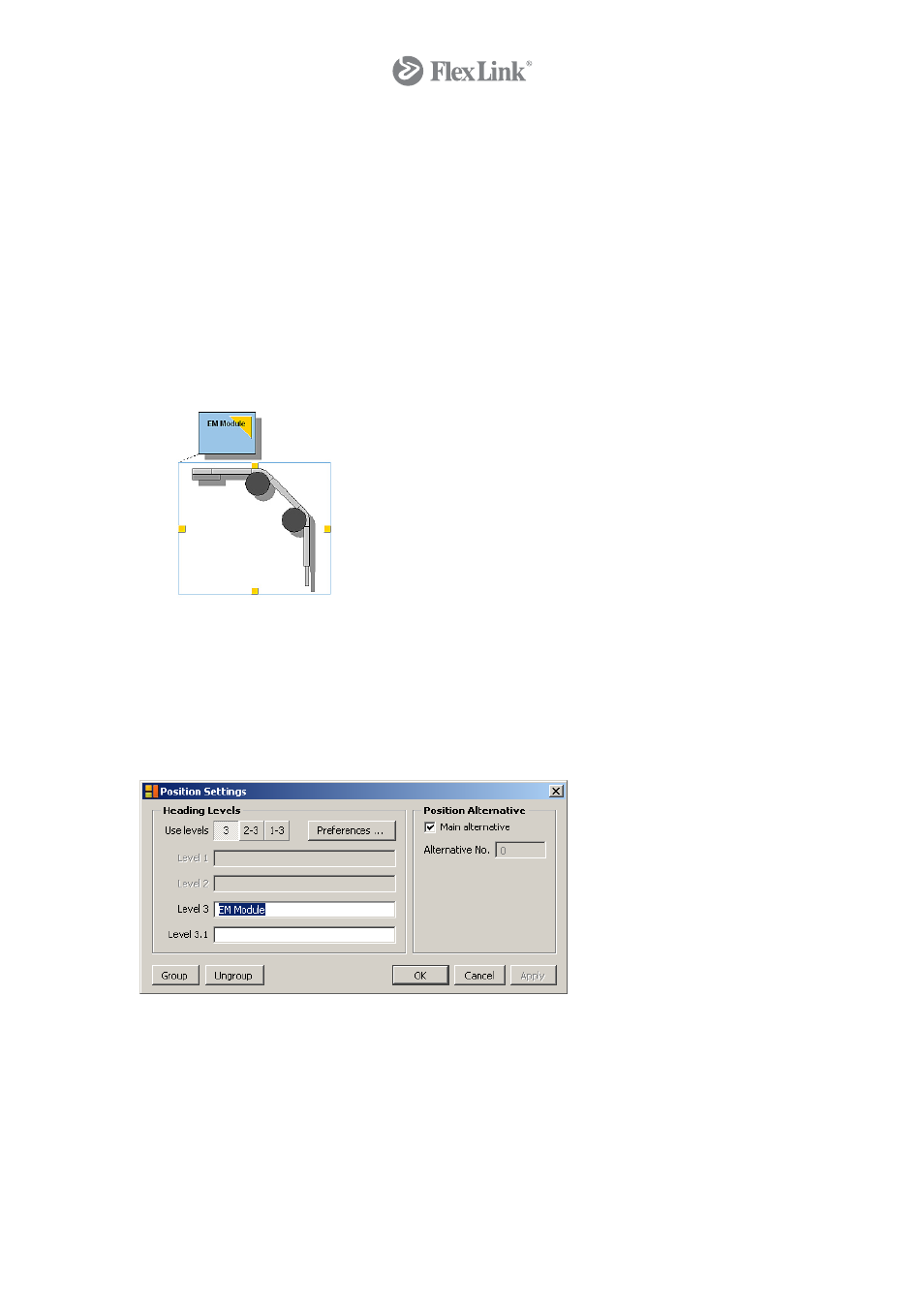
Positioning Components
Using the Positioning Components heading on the Tools tab, you can enclose
components on the drawing area that are to be specified individually in the estimate and
the final quotation. This means that you can divide an estimate into separate sections and
thereby specifying the data of a certain module. Use the first feature, Rectangular
Position.
In order to create a position, proceed as follows:
1. Select the component Rectangular position and place it close to the conveyor
system that you want a separate specification for. Press and hold the mouse button
while moving the mouse pointer diagonally over the system until the desired
components are inside the blue rectangle and have received a gray shadow (see
picture below).
2. In the dialog box that appears automatically, type the headings you prefer to use (e.g.
EM Module) and click OK.
3. The blue label connected to the position component is changed and now displays the
information entered in the dialog box.
4. In the Estimate Sheet, go to Position and select the position that you just created.
Only the items included in that particular area, will now be specified below.
The Position Settings dialog where you type in the desired information.
Note: The parameters Level 1, 2, 3 etc. can also be changed to suit your specific
requests. Click on Preferences and a new dialog box will appear, where you can select
other alternatives.
27
© Copyright Configura Sverige AB 2004. All rights reserved. Reproduction, copying or distribution to a third party is prohibited unless
consent in writing has been given by the owner.
