FlexLink Configura User Manual
Page 34
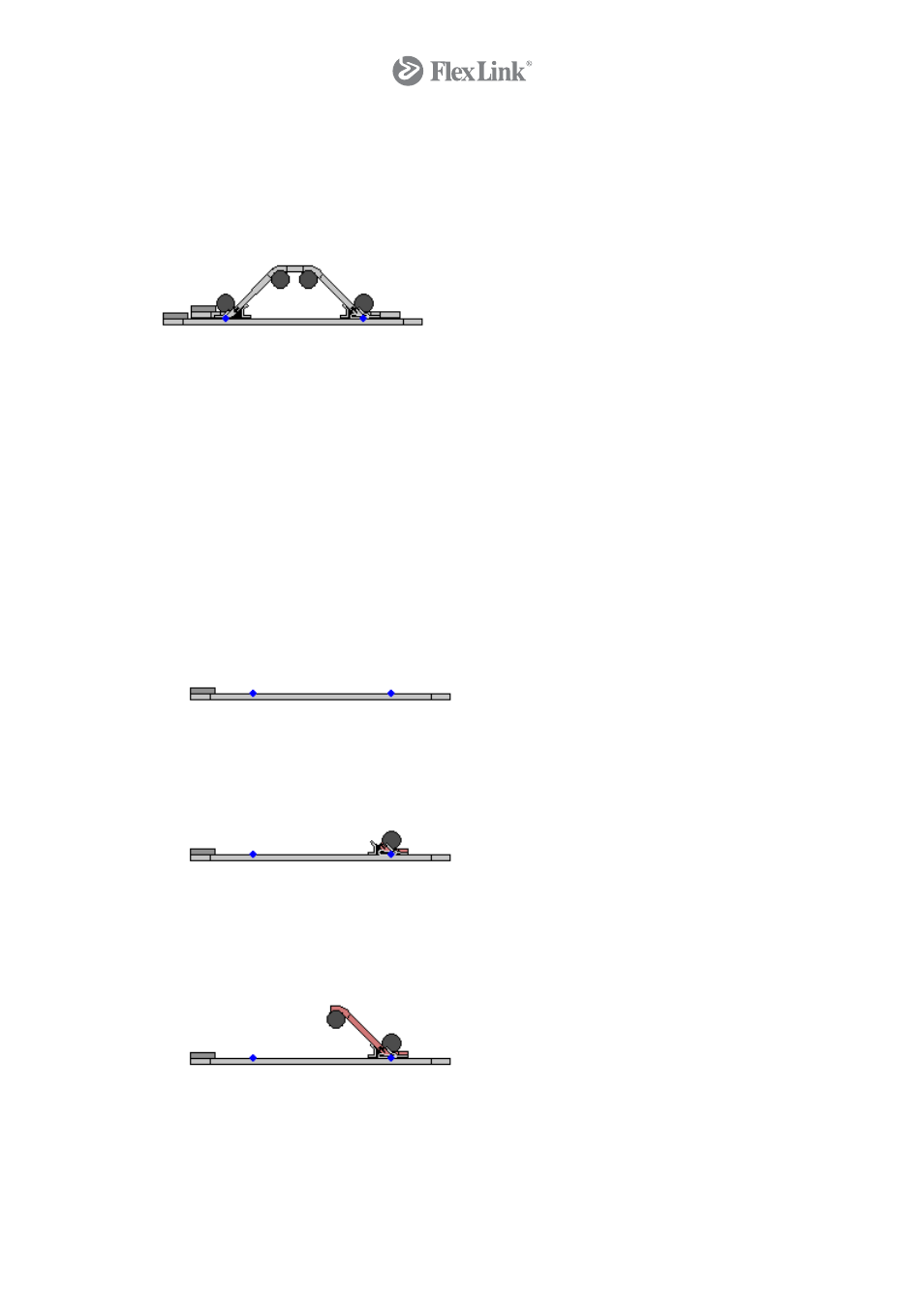
Exercise 3: Adding a Subordinated Conveyor to a Main Pallet
Conveyor
This exercise will guide you through the steps adding a subordinated conveyor to a main
XK pallet conveyor.
-----------------------------------------------------------------------------------------------------
Proceed as follows:
1. Go to the Pallet Conveyor tab and select XK as system type.
2. Do your pre-sets.
3. To create the main conveyor, proceed in the usual way by placing a drive unit,
continuing with a beam and finally completing the system with an idler.
4. To make the positioning of the divert and the merge easier and more exact, define two
connecting points. Go to the Line Drawing 1 tab and select a Reference Point under
Drawing Aids. Move the reference point to the drawing area and position it where you
want the divert. Proceed in the same way to add the second reference point for the
merge (see below).
5. Select a Divert component. Move the mouse pointer close to the reference point and
place the arrow exactly on the blue point and click. The next step is to determine a 45-
degree angle by moving the mouse pointer in a horizontal direction towards the drive
unit.
6. Select a beam, snap it to the divert and click. Enter the desired distance and click.
7. Select a wheel bend, snap it to the beam and click. Determine a 45-degree angle by
moving the mouse pointer in a horizontal direction towards the drive unit.
8. Add another beam. The length of the beam is not important at this stage, since it will
be adjusted later.
9. Add a second wheel bend with a 45-degree angle.
34
© Copyright Configura Sverige AB 2004. All rights reserved. Reproduction, copying or distribution to a third party is prohibited unless
consent in writing has been given by the owner.
