FlexLink Configura User Manual
Page 39
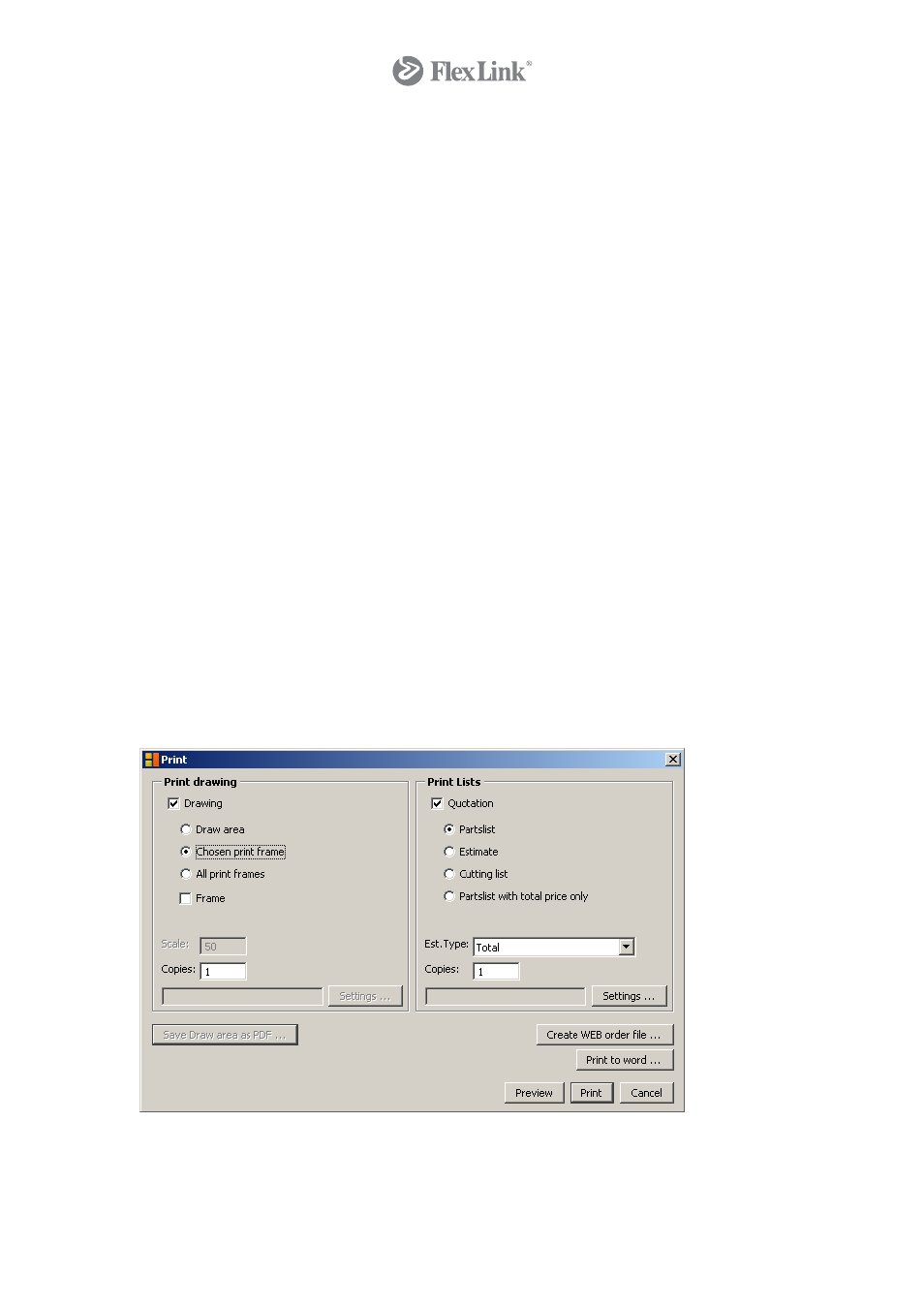
Exercise 5: Printing the Drawing Using a Print Frame
The Print Frame makes it easier to position the drawing layout on the paper. You place
the frame, your "paper", around the area to be printed and thereafter specify the desired
paper size, orientation and drawing scale. This way, you can work with the drawing layout
and view the result right away on screen.
-----------------------------------------------------------------------------------------------------
To use a print frame, proceed as follows:
1. Select
the
Print Frame component from the Tools tab.
2. Move the mouse pointer onto the drawing area. A blue frame is attached to it.
3. Position and stretch the size of the print frame in one step. Press and hold the left
mouse button whilst dragging the mouse pointer diagonally across the drawing layout
until desired frame size. Make sure that the objects that you want on your printout are
inside the frame.
4. Release the mouse button. Leave the drawing area to drop the component.
5. The
dialog
Print Frame Settings is shown.
6. Click on the Printer button. In the dialog that appears, do your printer setup, select
paper size and choose orientation. Click on OK to confirm and to close the dialog.
7. Back in the original dialog, Print Frame Settings, select Apply in order to see how
the frame size adjusts to your settings and too be able to see the drawing header.
8. Depending on the result on the drawing area, select the desired drawing scale. In the
Scale 1: field, choose one of the predefined scales, or enter a value in the text box
that is activated when clicking on the button.
9. Click on the Print Settings button to open the Print dialog.
10. In the Print Drawing field, check the Drawing check box.
11. Make sure that the print frame is activated on the drawing area (i.e. its yellow snap
points must be visible). Select the alternative Chosen print frame. If you have
39
© Copyright Configura Sverige AB 2004. All rights reserved. Reproduction, copying or distribution to a third party is prohibited unless
consent in writing has been given by the owner.
