FlexLink Configura User Manual
Page 32
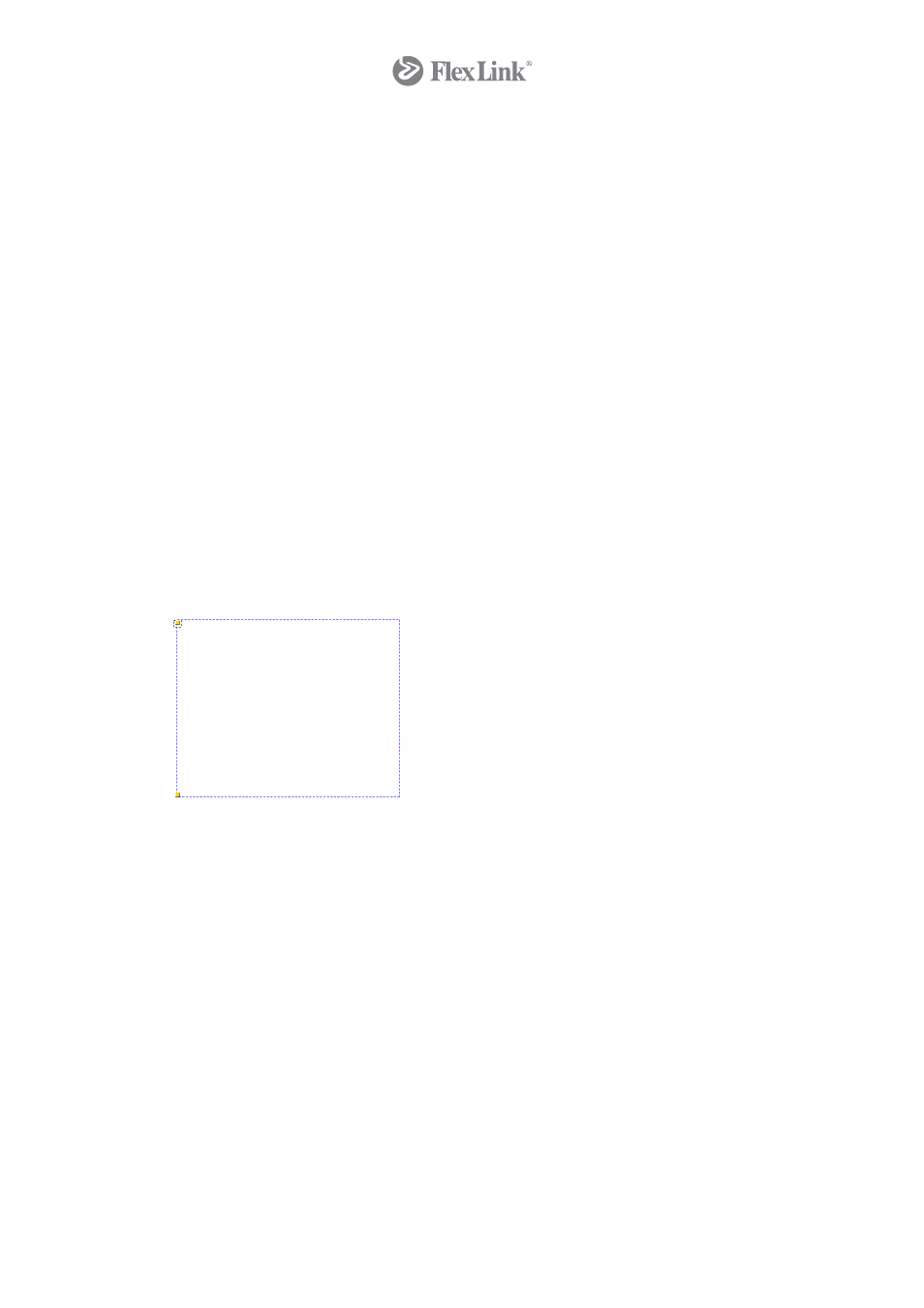
Exercise 2: Building a One-Way Conveyor System Using Help
Lines
Using help lines to build a one-way conveyor system is a useful technique when you have
the system layout ready. This is then done before you start planning your conveyor
system.
-----------------------------------------------------------------------------------------------------
Proceed as follows:
1. Begin by drawing the conveyor path using help lines. In our example we will use a
rectangle, 5x4 m. Select the Line Drawing 1 tab and then the Multiple help lines
component.
2. Move the mouse pointer to the drawing surface and click once to set the beginning of
the first help line.
3. Move the mouse to the right, keeping the line horizontal. Type 5000 and press Enter.
Alternatively, type 5000 directly and then press the right arrow on the keyboard to set
the line’s direction. Your first line is now 5000 mm long.
4. Move your mouse vertically downwards, press 4000 and Enter. Alternatively, type
4000 directly and then the down arrow on the keyboard to set the line’s direction.
Continue in the same way, completing a rectangle measuring 5000x4000 mm.
5. We will now add conveyor bends to the drawing, using the help lines for positioning.
The principle for positioning bends is to make four selections in the following order:
Tangent 1 – Point of intersection – Tangent 2 - Radius. After each of these
selections, click the mouse once to move on to the next selection. To begin with, we
will add a bend in the upper right corner of the rectangle that we just completed.
6. On the Customized Conveyor tab, select a Plain Bend. Click somewhere in the
middle of the uppermost help line to select Tangent 1. Now click in the top right
corner to select the Point of intersection. Then click somewhere on the rightmost
help line to select Tangent 2. Finally, move the mouse pointer to select Radius: 500
mm and then click.
7. Proceed in the same way to add plain bends to all four corners of the rectangle.
32
© Copyright Configura Sverige AB 2004. All rights reserved. Reproduction, copying or distribution to a third party is prohibited unless
consent in writing has been given by the owner.
