Programmer’s reference manual print example, Print example – Datamax-O'Neil Labelpoint Programmer’s Manual User Manual
Page 92
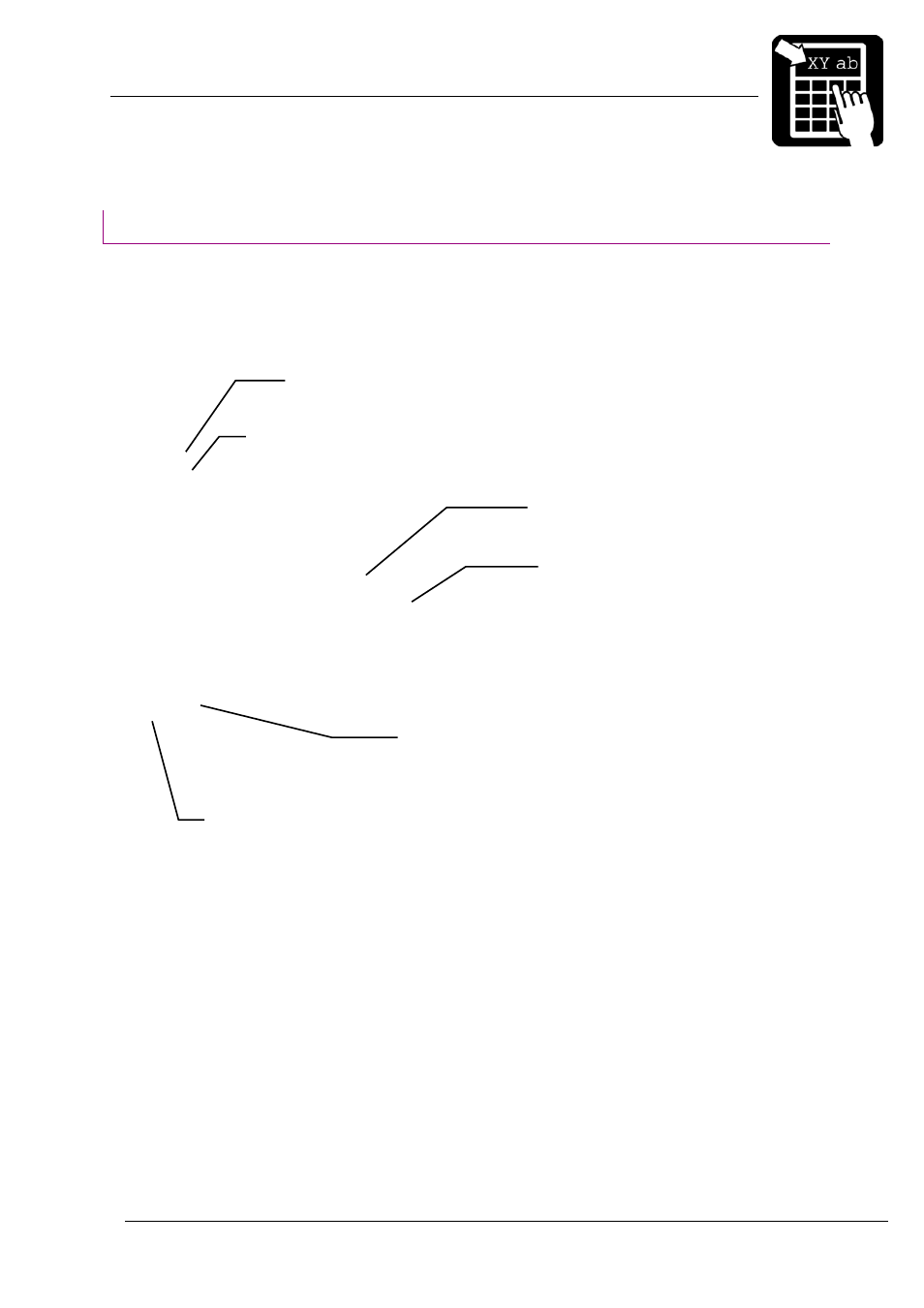
PROGRAMMER’S REFERENCE MANUAL
Print Example
Page 88
Print Example
Example 1a - The shoe example
In the following example we use the “shoe example” on page 5.
!C
!Y24 40
!Y35 1
!Y42 1
!Y102 3
!F T S 450 1000 L 2 1 2 "TESTLABEL"
!F T S 350 1000 L 1 1 2 "PRICE: 65.00"
!F T S 300 1000 L 1 1 2 "SIZE: 42"
!F C S 100 1000 L 150 2 41 "65.00"
!F B S 430 1010 L 80 240 0
!P
Now we want to change the price of the shoe to 62.50 (good pricing). Since the price is
written in both the text and the barcode we have to change both, but instead of doing this we
can use variable information. First we have to change the fixed field text to variable information
fields, see next example.
Clear layout. Note! If this field is omitted, the new layout
fields will be added the previos fields.
Add text fields to the layout.
Add a box field to the layout. Note! This field
entierly covers the “testlabel” field, the result will
be a black box with the white text inside, since the
printer uses the XOR bit manipulation for
overlapping fields.
print the current
layout.
The Y commands are used to change the printers settings,
like label length, current character set.
Add a barcode field to the
layout, with the price for the
shoe.
