Programmer’s reference manual service commands, Status request commands – Datamax-O'Neil Labelpoint Programmer’s Manual User Manual
Page 37
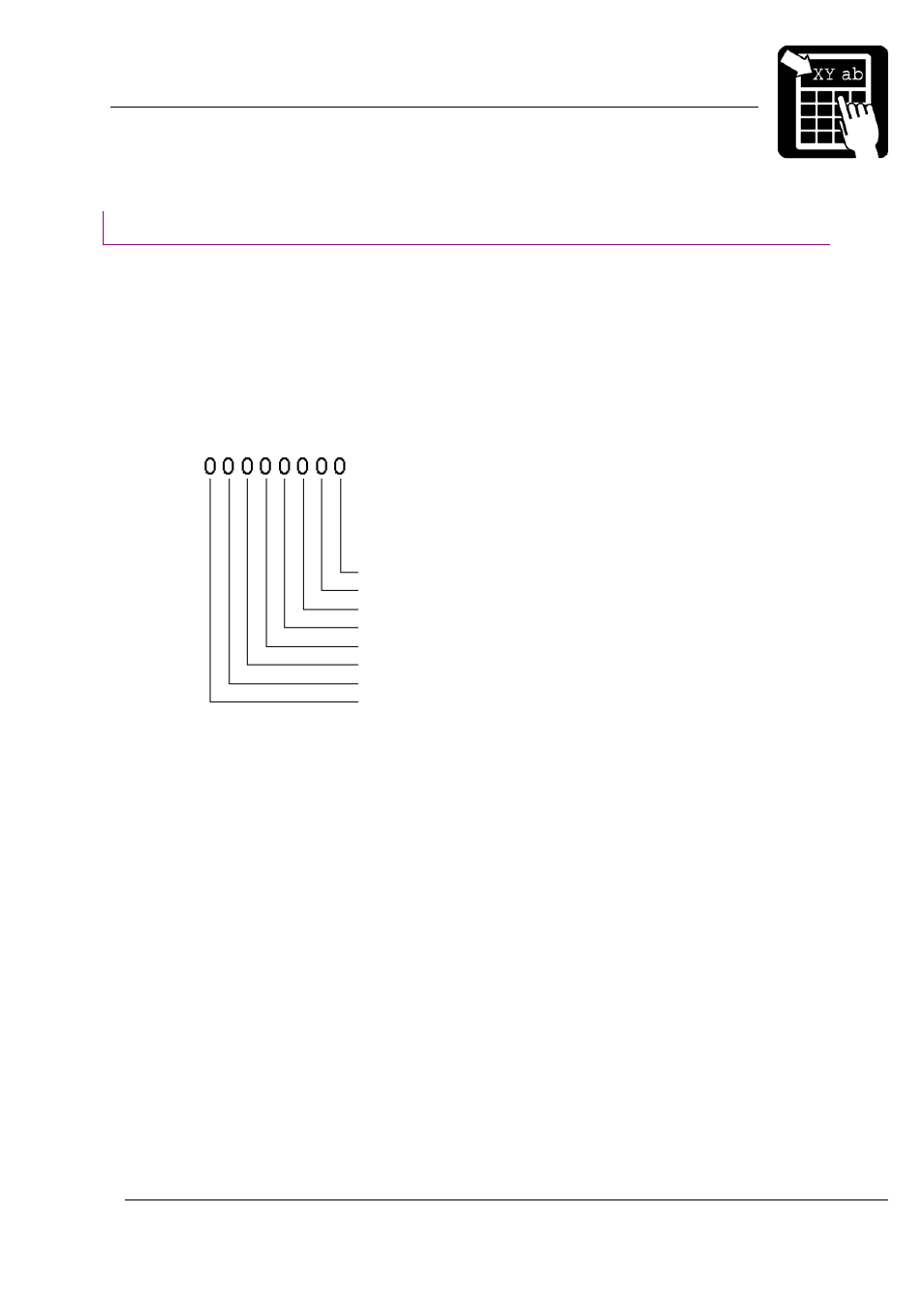
PROGRAMMER’S REFERENCE MANUAL
Service commands
Page 33
Status request commands
The status request command is
!S
where n represents the number of the status
request. The printer responds with a string of 8 digits, followed by a carriage return character.
Each digit in the string is either
0
or
1
. The meaning of each digit in the status response is:
0
Ù Normal value (for error flags) or not available/not executed (for peripherals)
1
Ù Error value or abnormal condition (for error flags) or connected/executed (for per.)
Status request 1
heap error
not used
not used
out of ribbon (TT models only)
no paper in paper sensor
printer restarted
label not removed (LTS)
out of paper
Out of paper
The printer has run out of paper. Operator intervention is necessary, as described below.
Label not removed (LTS)
‘1’ Ù Label has not been removed. The printer cannot continue to print until the label has
been taken.
Printer restarted
If this flag is set it means that the printer has been restarted since the last status 1 or status
4 requests. This bit is cleared by the status 1 or status 4 requests.
No paper in label sensor
This flag is set if there is currently no paper in the paper sensor. This can occur if there is
no paper in the printer or if a label gap happens to be in the paper sensor. If there is no
possibility of a label gap being positioned in the label sensor when the printer stops after a
print cycle this flag can provide additional security.
This flag is different from the paper out flag, since paper out is only detected during a paper
feed or print cycle. If the printer is switched off and then on, paper out is no longer flagged,
even if no paper has been loaded.
