The labelpoint command language – Datamax-O'Neil Labelpoint Programmer’s Manual User Manual
Page 7
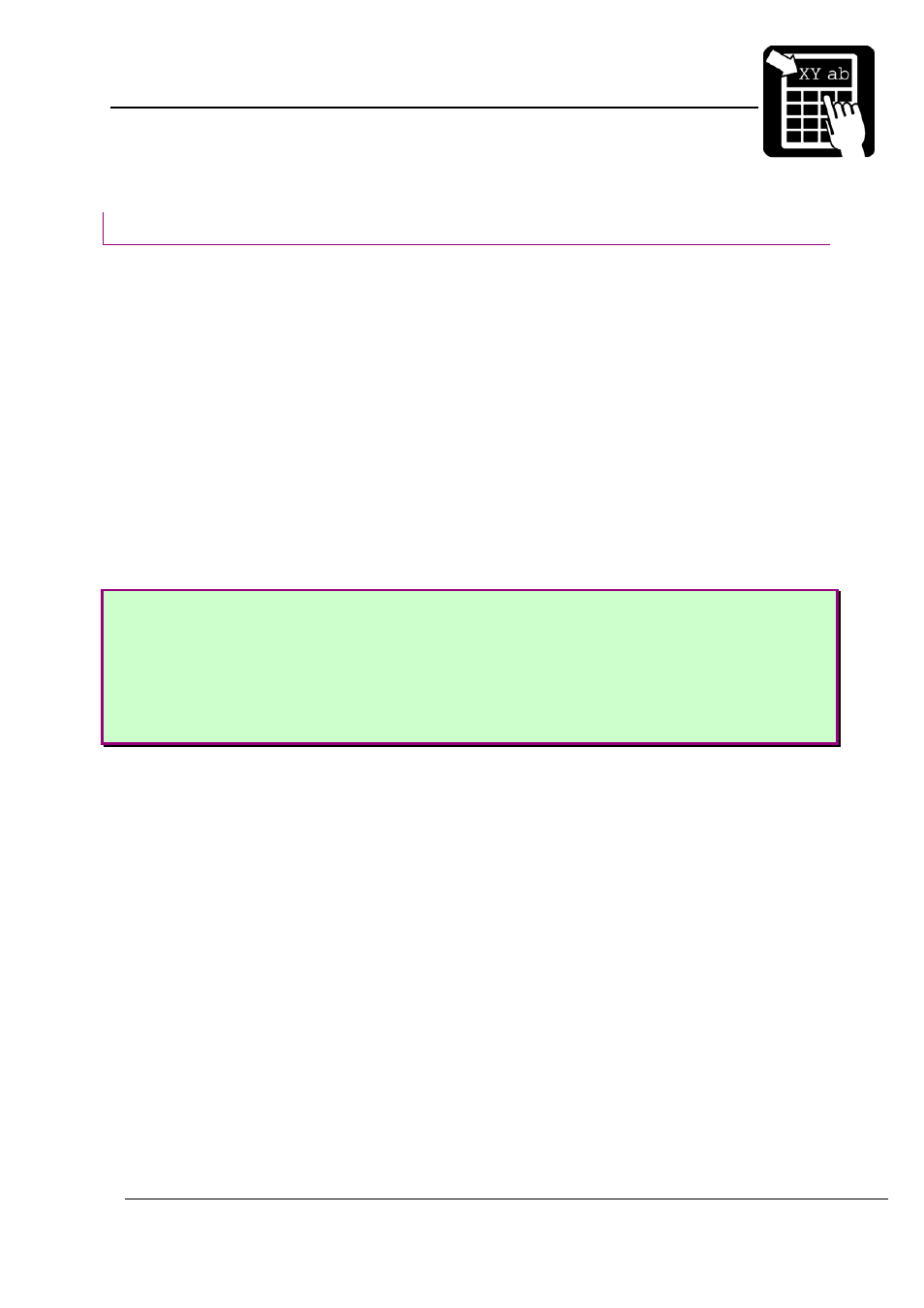
PROGRAMMER’S REFERENCE MANUAL
The Labelpoint command language
Page 3
The Labelpoint command language
Labelpoint consists of a number of commands for creating a label layout, configuring the
printer, checking the printer set-up etc.
The printer receives characters and interprets them as commands or as data. A command
instructs the printer to perform some action, e. g. create a field in the label layout. Data can, for
example, be variable data that is to be included in the print-out, or it can be a sequence of
commands that are to be stored in the printer file system.
The printer acts on incoming data on a line-by-line basis. Input data is buffered until the
end-of-line character is received. The default end-of-line character is CR (carriage return,
ASCII 13
10
= 0D
16
). When an end-of-line character is received, the line of data received is
interpreted. If the line begins with the command character it is treated as a command.
A command line starts with an ! character (ASCII 33
10
= 21
16
) , followed by a character
specifying the command type. Some commands take parameters.
Note! The ‘!’ character must be the first character on the command line. Otherwise the
line will look like a data line.
Example
To print one label, type:
!P1
To print 100 labels, type:
!P100
Some commands assume a default value if a parameter is omitted. The command
to print one label may be given as:
!P
The available commands and programming procedures are described in the following
sections.
Case is significant for command characters. If the wrong case is used the printer will ignore
the command.
Note! All commands must be terminated by the end-of-line character (normally CR.).
The end-of-line character will not be shown in the examples in this manual.
