Defining a graphics field – Datamax-O'Neil Labelpoint Programmer’s Manual User Manual
Page 34
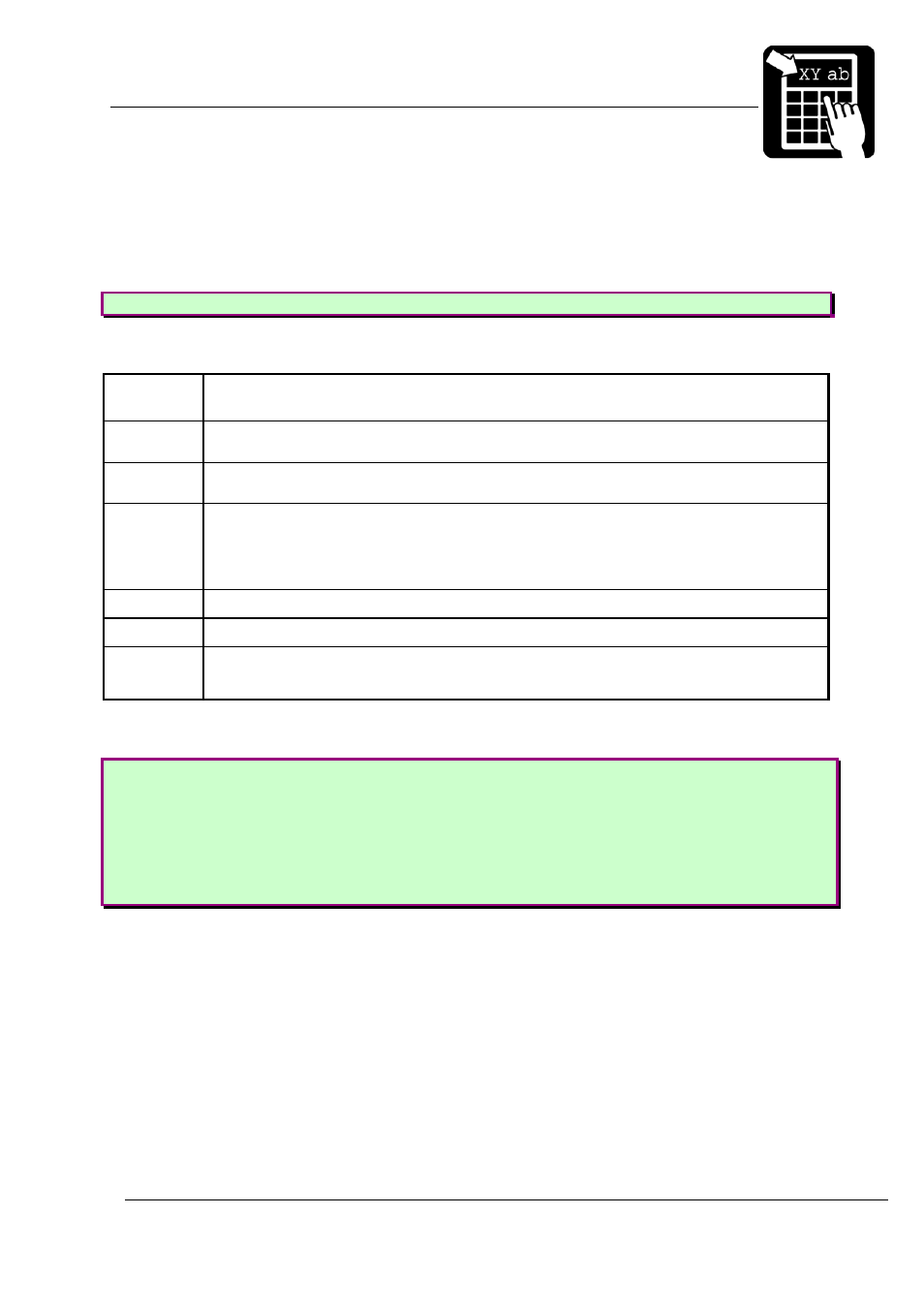
PROGRAMMER’S REFERENCE MANUAL
Label layout definition commands
Page 30
Defining a graphics field
A graphics field is linked to a graphics file. The graphics file may be downloaded after the
graphics field has been defined.
Syntax
!F G
The parameters have the following meaning:
Defines the direction of printing as the "up" direction of the printed character.
One upper-case character (N, E, S, or W).
The baseline of the field in
1
/
10
mm.
The position, in
1
/
10
mm
The alignment relative to the position. One upper-case character.
L = left end of the field aligned at p.
R = right end of the field aligned at p.
C = the field is centered around p.
The height expansion of the original graphics file, 1 – 16.
The width expansion of the original graphics file, 1 – 16.
The name of the graphics file to be printed. The name must be enclosed in double
quotes (
"
) and can also contain variables. See examples below.
For information on how to download graphics files, see section ‘File System’.
Examples:
!F G N 300 500 C 1 1 "Printer"
This command creates a field linked to the graphics file named PRINTER.G
.
File name containing variable information.
!F G N 300 500 C 1 1 "FILE%1V"
If variable 1 is ‘10’, then this command creates a field linked to the
graphics file named FILE10.G.
