Programmer’s reference manual printer settings – Datamax-O'Neil Labelpoint Programmer’s Manual User Manual
Page 49
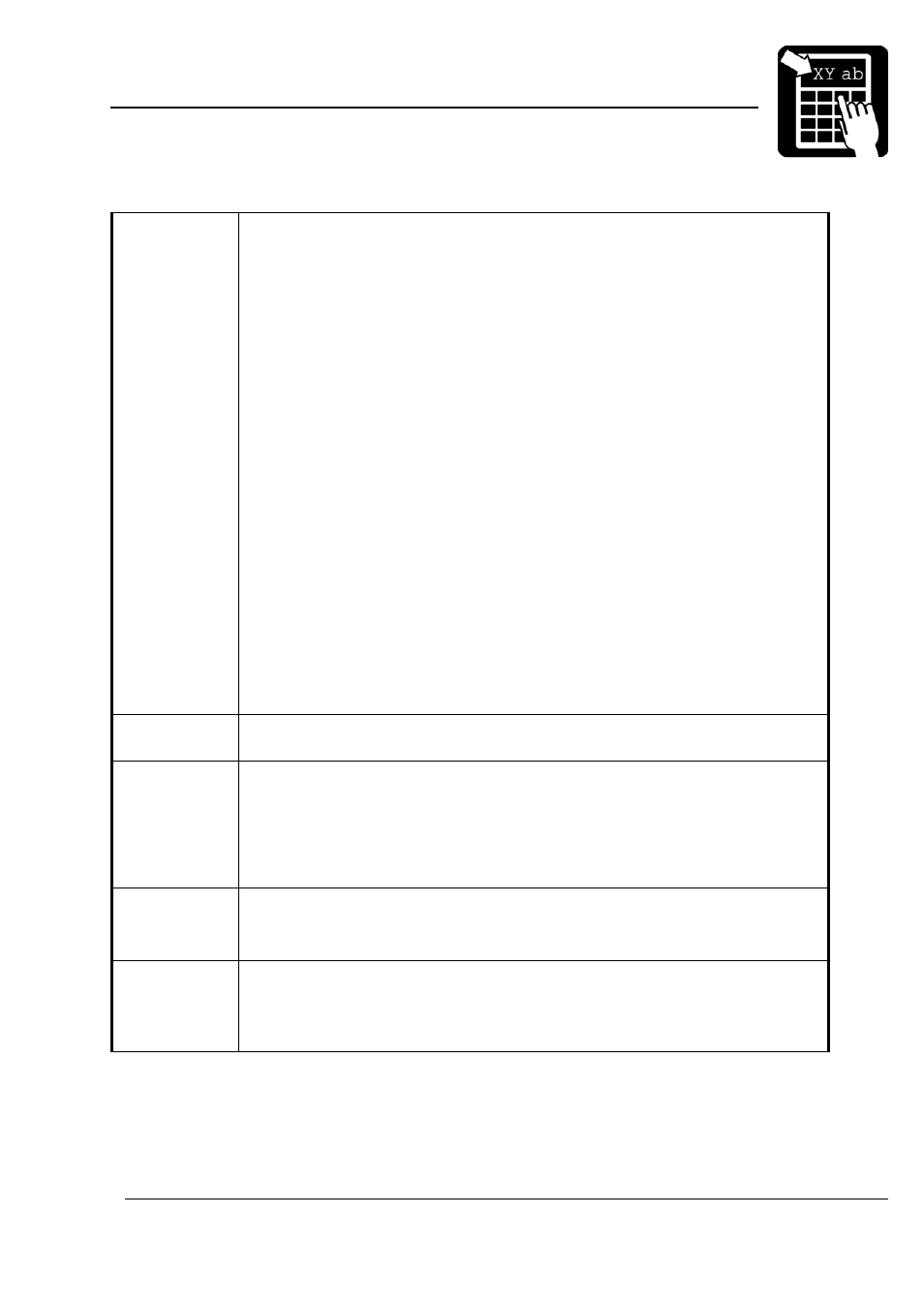
PROGRAMMER’S REFERENCE MANUAL
Printer settings
Page 45
35
Character set, supported code pages. See Appendix C for tables of different
code pages. The left column is the old numbering system. The right column
is the new numbering system that corresponds to the standard code page
numbers.
A code page may be set individually for each text field. This means that one
field can be using a cyrillic code page, while another field is using a latin 1
code page.
1
850
CP 850, MS-DOS Latin 1
2
Swedish/Finnish (7-bit code page)
3
German (7-bit code page)
4
UK (7-bit code page)
5
French (7-bit code page)
6
Norwegian / Danish (7-bit code page)
7
Spanish (7-bit code page)
8
Italian (7-bit code page)
9
861
CP 861, MS-DOS Icelandic
10
1252
CP 1252, Windows Latin 1 (ANSI)
11
CP HP Roman-8
12
852
CP 852, MS-DOS Latin 2
13
1250
CP 1250, Windows Latin 2 (Central Europe)
14
855
CP 855, MS-DOS Cyrillic
15
1251
CP 1251, Windows Cyrillic (Slavic)
16
1253
CP 1253, Windows Greek
17
1254
CP 1254, Windows Latin 5 (Turkish)
18
1257
CP 1257, Windows Latin 6 (Baltic Rim)
21
8591
ISO 8859-1 (subset of CP 1252)
22 8592
ISO
8859-2
36
Decimal ASCII code of the command character. Valid values for n are all
decimal ASCII code numbers. Default is 33 (‘!’).
39
LTS enable. Normally, when a LTS is installed, the printer will check that the
label has been removed between printouts. This parameter can be used to
disable that check but still keep the LTS installed. Valid values for n are {0,1}
and they are interpreted as follows:
0 = LTS disabled
1 = LTS enabled (default)
40
Minimum length of paper to be fed during a print cycle, in
1
/
10
mm. With label
stock paper, sensing is disabled until the specified amount of paper has
been fed. Valid values for n are all positive values. Default is 0.
42
Printing of bar code interpretation. Can be turned on or off for each bar code
defined. Valid values for n are {0, 1} and they are interpreted as follows:
0 = bar code interpretation not printed
1 = bar code interpretation printed (default)
