Programmer’s reference manual printer settings – Datamax-O'Neil Labelpoint Programmer’s Manual User Manual
Page 47
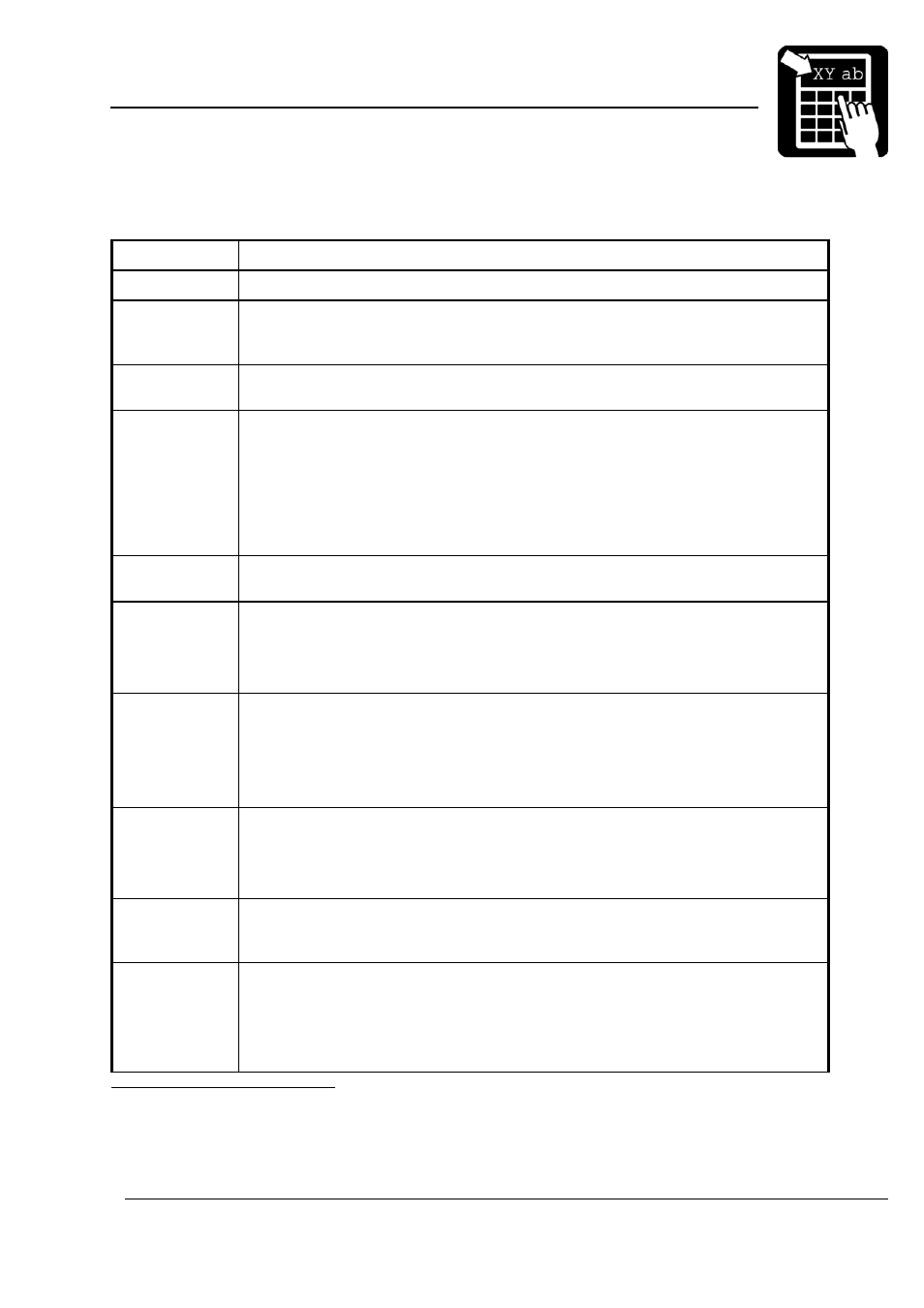
PROGRAMMER’S REFERENCE MANUAL
Printer settings
Page 43
Parameter (i)
Explanation
2
3
Print speed (mm/s).
3
4
Barcode speed (mm/s). Can be set to a value lower or equal to the normal
print speed in order to get a higher print quality for matrix codes and vertical
(ladder) barcodes.
4
4
Blank feed speed (mm/s). Can be set to a value higher than the normal print
speed.
5
4,5
Print head type. Caution: Setting the wrong type of print head will give poor
print quality and can even damage the print head. Valid values for n are:
0 = Unknown head
5 = Kyocera type KST
6 = Rohm type KF – 17B
7 = Rohm type KF – 13B
8 = Kyocera type KPC
6
3
Number of dots per mm on the print head. The value should be 8 dots/mm for
203 dpi heads, or 12 dots/mm for 300 dpi heads.
7
4,5
Motor steps per mm. This parameter defaults to 24 for Compact and Nova
models. Valid values for n are any positive numbers.
Note! Modify this parameter with caution. An incorrect value will give a
distorted printout and cause labels to stop at the wrong position.
8
4,5
Print head width, in number of dots. This parameter should be:
832
for Compact, 203 dpi head
1280
for Compact, 300 dpi head
832 for Nova DT, 203 dpi head
864 for Nova TT, 203 dpi head
9
5
Dot mode. This parameter determines print behaviour when two print fields
overlap. Valid values for n are {0, 1} and they are interpreted as follows:
0 = black on black prints white, XOR (default)
1 = black on black prints black, OR
10
3
Manufacturing date. The result is formatted in a four-digit number, two digits
each for year and week (yyww). If the new serial number format is applied,
however, the manufacturing year is displayed using a single digit (i.e. yww).
16
Force DT. Only used by TT printer models to be able to use the printer in DT
mode, that is, without ribbon sensing. Valid values for n are {0, 1} and they
are interpreted as follows:
0 = normal mode (default)
1 = forced DT mode
3
Read-only parameter.
4
Protected parameter. Must be unlocked with the !V38153 command first.
5
The printer has to be restarted for the new value to take effect.
