Programmer’s reference manual service commands, Special service commands – Datamax-O'Neil Labelpoint Programmer’s Manual User Manual
Page 45
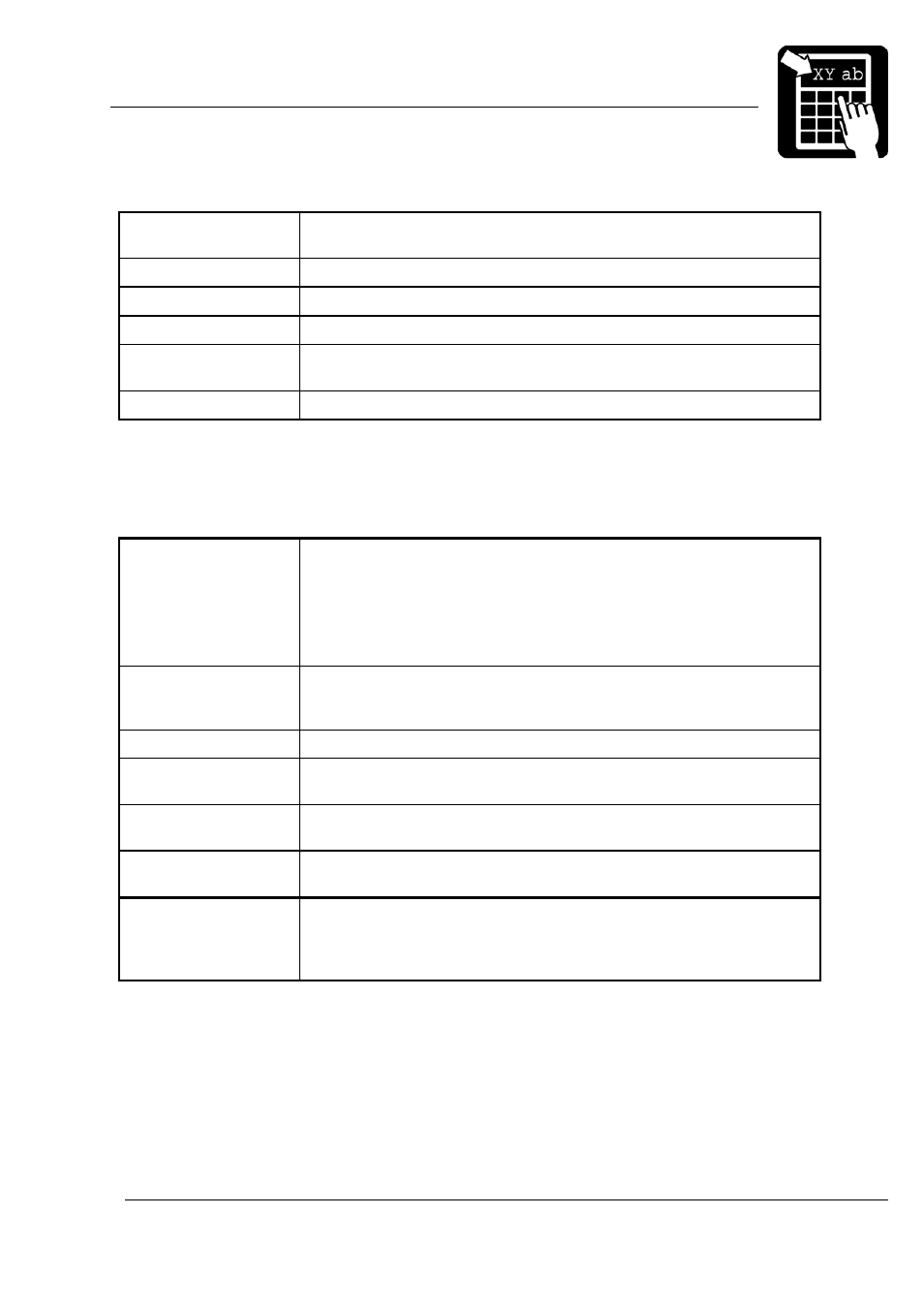
PROGRAMMER’S REFERENCE MANUAL
Service commands
Page 41
111
Get network default gateway. Use service command 108 if DHCP is
used.
114
Get serial number of RF tag (transponder).
115
Set login script. See section ‘Login script’ for more info.
116
Get login script. See section ‘Login script’ for more info.
117
Get active port. Responds with the currently active port. Valid
responses are COM1, COM2 and TCP23.
120
Get the name of the current printer model (e.g. MP Nova6 TT)
Special service commands
The following service commands are ‘silent’ commands and will not respond with CR.
3194 [m]
Delete either named macros, graphics or rasterized fonts from the
printer file system. If parameter m is omitted, then all files are
deleted.
m = 2 Delete graphic files
m = 3 Delete macro files
m = 6 Delete rasterized fonts
3196
Restart. The printer is restarted from the power-up state. This
command can be used to restart as an alternative to switching the
printer off and on manually.
3200
Reset all configuration parameters to their default state.
3201
Disconnect port. Only valid for RTELNET. Shuts down the network
connection.
3209
Set password for webserver, m = new password. Requires setup
mode, i.e. service command 38153.
35183
Enter user mode. This command sets default access levels for
configuration parameters if service command 38153 has been used.
38153
Enter setup mode. This command enables modifying those printer
configuration parameters that are protected against accidental
modification. Reset to user mode access level with service
command 38153.
