Paper sensing, Cutter, Label taken sensor – Datamax-O'Neil Labelpoint Programmer’s Manual User Manual
Page 66: Led indication
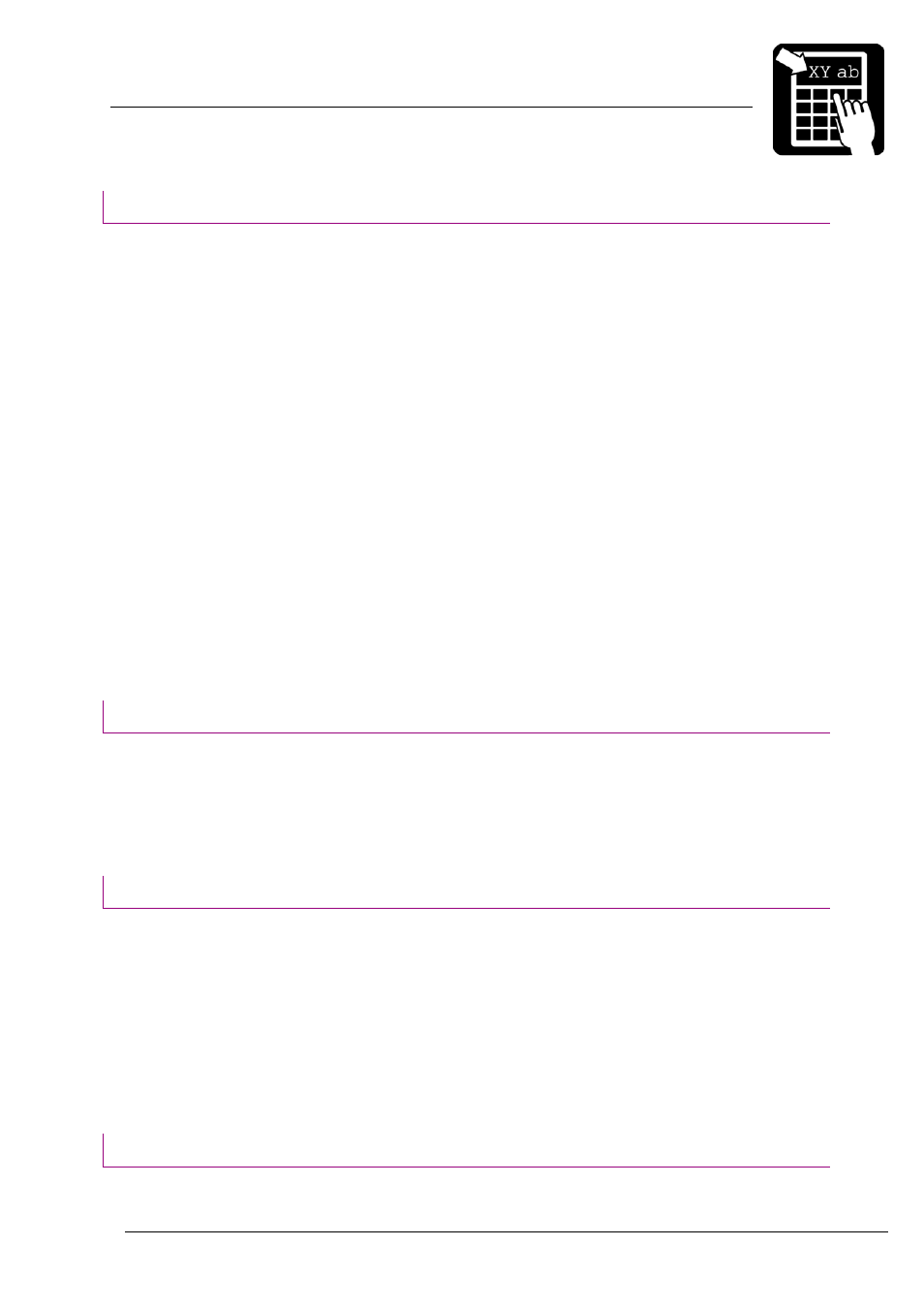
PROGRAMMER’S REFERENCE MANUAL
Appendix A: Intelhex Records.
Page 62
Paper sensing
The printer is equipped with a photo sensor in the paper track, which is used both to
synchronise with holes in the paper or the gap between labels, and to sense the end of the
paper.
If no gap appears at the photo sensor before printing is complete the printer stops when the
paper has been fed the dispensing feed length after the end of the print. If a minimum paper
feed length has been set the printer will not stop before it has fed out at least the specified
amount of paper.
If a gap is detected the printer feeds the next label to the print area, and then it feeds the
selected dispensing feed length to position the next label for printing.
When the printer runs out of paper it will suspend printing. Press the print button when new
paper stock has been installed. The printer will then print a copy of the printout that was
interrupted, unless this option has been disabled. (See parameter 134 for more information).
To synchronise with the label gap after loading new paper press the print button and keep it
depressed until the paper movement ceases.
Nova models use a media position sensor (MPS), which contains two different types of
sensors. The first type has the same function as a regular photo sensor. In the MPS, two
sensors of this type exists, but at different positions. The second type detects black marks on
the surface opposite to the printing surface. Thus, it is possible to set the MPS in three
different modes depending on label gap position and type. Parameter 167 is used to change
MPS mode.
Cutter
The printer may be equipped with a cutter. If a cutter is attached, the printer automatically
detects it by trying to cut at startup. When printing with a cutter attached, the printer cuts the
label/paper after each printout. There are some situations, however, when cutting is not
wanted after each printout. Automatic cutting can then be disabled and a manual cut
command is used to cut the paper. For more information, see section ‘Document Commands’.
Label taken sensor
The printer may be equipped with a Label taken sensor (LTS). The printer automatically
detects the LTS. No further setup is necessary.
When printing a batch, the printer stops and waits until current label has been removed until
next label will be printed. When printing a single label, no copy of that label will be printed
when removing the current label, unless parameter 93 has been set. (See parameter 93 for
more information).
LED indication
