Datamax-O'Neil Labelpoint Programmer’s Manual User Manual
Page 30
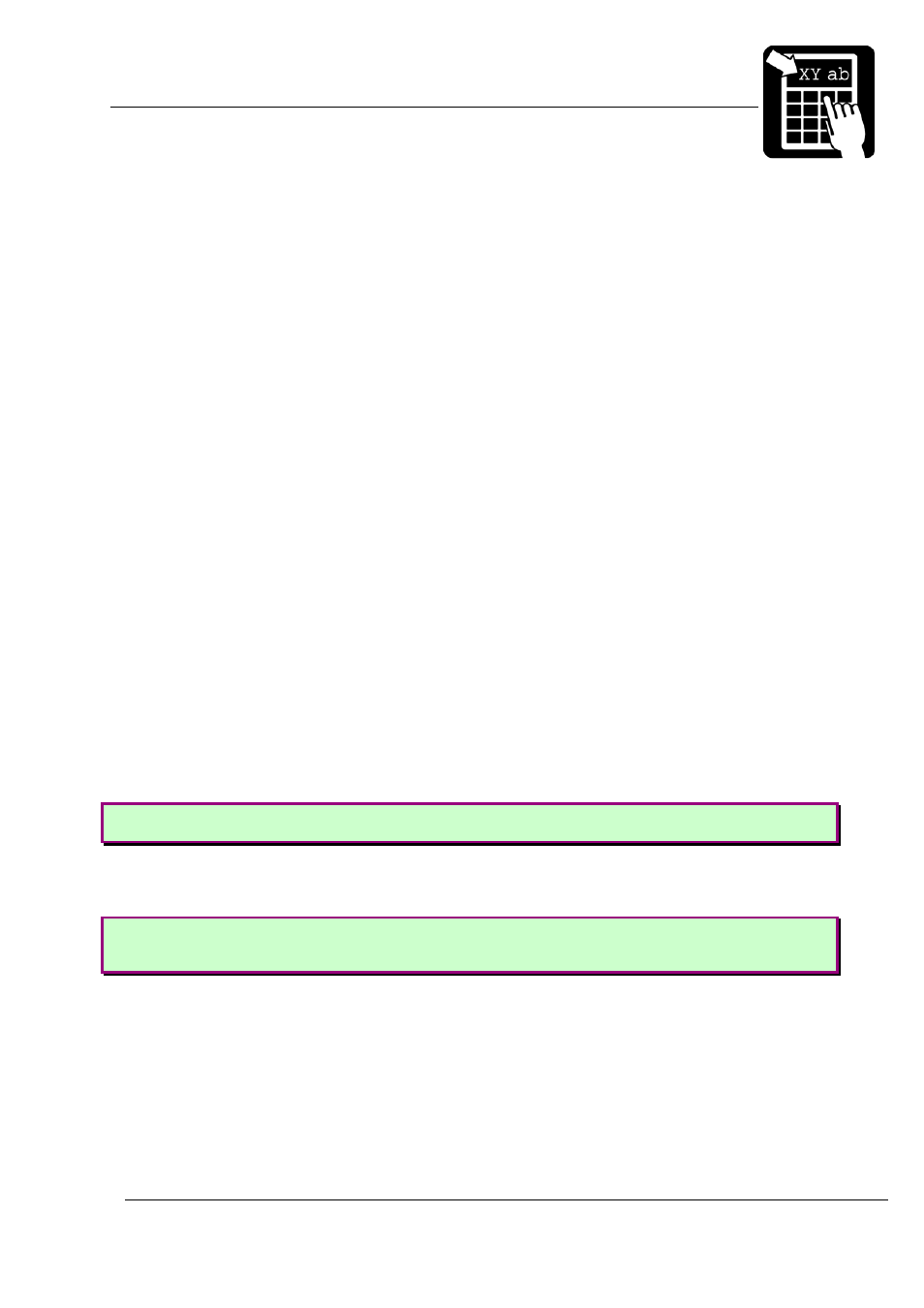
PROGRAMMER’S REFERENCE MANUAL
Label layout definition commands
Page 26
Code PDF417
PDF417 is a two-dimensional bar code with built-in security. A PDF417 symbol can contain
arbitrary binary data. The following rules must be followed when entering the data for a
PDF417 code.
1. Control characters (ASCII 00 - 1F hex and 7F hex) must be sent as escape
sequences.
2. The double quote " (ASCII 22 hex) serves as terminator for the input data and must
be sent as an escape sequence if it is to be encoded in the symbol.
3. The back slash \ (ASCII 5C hex) is used as escape character and must be sent as
an escape sequence if it is to be encoded in the symbol.
All other characters, not mentioned in 1, 2, and 3, can be sent as ordinary data.
Any character can be sent as an escape sequence. An escape sequence consists of the
escape character followed by a two-digit hexadecimal value. The escape character is \ (ASCII
5C hex). For example, to encode a CR. (carriage return, ASCII 0D hex) in the code, send the
escape sequence \0D.
The escape character (\) and the double quote (") must be sent as escape sequences if they
are to be encoded (ie. \5C and \22, resp).
The data to be printed must be enclosed within double quotes ("). The lines of data may be
256 characters long maximum. A CR. or a CR. LF must be sent to break the lines. (This does
not affect the data in the code, the line breaks serve merely to limit the line length.)
To encode the string
Printer prints
PDF417
the following command could be sent to the printer.
Example:
!F C N 400 200 L 6 2 61 "Printer prints\0DPDF417\0D"
To improve readability when looking at program listings, etc. it could also be sent as
follows:
!F C N 400 200 L 6 2 61 "
Printer prints\0D
PDF417\0D"
Security level
PDF417 allows the user to tune the amount of error correction added to the code to suit a
specific application. This is called security level and can be set to a value between 0 and 8. 0
is the lowest level which provides error detection only, 8 is the highest level. The default in the
printer is security level 4.
The command to set the security level is
