Chapter 4 – menu system 49 – Datamax-O'Neil E-Class Mark III Operator’s Manual User Manual
Page 55
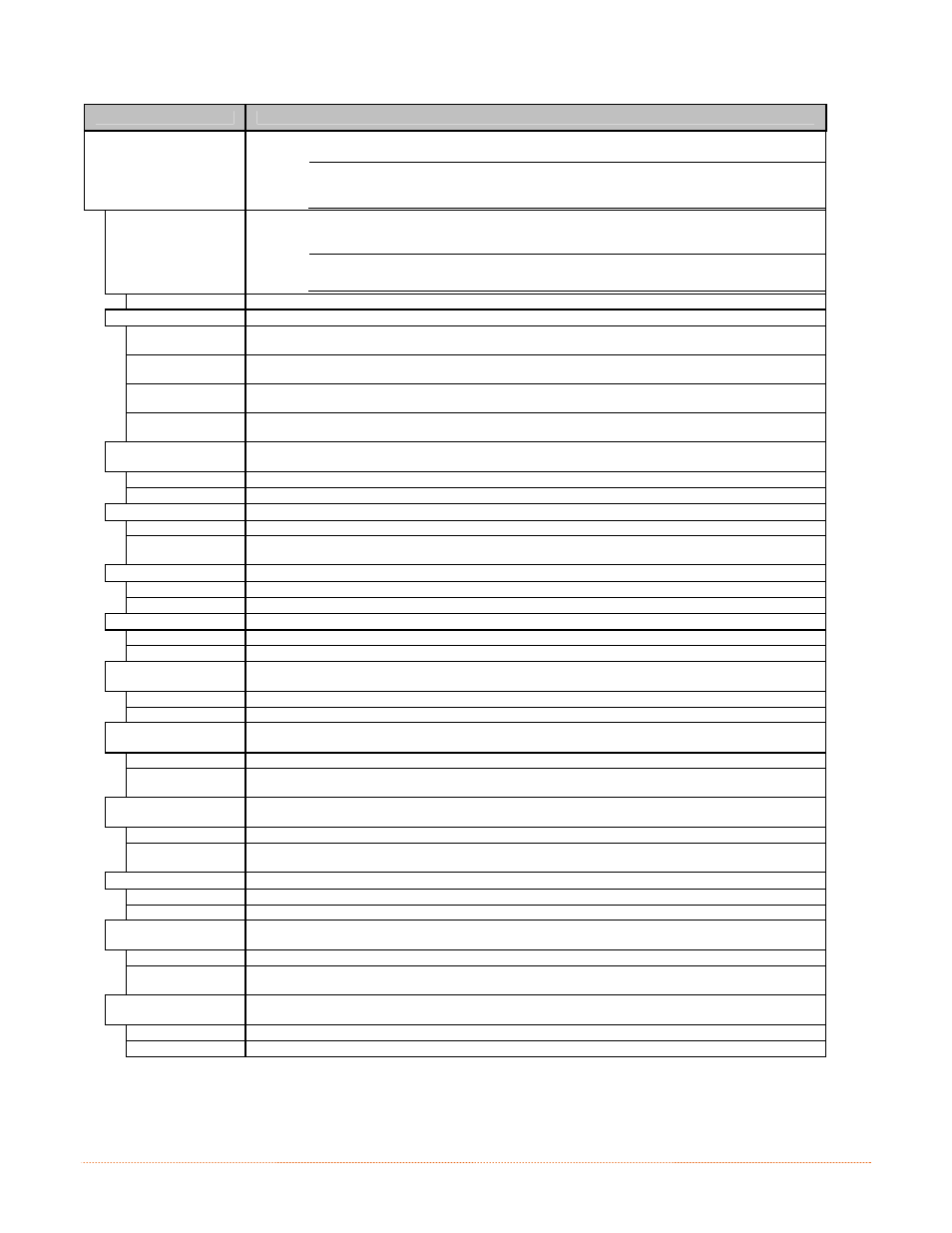
Chapter 4 – Menu System
49
DISPLAYED ITEM
ITEM DESCRIPTION
HOST SETTINGS
Controls the communications with a host device, where:
The "ignore host" settings for ESC SEQUENCES, HEAT, SPEED, TOF SENSING,
SYMBOL SET, CNTRL-CODES, STX-V SW SETTINGS, and MAX LENGTH will be
unaffected when PL-Z Mode is selected (see Input Mode for details).
HOST TIMEOUT
Sets the number of seconds (1 - 60) that an established communications port must be idle before
data can be received through an alternate port, where:
If the time-out period is exceeded before all data is received, the data will be
ignored.
10
Is the Default Setting.
CONTROL CODES
Allows changes to the prefix of the software commands interpreted by the printer, where:
STANDARD
CODES
Use these characters: Hex 01 = SOH command; Hex 02 = STX command; count-by = ^; Hex 1B =
ESC; Hex 0x0D = Carriage Return. (Default Setting)
ALTERNATE
CODES
Use these characters: Hex 5E = SOH command; Hex 7E = STX command; count-by = @; Hex 1B =
ESC; Hex 0x0D = Carriage Return.
ALTERNATE
CODES 2
Use these characters: Hex 5E = SOH command; Hex 7E = STX command; count-by = @; Hex 1B =
ESC; Hex 0x7C = Carriage Return.
CUSTOM CODES
Each DPL command (SOH, STX, CR, and count-by) may be selected by entering the desired Hex
code.
FEEDBACK
CHARACTERS
Allows the printer to return a Hex 1E (RS) after each label successfully prints, and a Hex 1F (US)
after each label batch successfully prints, where:
ENABLED
Sends feedback characters to the host.
DISABLED
Does not send feedback characters to the host. (Default Setting)
ESC SEQUENCES
Allows data containing invalid ESC control code sequences to be processed, where:
ENABLED
Processes commands normally. (Default Setting)
DISABLED
Ignores ESC sequences are during processing (since some systems send a “banner” to the printer).
Bitmapped font downloads are disabled in this mode.
HEAT COMMAND
Determines the way the DPL Heat command is handled, where:
ENABLED
Processes commands normally. (Default Setting)
DISABLED
Ignores DPL Heat commands; instead, the heat value is controlled via the menu setting.
SPEED COMMANDS
Determines the way DPL Print, Feed, Slew, and Reverse commands are handled, where:
ENABLED
Processes commands normally. (Default Setting)
DISABLED
Ignores DPL speed commands; instead, the speeds are controlled via the menu setting.
TOF SENSING
COMMANDS
Determines the way in which DPL Gap, Continuous, and Reflective commands are handled, where:
ENABLED
Processes commands normally. (Default Setting)
DISABLED
Ignores DPL TOF commands; instead, TOF is controlled via the menu setting.
SYMBOL SET
COMMAND
Determines the way in which DPL Single and Double Symbol Set commands are handled, where:
ENABLED
Processes commands normally. (Default Setting)
DISABLED
Ignores DPL Symbol Set commands; instead, the Symbol Set selection is controlled via the menu
setting.
CNTRL-CODES
(DATA)
Determines the way in which DPL SOH, STX, CR, ESC, and ^ codes are handled, where:
ENABLED
Processes commands normally. (Default Setting)
DISABLED
Ignores DPL Control Codes; instead, the control code functions are established via the menu setting.
STX-V SW SETTINGS
Determines the way in which the DPL
ENABLED
Processes commands normally. (Default Setting)
DISABLED
Ignores the option-enable command; instead, the option selections are controlled via menu settings.
MAX LENGTH
COMMAND
Determines the way in which the DPL
ENABLED
Processes commands normally. (Default Setting)
DISABLED
Ignores the maximum label length command; instead, Maximum Label Length is controlled via the
menu setting.
PROCESS SOH
(DATA)
Determines the way the printer responds to an Immediate Command (e.g., Get Status, Module
Storage, etc.), where:
ENABLED
Operations are interrupted upon receipt to process the command.
DISABLED
Processes commands normally. (Default Setting)
