38 chapter 4 – menu system – Datamax-O'Neil E-Class Mark III Operator’s Manual User Manual
Page 44
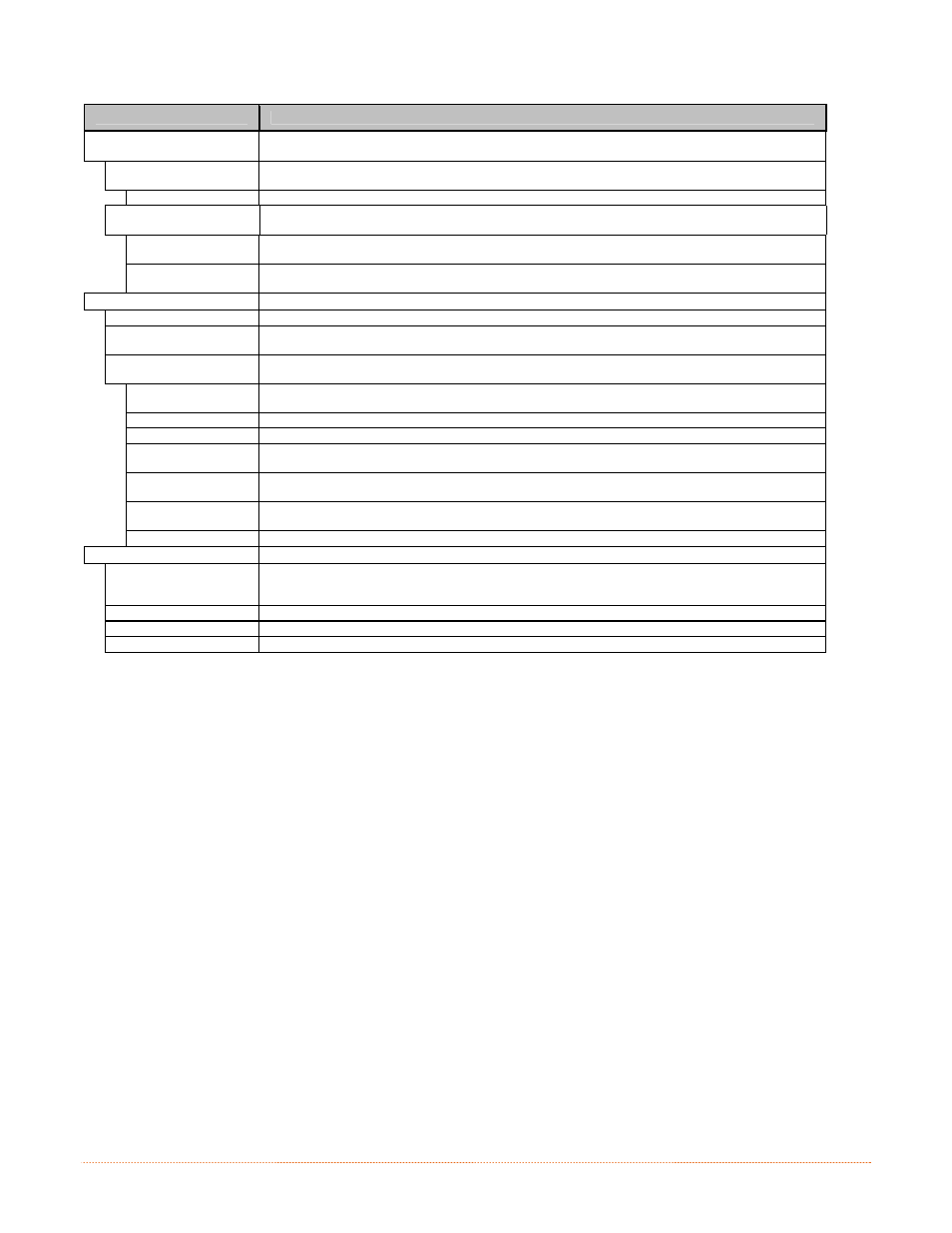
38
Chapter 4 – Menu System
DISPLAYED ITEM
ITEM DESCRIPTION
RIBBON LOW OPTIONS
Defines the printer response when THERMAL TRANSFER mode is selected and the ribbon supply
begins to diminish.
RIBBON LOW
DIAMETER
Sets the ribbon supply threshold diameter (1.00 - 2.00 inches) that will trigger a Low Ribbon
Warning prompt, where:
0.50
Is the default setting.
PAUSE ON RIBBON
LOW
Allows the printer to enter a paused condition when Ribbon Low Diameter is met, where:
ENABLE
Pauses when a Ribbon Low Diameter condition is detected; the PAUSE Key must be pressed to
proceed with the print job.
DISABLE
No action is required by the operator; printing can continue until a Ribbon Fault is declared.
(Default Setting)
SENSOR CALIBRATION
Selects the media sensor calibration method, where:
QUICK CALIBRATION
Sets the values via internal printer calculations by feeding blank labels through the printer.
MANUAL CALIBRATION
Manual calibration that scans media and backing and out of stock condition to calculate the proper
calibration.
ADVANCED ENTRY
Sets the values via manual entry (typically for hard to calibrate label stocks), as described in the
ADVANCED ENTRY CALIBRATION where:
PAPER SENSOR
LEVEL
Establishes the threshold for the paper value (0 - 255), where 170 is the default setting.
REFL PAPER LEVEL
Establishes the threshold for the reflective value (0 - 255), where 170 is the default setting.
GAP SENSOR LEVEL
Establishes the threshold for the gap value (0 - 255), where 040 is the default setting.
MARK SENSOR
LEVEL
Establishes the threshold for the mark value (0 - 255), where 040 is the default setting.
EMPTY SENSOR
LEVEL
Establishes the threshold for the empty value (0 - 255), where 000 is the default setting.
TRAN SENSOR
GAIN
Establishes the sensitivity of the transmissive sensor (0 - 31), where 15 is the default setting.
REFL SENSOR GAIN
Establishes the sensitivity of the reflective sensor (0 - 31), where 15 is the default setting.
PRINTHEAD CLEANING
Controls the automatic cleaning alert and function, where:
CLEAN HEAD SCHEDULE
Specifies the inch (or centimeter) count at which to clean the printhead, and if exceeded three
times, declare a Head Cleaning Fault. (Note that the specified count [0 - 200 inches] will be
multiplied by one thousand, and that zero [the default setting] will disable the function.)
CLEAN HEAD COUNTER
Indicates the number of inches (or centimeters) since a cleaning was last initiated.
RESET COUNTER
Resets the Clean Head Counter to zero to restart the Clean Head Schedule.
CLEAN HEAD NOW
Initiates the cleaning process and resets the Clean Head Counter.
