Datamax-O'Neil E-Class Mark III Operator’s Manual User Manual
Page 30
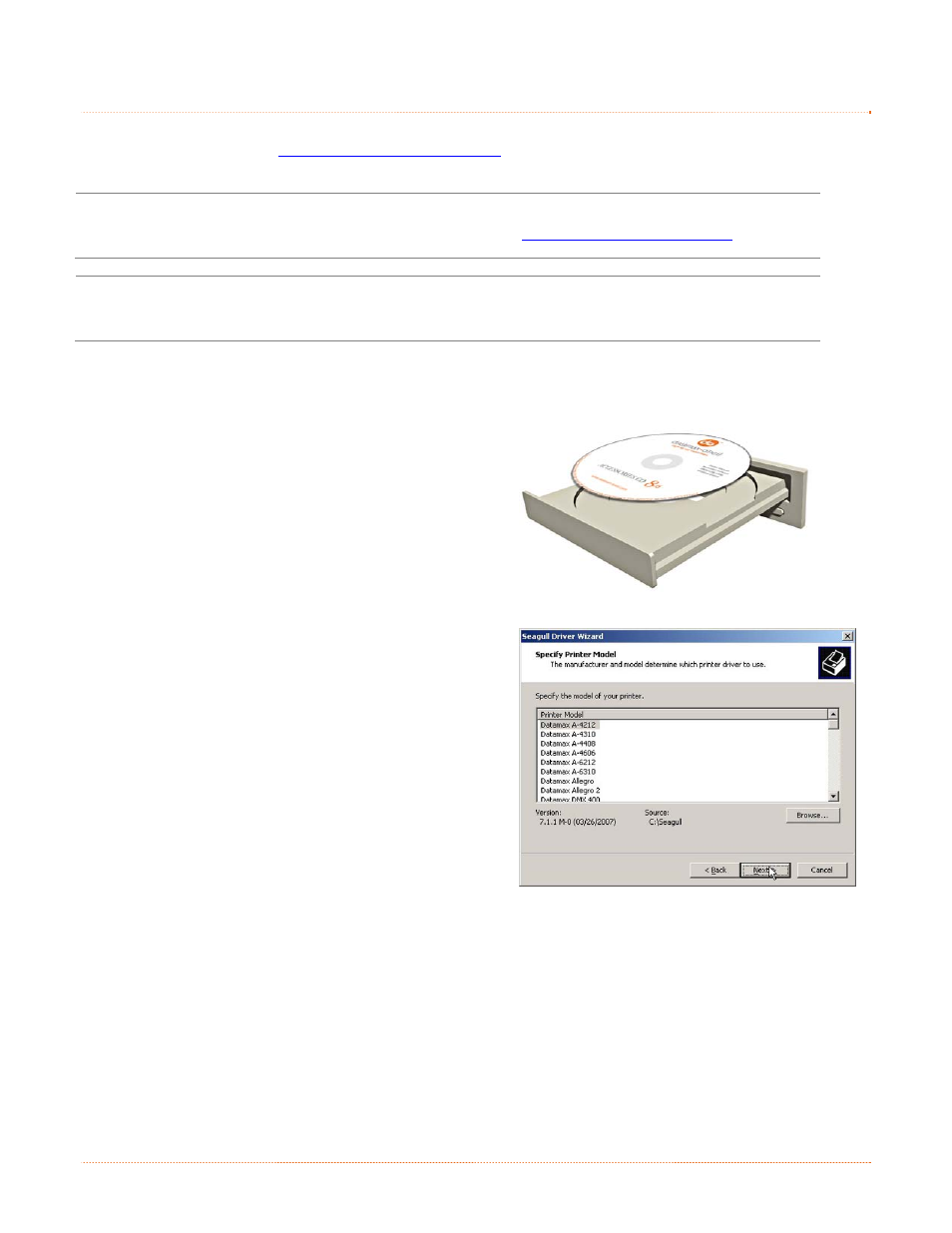
24
Chapter 3 – Printer Operation
3
3
3
.
.
.
6
6
6
W
W
W
i
i
i
n
n
n
d
d
d
o
o
o
w
w
w
s
s
s
D
D
D
r
r
r
i
i
i
v
v
v
e
e
e
r
r
r
The Windows driver is located on the Accessories CD-ROM included with your printer. For the latest version
please visit our web site at
http://www.datamax-oneil.com
Be sure your printer’s firmware version is 9.03_0016B or greater. Firmware is available from our
website, for the latest version please visit our web site at
http://www.datamax-oneil.com
Be sure your printer’s USB Mode is set to “Printer”. This mode can be viewed/changed via the
printer’s front panel menu under: Communications> USB Port> USB Device Class.
Installing the Windows Driver:
1) Place the Accessories CD-ROM included with your
printer into your computers CD-ROM drive.
2) Once the CD-ROM starts select your printer model then
“Install Driver” from the menu and follow the
instructions on the screen to install.
3) When prompted, select your printer from the list, (i.e.
Datamax-O’Neil E-4xxx Mark III). Continue to follow
the on-screen instructions to install the driver.
- MF8I 270 User Guide (20 pages)
- MF8I Installation Guide (18 pages)
- MF8I Truck Mount Cable (2 pages)
- MF8I Locking Mounting Bracket (2 pages)
- MF8I Economy Mounting Bracket (2 pages)
- MF8I AN-15 (Line Printer and Easy Print Modes) (7 pages)
- MF8I AN-16 (Single Byte Character Set Font File Format) (8 pages)
- MF8I Quick Reference Programming Guide (72 pages)
- MF8I Configuration Program Installation (1 page)
- MF8I Bluetooth Management Component for Wavelink Avalanche (10 pages)
- A-Class Mark II Operator’s Manual (160 pages)
- A-Class Mark II Installation (2 pages)
- A-Class Mark II DMXrfNetIII (16 pages)
- A-Class Mark II DMXrfNetII (16 pages)
- A-Class Mark II RFID Quick Start Guide (6 pages)
- A-Class Mark II Programmer’s Manual (334 pages)
- ANDES 3 User Guide (32 pages)
- ANDES 3 Quick Start Guide (2 pages)
- ANDES Series Programmer’s Manual (67 pages)
- APEX 2 User Guide (28 pages)
- APEX 2 Quick Start Guide (2 pages)
- APEX 3 User Guide (27 pages)
- APEX 3 Quick Start Guide (2 pages)
- APEX 4 User Guide (30 pages)
- APEX 4 Quick Start Guide (2 pages)
- E-Class Mark III 4xxxxxxx Operator’s Manual (58 pages)
- E-Class Mark III 3xxxxxxx Operator’s Manual (58 pages)
- E-Class Mark III Paper Menu (7 pages)
- E-Class Mark III DPL Programmer’s Manual (296 pages)
- E-Class Mark III Printhead Bracket and Screw Upgrade (11 pages)
- H-Class Operator’s Manual (180 pages)
- Static brush (2 pages)
- H-Class Media Retainer (1 page)
- H-Class Thermal Transfer Option (12 pages)
- H-Class RFID Option (8 pages)
- H-Class Powered Internal Rewind Option (10 pages)
- H-Class Internal Rewind Option (6 pages)
- H-Class Present Sensor Option (8 pages)
- H-Class Peel & Present Option (8 pages)
- H-Class Linear Scanner Option (26 pages)
- H-Class HD Peel & Present Option (10 pages)
- H-Class HD Cutter Option (12 pages)
- H-Class GPIO Option (14 pages)
- H-Class Cutter Option (10 pages)
