MoTeC Display Creator User Manual
Page 64
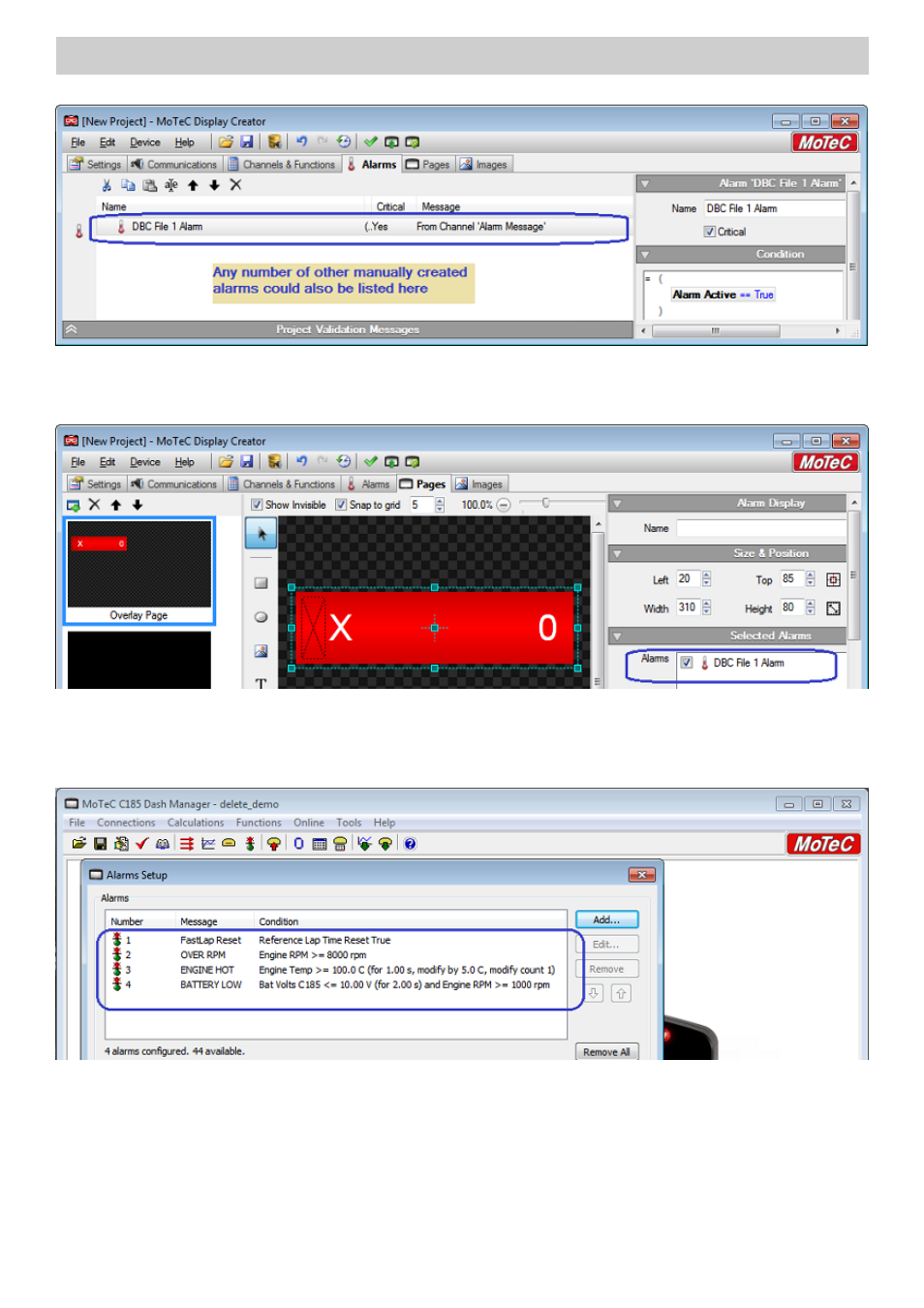
64
Importing a DBC file
Display Creator User Manual – MoTeC Ⓒ 2014 Published 1 July 2014
www.motec.com
The imported alarm is automatically selected to display in the Alarm Display element on the Overlay Page.
All the alarms defined in Dash Manager (shown below) will use the same imported alarm as shown in the
previous images.
See also other documents in the category MoTeC Hardware:
- ADR (25 pages)
- ACL VIM (99 pages)
- ADL EDL (81 pages)
- ADL2 EDL2 (82 pages)
- ADL3 EDL3 (80 pages)
- AFM1 (20 pages)
- BR2 BTX (47 pages)
- BRX (21 pages)
- C125 (89 pages)
- C185 (85 pages)
- CDL3 (86 pages)
- DBW-4 (21 pages)
- E888 (30 pages)
- GPS-BL1 (8 pages)
- GPS-G1 (7 pages)
- GPS-L5 (8 pages)
- Interpreter (37 pages)
- Knock SKM (36 pages)
- LTC (39 pages)
- M1 Series Quick Start Guide (1 page)
- M1 Tune User Manual (77 pages)
- M4 (63 pages)
- M400 (101 pages)
- M84 (86 pages)
- MDC (22 pages)
- MDC2 (20 pages)
- MDD (48 pages)
- PDM16 (61 pages)
- PLM (59 pages)
- PWC Plug-In ECU (91 pages)
- Screwdriver ECU (5 pages)
- SDC3 (24 pages)
- SDL (70 pages)
- SDL3 (76 pages)
- Snowmobile Plug-In ECU (46 pages)
- VCS (36 pages)
