Channels & functions tab – MoTeC Display Creator User Manual
Page 12
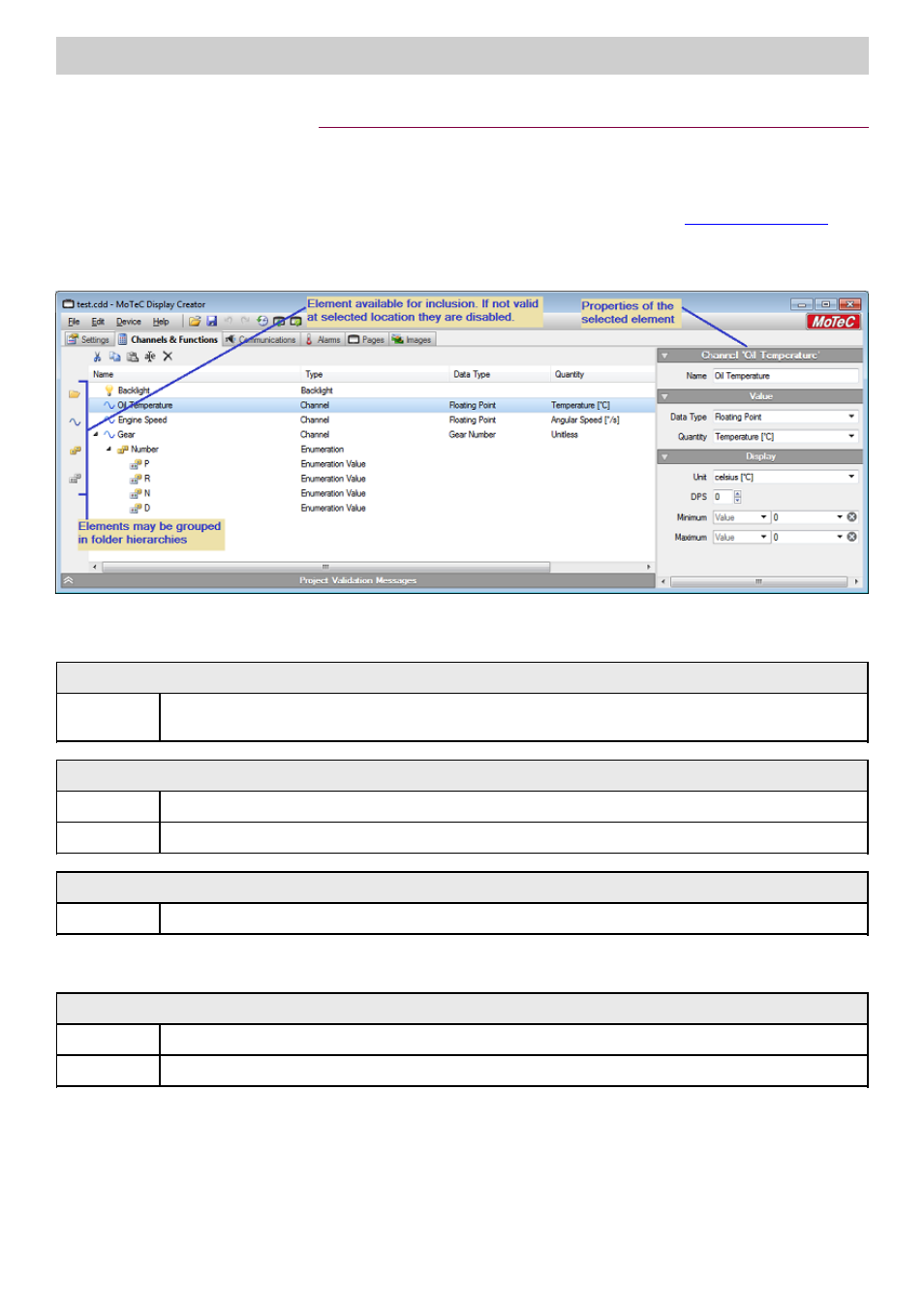
12
Display Creator Tabs
Display Creator User Manual – MoTeC Ⓒ 2014 Published 1 July 2014
www.motec.com
Channels & Functions Tab
This tab allows manual creation of channels. These are subsequently assigned to signals.
☛
Messages, signals and channels can be automatically created for use in Display Creator by importing the
DBC file created in Dash Manager when a Dash/Logger configuration is saved. See
.
The properties displayed for this tab vary depending on the element selected.
Channel Properties
Channel "name"
Name
Name given to the channel. As this will be assigned to a signal, it is recommended to use a name that corresponds
to the signal.
Value
Data Type
Used to specify the expected format of the received value or an enumeration.
Quantity
Used to specify the class of data expected for the channel.
Display
Unit
Unit chosen for the applicable type of channel (signal).
Enumeration Properties
Enumeration Value
Name
Name given to the enumeration.
Value
Value of the enumeration.
