Introduction – MoTeC Display Creator User Manual
Page 5
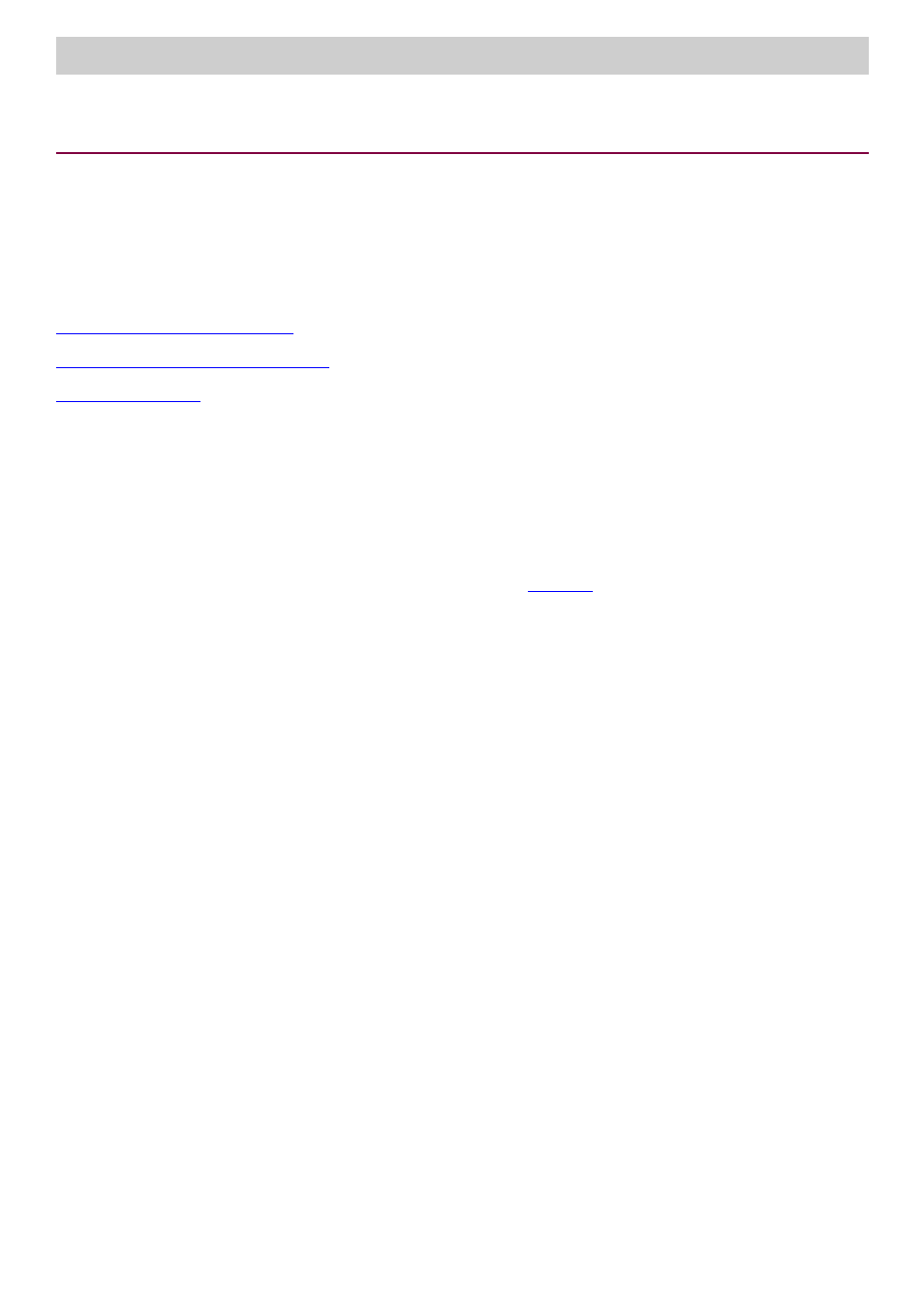
Introduction
5
www.motec.com
Display Creator User Manual – MoTeC Ⓒ 2014 Published 1 July 2014
Introduction
Display Creator is a unique application used to design and create custom display configurations for MoTeC's D
series displays and C series display loggers.
It has versatile and powerful graphical creation functions that allow the configuration of all display elements.
Many of the functions are self explanatory, and onscreen assistance is provided.
See the following three topics before starting a Display Creator project.
About CAN Signals and Channels
How to Create a Display Configuration
.
This topic includes automatic quick setup.
Help and Samples
The purpose of this help system is to provide an understanding of Display Creator concepts, and the information
necessary to create a display configuration. However, it is not possible to cover the extensive flexibility built into
the system, or the many options available. Therefore, in conjunction with using this help, it is highly
recommended to analyse the sample projects that ship with Display Creator, and watch the various webinars
provided by MoTeC.
This link is to all available webinars, including Display Creator —
To open a sample project:
1.
Select
File > New
.
2.
Select the device model for which the display is required.
3.
Select a sample from the Template list.
4.
Click
OK
.
☛
To gain an understanding of how to create a display, read this help and then methodically deconstruct one of
the samples.
