Communications tab – MoTeC Display Creator User Manual
Page 13
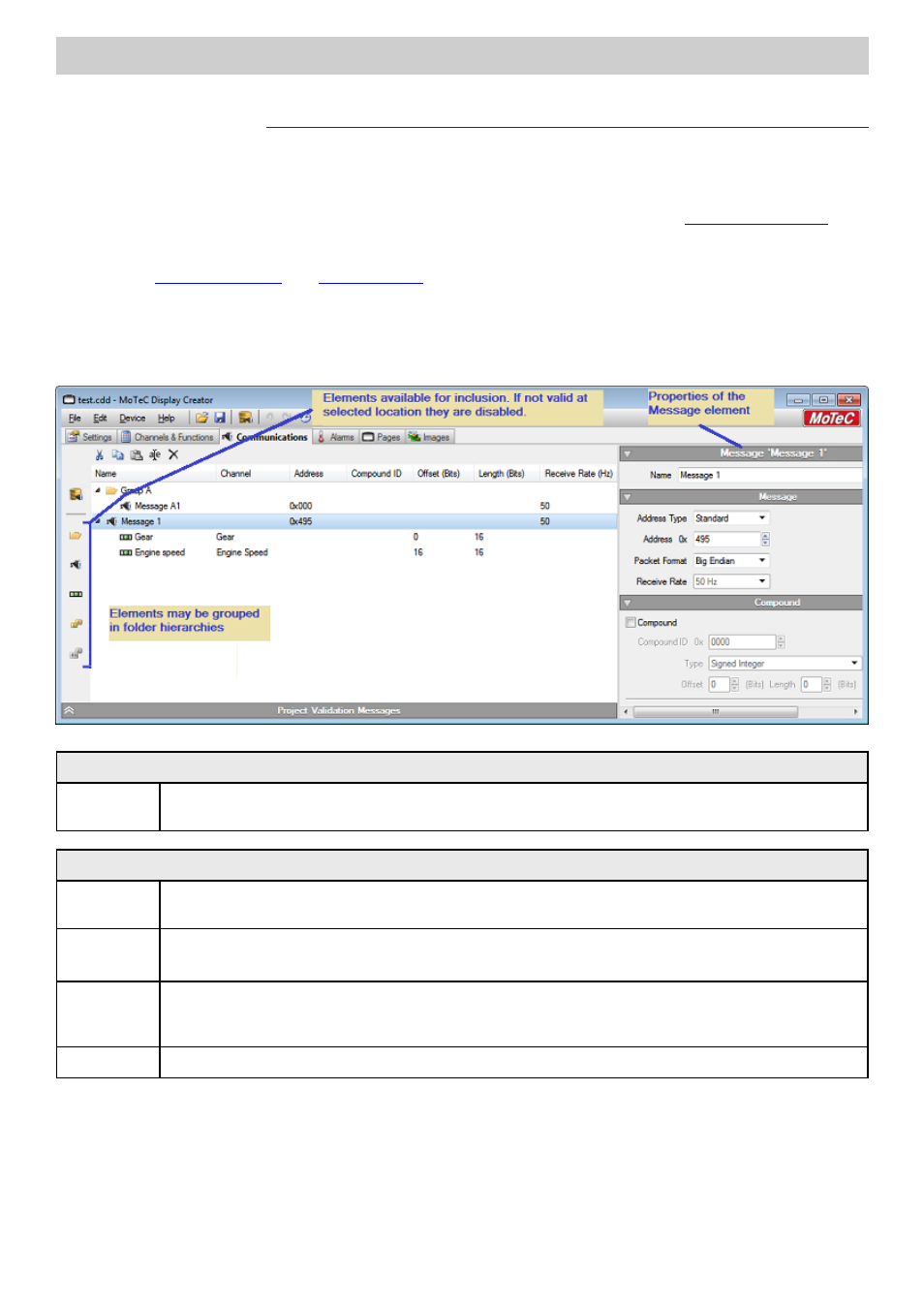
Display Creator Tabs
13
www.motec.com
Display Creator User Manual – MoTeC Ⓒ 2014 Published 1 July 2014
Communications Tab
This tab allows manual setup of CAN messages and signals, and the assignment of channels.
☛
Messages, signals and channels can be automatically created for use in Display Creator by importing the
DBC file created in Dash Manager when a Dash/Logger configuration is saved. See
.
The properties displayed for this tab vary depending on whether the Message or Signal element is selected, as
shown in the
and
examples.
Message Element
These are the properties with a message element selected.
Message "name"
Name
Name given to the message. The name could identify the type of data transmitted in this message, or some other
aspect that is relevant.
Message
Address Type
Two formats of message ID exist. Standard, which uses 11 bit and has values between 0 and 2047. Extended has
29 bit and has values between 0 and 536870911.
Address
The Address value tells all other devices what to associate the incoming data with based on their internal databases
All addresses should be shown as hexadecimal numbers.
Packet Format For signals containing more than 8 bits (1 byte) of data, the byte order can be either most significant data in the
lower byte offset or most significant data in the higher byte. Lower byte is specified by selecting Big Endian, higher
byte by selecting Little Endian.
Receive Rate
Default is 50 Hz and can be user configured.
