MoTeC Display Creator User Manual
Page 57
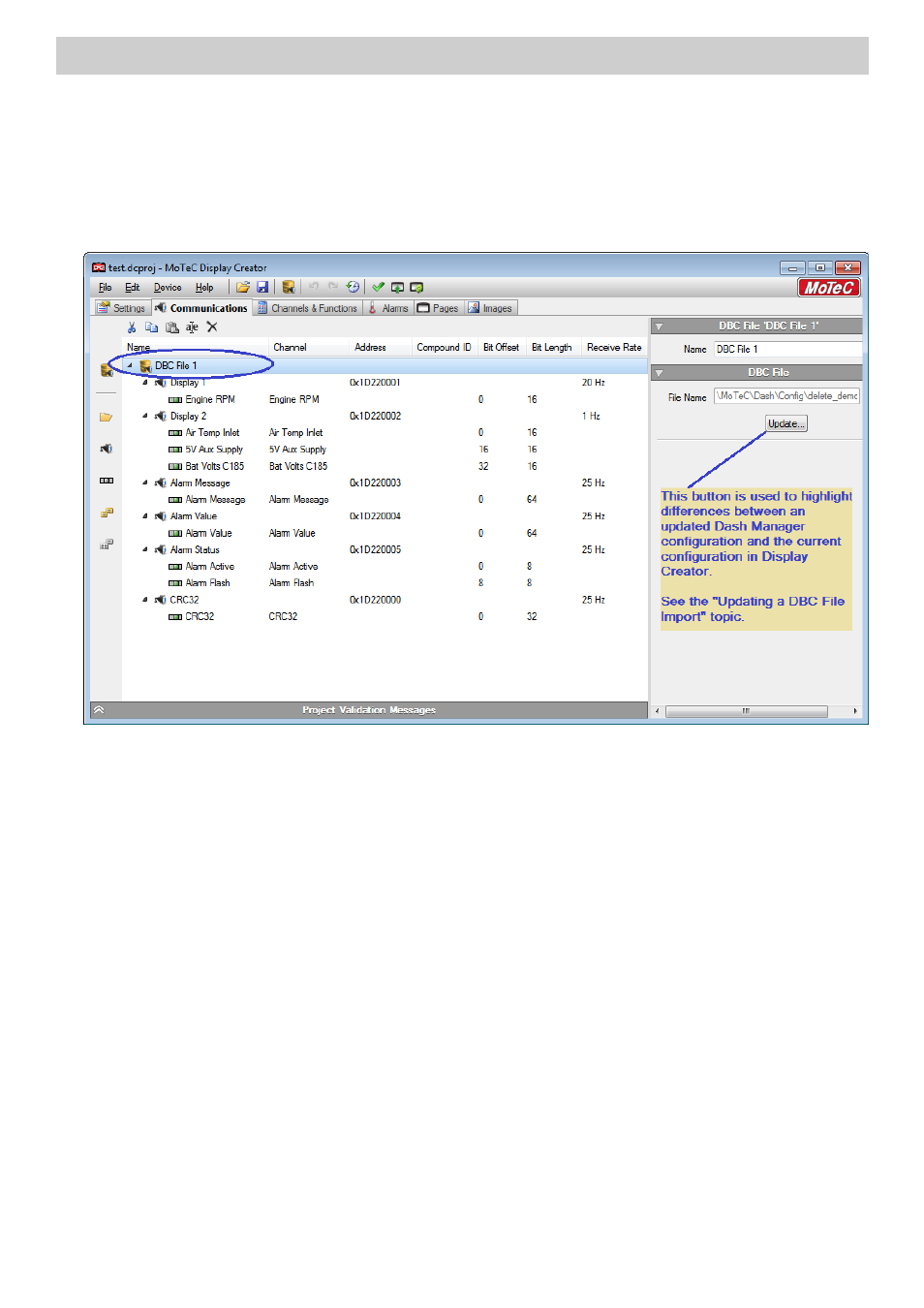
Importing a DBC file
57
www.motec.com
Display Creator User Manual – MoTeC Ⓒ 2014 Published 1 July 2014
On completion of the import, the Communications and Channel & Functions tab are populated with the
selections made.
☛
In the Communications tab, a folder is created that contains the imported communications configuration. It
is given a default name, such as
DBC File 1
, as shown in the example below. This can be changed in the
Properties pane. Any subsequent imports are given their own folder.
See also other documents in the category MoTeC Hardware:
- ADR (25 pages)
- ACL VIM (99 pages)
- ADL EDL (81 pages)
- ADL2 EDL2 (82 pages)
- ADL3 EDL3 (80 pages)
- AFM1 (20 pages)
- BR2 BTX (47 pages)
- BRX (21 pages)
- C125 (89 pages)
- C185 (85 pages)
- CDL3 (86 pages)
- DBW-4 (21 pages)
- E888 (30 pages)
- GPS-BL1 (8 pages)
- GPS-G1 (7 pages)
- GPS-L5 (8 pages)
- Interpreter (37 pages)
- Knock SKM (36 pages)
- LTC (39 pages)
- M1 Series Quick Start Guide (1 page)
- M1 Tune User Manual (77 pages)
- M4 (63 pages)
- M400 (101 pages)
- M84 (86 pages)
- MDC (22 pages)
- MDC2 (20 pages)
- MDD (48 pages)
- PDM16 (61 pages)
- PLM (59 pages)
- PWC Plug-In ECU (91 pages)
- Screwdriver ECU (5 pages)
- SDC3 (24 pages)
- SDL (70 pages)
- SDL3 (76 pages)
- Snowmobile Plug-In ECU (46 pages)
- VCS (36 pages)
