Overlay, Overlay page – MoTeC Display Creator User Manual
Page 23
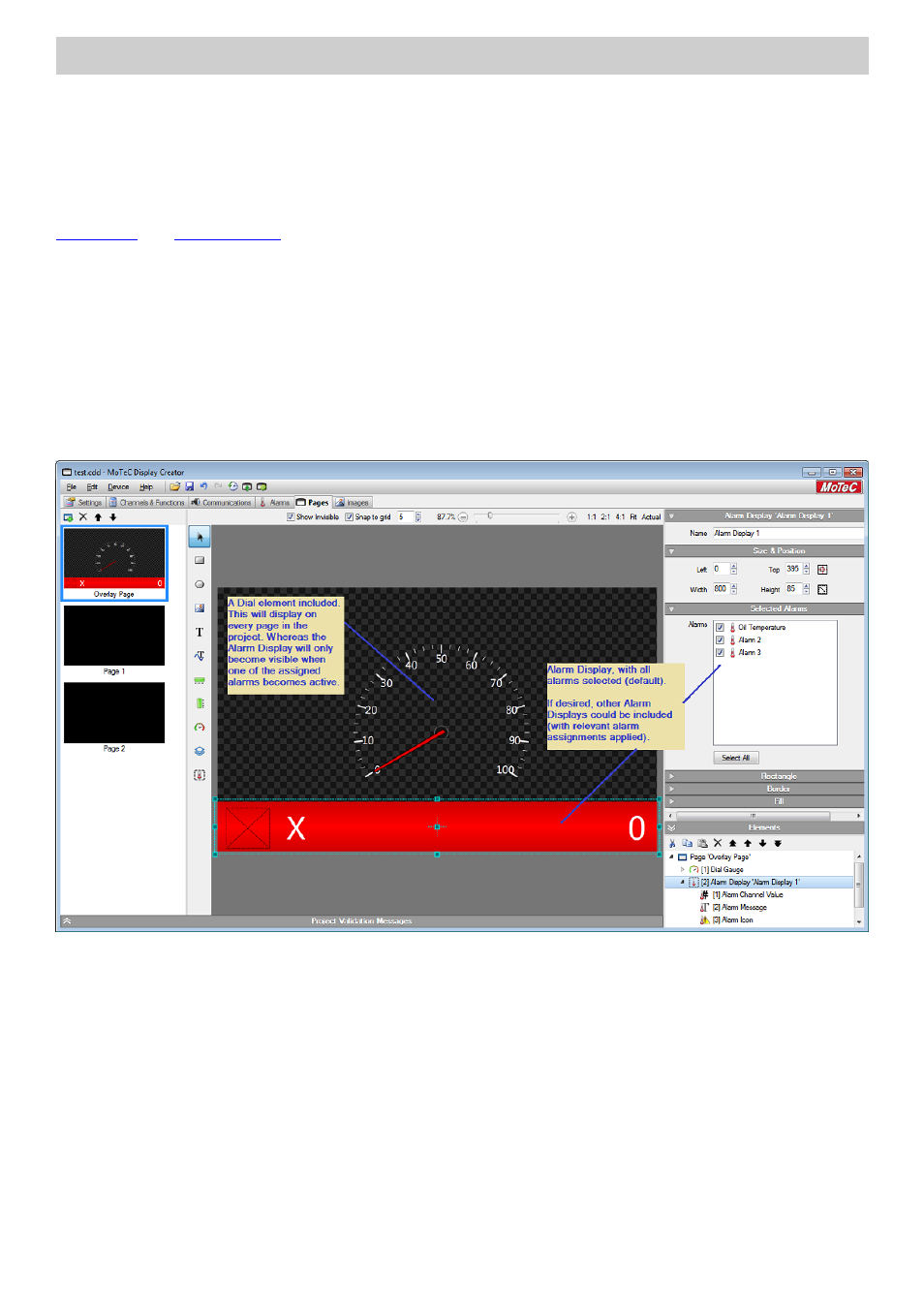
Display Creator Tabs
23
www.motec.com
Display Creator User Manual – MoTeC Ⓒ 2014 Published 1 July 2014
Overlay Page
On a device, the Overlay Page is always displayed and overlays the current page. Its background is 100%
transparent.
By default the Overlay Page contains an Alarm Display element that has all alarms assigned (selected), see
and
. The Alarm Display element will only become visible if one of the alarms
associated with it becomes active. All other elements on this page that are not part of an Alarm Display
element will always be visible.
Any of the elements that can be included on a page can also be included on the Overlay Page.
☛
The Overlay Page allows for powerful presentation options, such as allowing common elements to display on
every page. A significant amount of development time can be saved by using this technique.
For example: a Dial element placed on the Overlay Page will display on every page, with the design
around the dial varying depending on the page it overlays.
