MoTeC Display Creator User Manual
Page 22
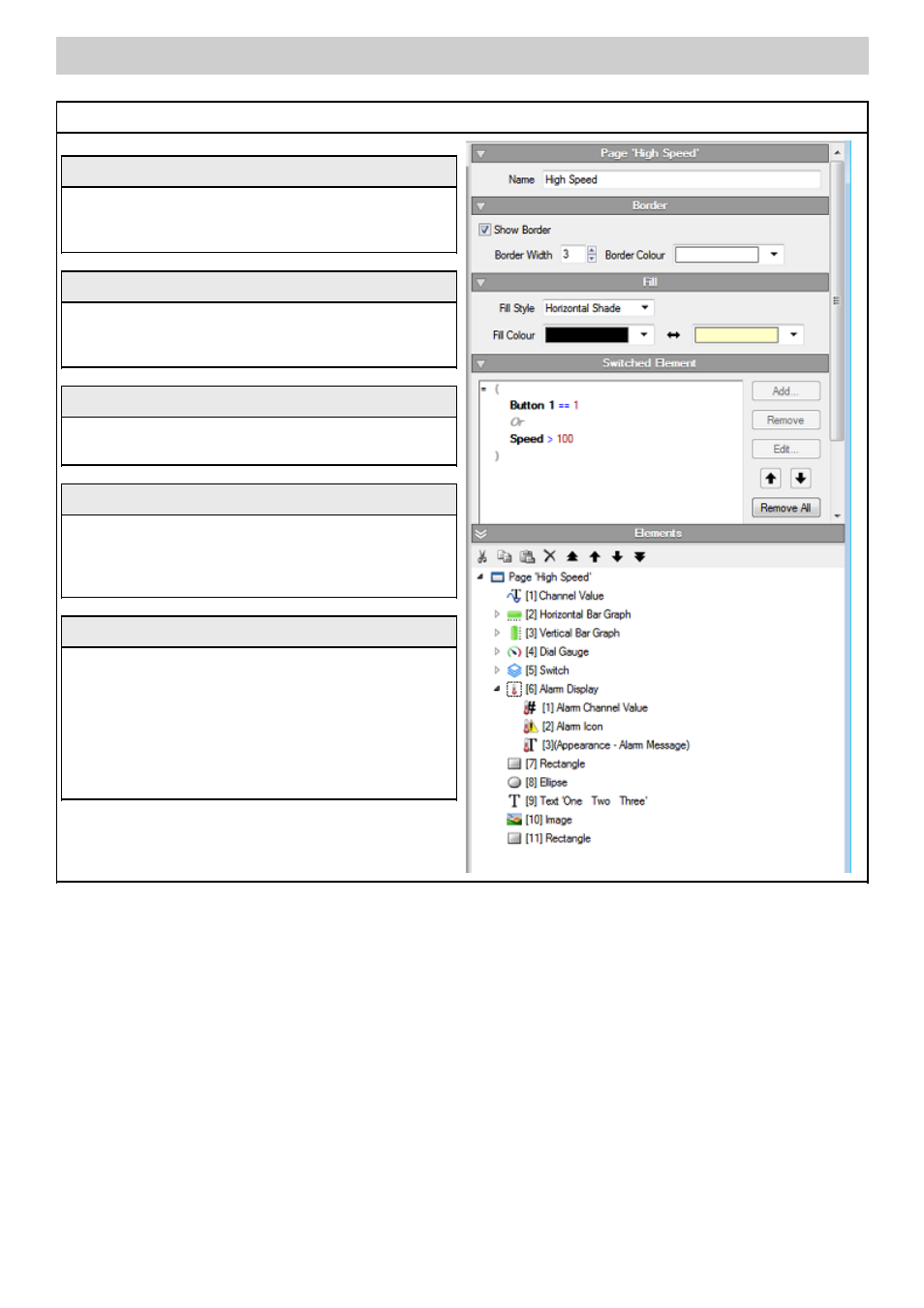
22
Display Creator Tabs
Display Creator User Manual – MoTeC Ⓒ 2014 Published 1 July 2014
www.motec.com
Properties that govern the created display configuration
Page '[name]'
Name Descriptive name given to the page. Default is Page n,
where n is an incremental sequential number used for each
added page.
Border
Show Border checkbox — Check this so that the defined
border is shown. Elements on the page can overlap and display
in front of the border.
Fill
Colour, graduated shading using two colours, and opacity can
be applied.
Switch Element
This is where channel conditions are expressed for the currently
selected element in a switch or for a page. For an element in a
switch, the element is displayed if the conditions are true. For a
page, the page is displayed if the conditions are true.
Elements
This is a hierarchical tree view of all elements on the page. Use
the right-click menu and the buttons provided to manipulate the
elements as required.
☛
The order in which elements are displayed indicates their
layer on the page. At the top of this list is the front layer
and the bottom the back. How elements display when
overlapped is dependant on this layer order.
