Selecting elements on a page – MoTeC Display Creator User Manual
Page 25
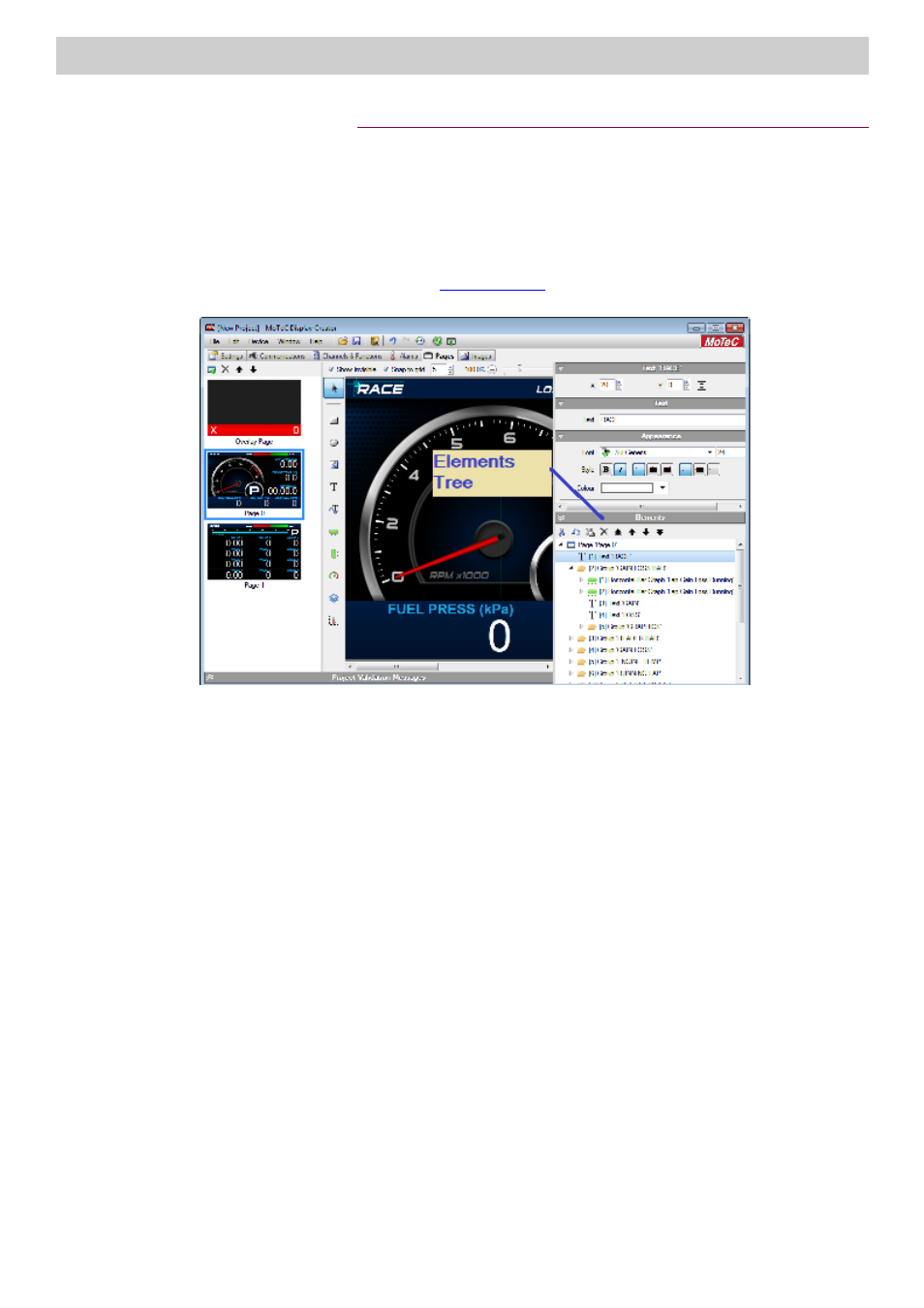
Page Elements
25
www.motec.com
Display Creator User Manual – MoTeC Ⓒ 2014 Published 1 July 2014
Selecting Elements on a Page
Selecting elements on a page
The various methods for selecting elements are:
• Individually click an element on a page
• Select a number of elements by dragging the cursor over the page to enclose a group of elements
• Select an element from the element tree list, see
• Click repeatedly on an element at one location on the page. This will sequentially select (drill down) each
element whose boundaries encompass the cursor location. When the selection reaches the lowest element
in the hierarchy, the selection loops back to the first element. It does not necessarily drill down through
every element on the page. A more precise method of selecting a specific element is to select it in the
hierarchical element tree.
Selecting elements that are part of a Switch element
Only one individual element in a Switch element can be selected at one time. Multiple elements within a
Switch element cannot be selected as a group. To select these:
1.
Select the Switch.
2.
Select the required element from the Navigation (Switch) pane.
