0 troubleshooting and repair 4.1 return procedure – Alpha Technologies APX Series User Manual
Page 42
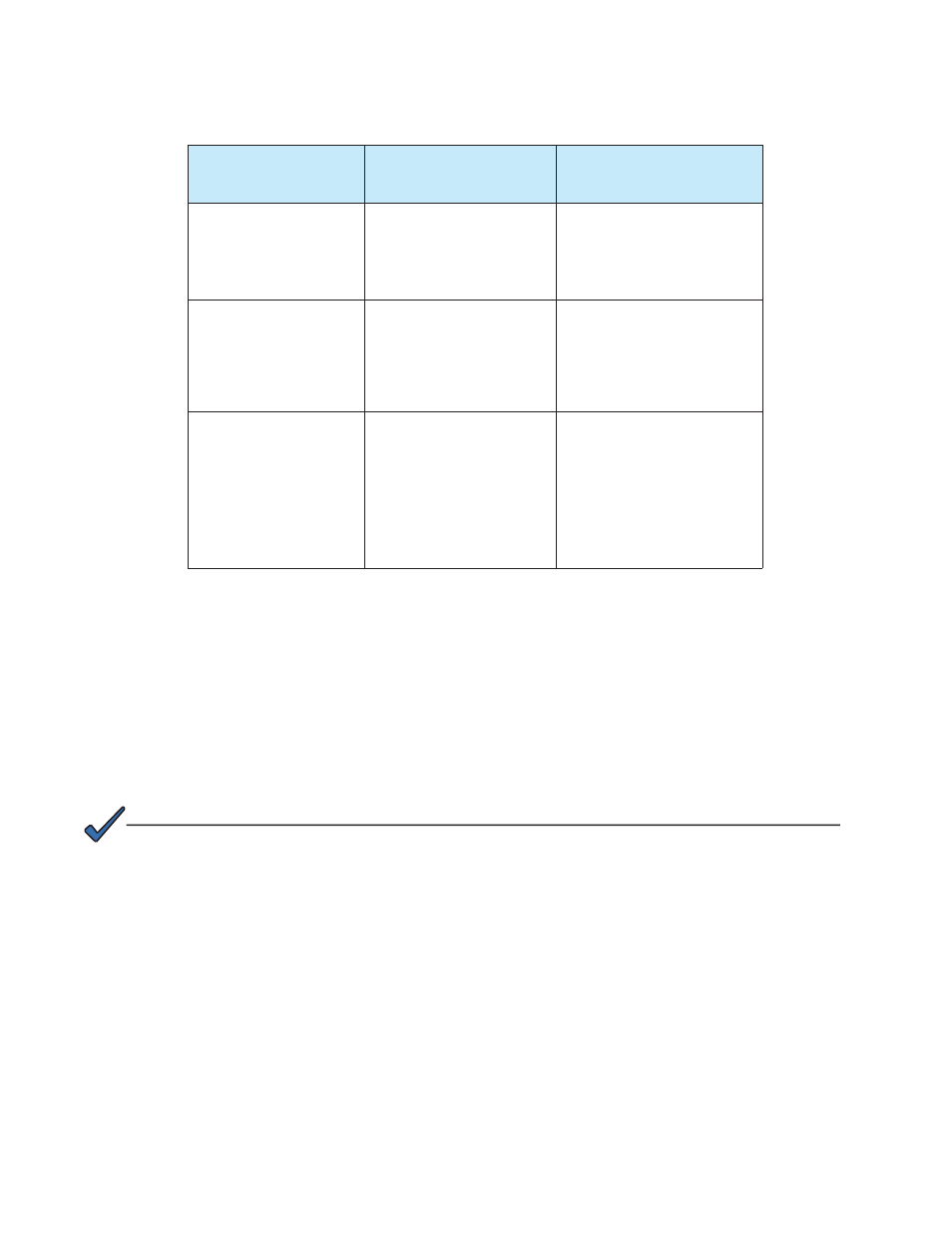
42
016-030-B0-005, Rev. C
Symptom
Probable cause
Remedy
No output to cable
(no AC line power)
Utility power outage
AC power cord un-
plugged
AC input circuit breaker
tripped.
•
•
•
Use voltmeter to verify
120VAC (or 230VAC at
receptacle)
Plug in AC power cord
Reset AC circuit breaker.
•
•
•
No output to cable (AC line
power is available).
AC output fuse open
Local seizure screw
Poor connection at
cable output connector
Loose connection at
transformer lug
•
•
•
•
Replace fuse
Tighten seizure screw
Check connector
Check connection
•
•
•
•
Incorrect output voltage.
Incorrect type of voltme-
ter used.
Under-loaded output
(<1A)
Over-loaded output
Faulty tank circuit
capacitor (may appear
swollen or distorted;
may leak oil).
•
•
•
•
Use a TRUE RMS meter
Correct or increase load
Reduce load
Replace capacitor, C1
•
•
•
•
Table 4.1, Troubleshooting Guide
4.0 Troubleshooting and Repair
4.1 Return Procedure
When returning a unit for service please include the power supply maintenance log. The log
helps the technician troubleshoot the problem.
Please use the original shipping container. If the original container is not available, use at
least three inches of shock absorbing material to prevent damage during shipping.
NOTE:
Alpha products may be returned by either method listed below:
On the Internet follow these steps:
1. Go to www.alpha.com.
2. Select your region from the drop-down menu.
3. Select the link for “Support.”
4. From the drop-down menu, choose “RMA Request Form (PDF).”
Or call (800) 322-5742 for assistance.
•
•
Do not use popcorn-type material. Alpha Technologies is not responsible for damage caused by
improper packing on returned units
.
