8 modular transformer assembly (mta) – Alpha Technologies APX Series User Manual
Page 29
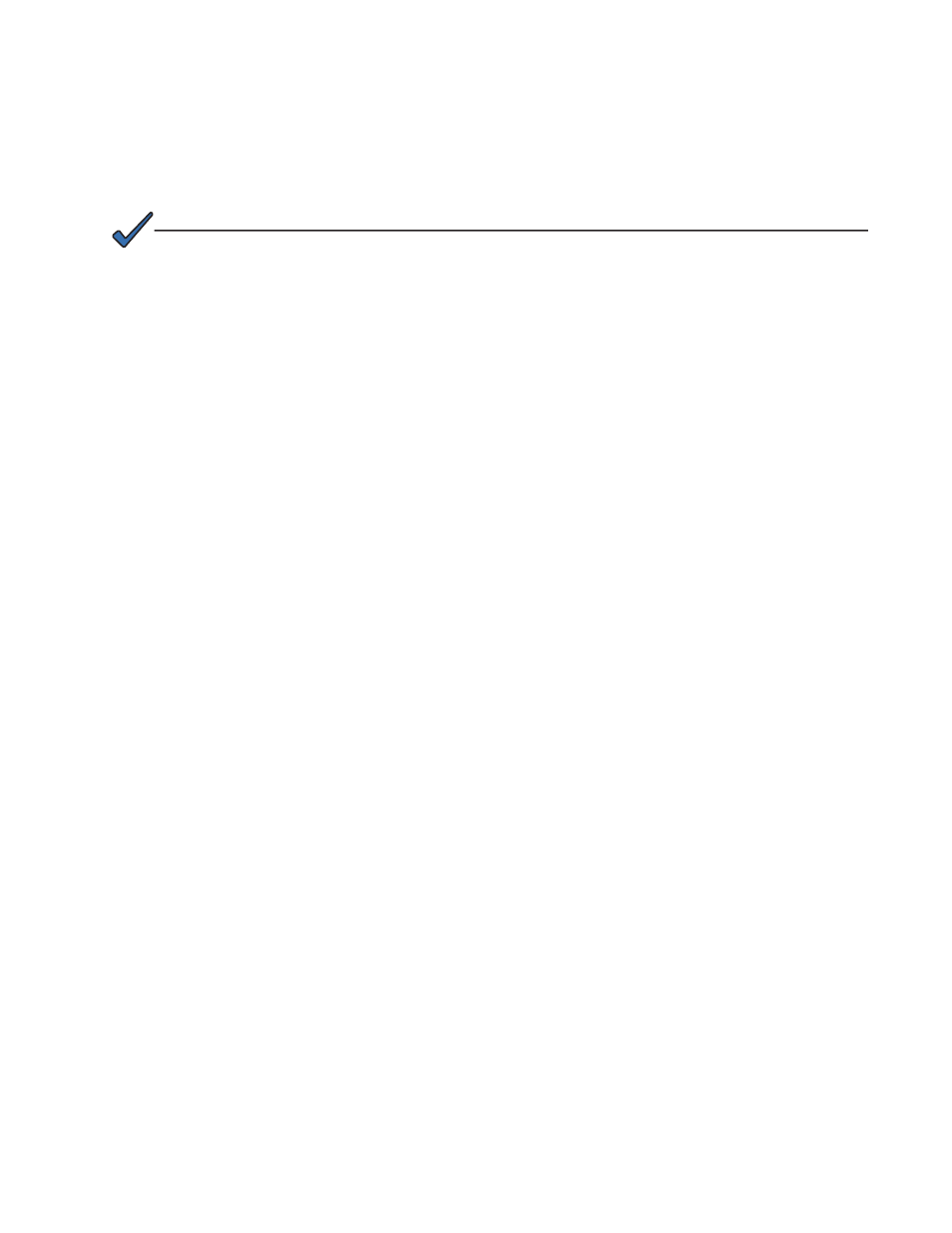
29
016-030-B0-005, Rev. C
NOTE:
Pole and Wall Mount Procedure:
Place the MTA on the baseplate. Fit the tab on the top of the baseplate through the slot in
the the MTA.
Secure the MTA by tightening the captive screw on the lower portion of the baseplate.
On the left side of the MTA, locate the white connectors attached to a black and white
harness. The APX has two 2-pin and one 3-pin connectors.
Connect a free 2-pin connector to the output connector attached to the baseplate. The 3-
pin connector contains a shorting plug for the TDR/M option. Do not remove the shorting
plug.
1.
2.
3.
4.
Pedestal Mount (PED) Procedure:
The pedestal mount enclosure uses the same MTA as the pole mount units. The PED model
uses the Universal Bracket 1 (UB1) instead of the baseplate. The UB1 has an additional
mounting bracket.
Position the slot on the extended portion of the universal bracket over the stud located
on the lower inside rear portion of the pedestal unit. Secure the top of the UB1 using the
wing nut placed on the carriage bolt installed on the PED near the top of the enclosure.
Carefully slide the MTA downward on the Universal Bracket. The slot in the top of the
MTA fi ts over the tab on the UB1.
Tighten the captive screw to secure the MTA to the lower portion of the universal bracket
assembly.
Follow steps 3 and 4 in the pole mount and wall mount procedure (above).
1.
2.
3.
4.
2.0 Installation,
continued
2.8 Modular Transformer Assembly (MTA)
The modular transformer assembly in the APX is designed for quick installation and removal.
A captive screw in the baseplate secures the MTA into the enclosure.
Prior to installing the MTA, the enclosure must be mounted and utility and cable lines must be wired as
previously described in this manual.
