Alpha Technologies APX Series User Manual
Page 37
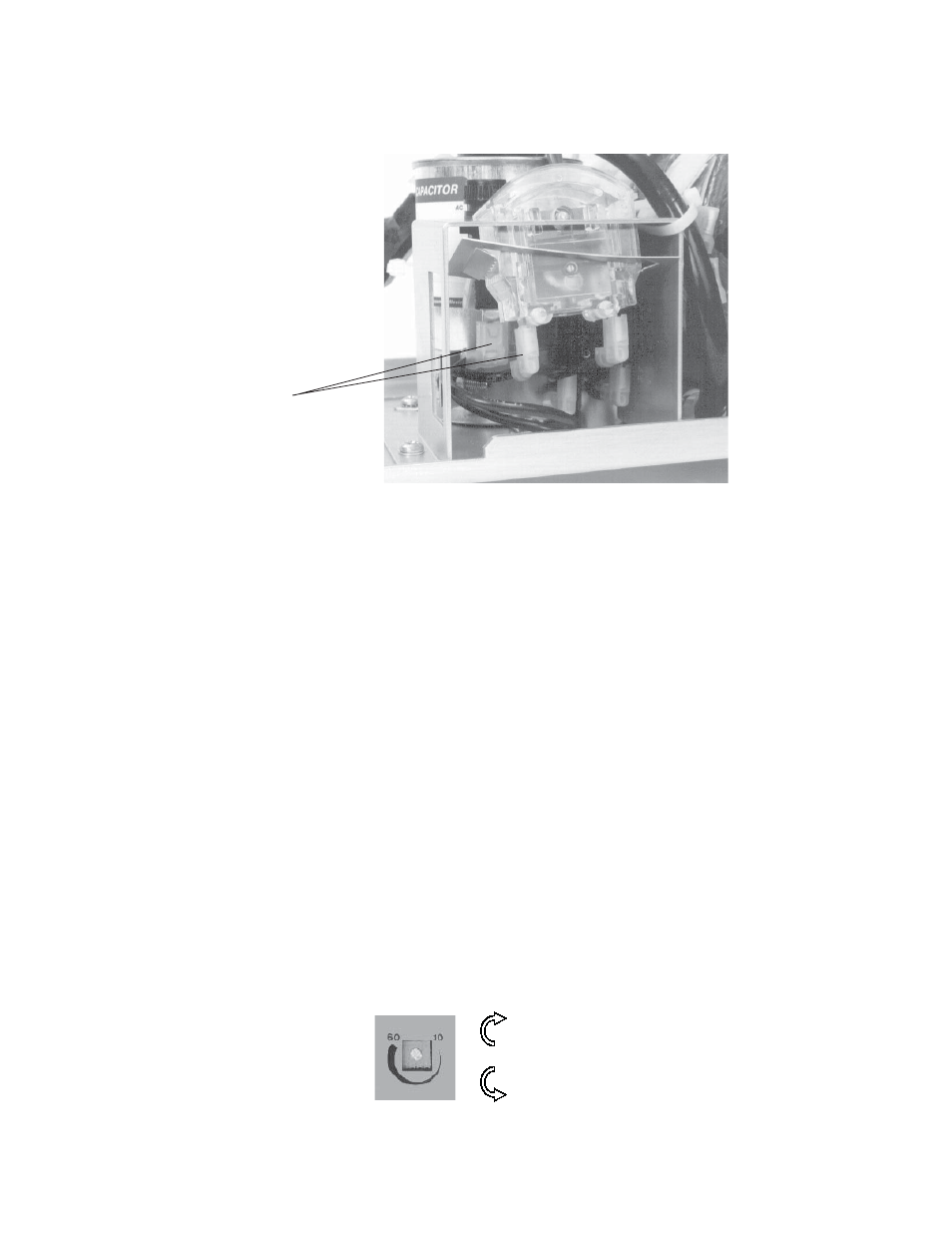
37
016-030-B0-005, Rev. C
TDR-M (Plug-in Time Delay Relay)
The TDR-M briefl y delays power to the output during utility start-ups (after an outage has
occurred). With the easily accessible potentiometer, you can vary the delay time between 10
and 60 seconds.
TDR-M Installation Procedure:
Remove the single SEMS screw from the text side of the TDR-M (if installed).
Place the tab on the TDR-M into the upper slot (adjacent to the capacitor).
Slide the TDR-M toward the left side until fl ush with the left fl ange on the APX. Align the
slot in the fl ange with the screw hole in the TDR-M.
Replace and tighten the screw.
Disconnect the shorting plug from the 3-pin connector. Save the shorting plug; if the TDR-
M is removed, it must be reinstalled. Plug the 3-pin connector into its mating connector
on the TDR-M.
Connect a true reading RMS digital multimeter to the output of the APX. Apply power to
the APX and adjust the potentiometer for the desired output delay time using the digital
multimeter.
1.
2.
3.
4.
5.
6.
Increases Delay
Decreases Delay
2.0 Installation,
continued
2.10 Options,
continued
.
Install 8" wire here
Fig. 2-28, AMM-C Installation
Fig. 2-29, TDR-M Potentiometer
