10 options – Alpha Technologies APX Series User Manual
Page 32
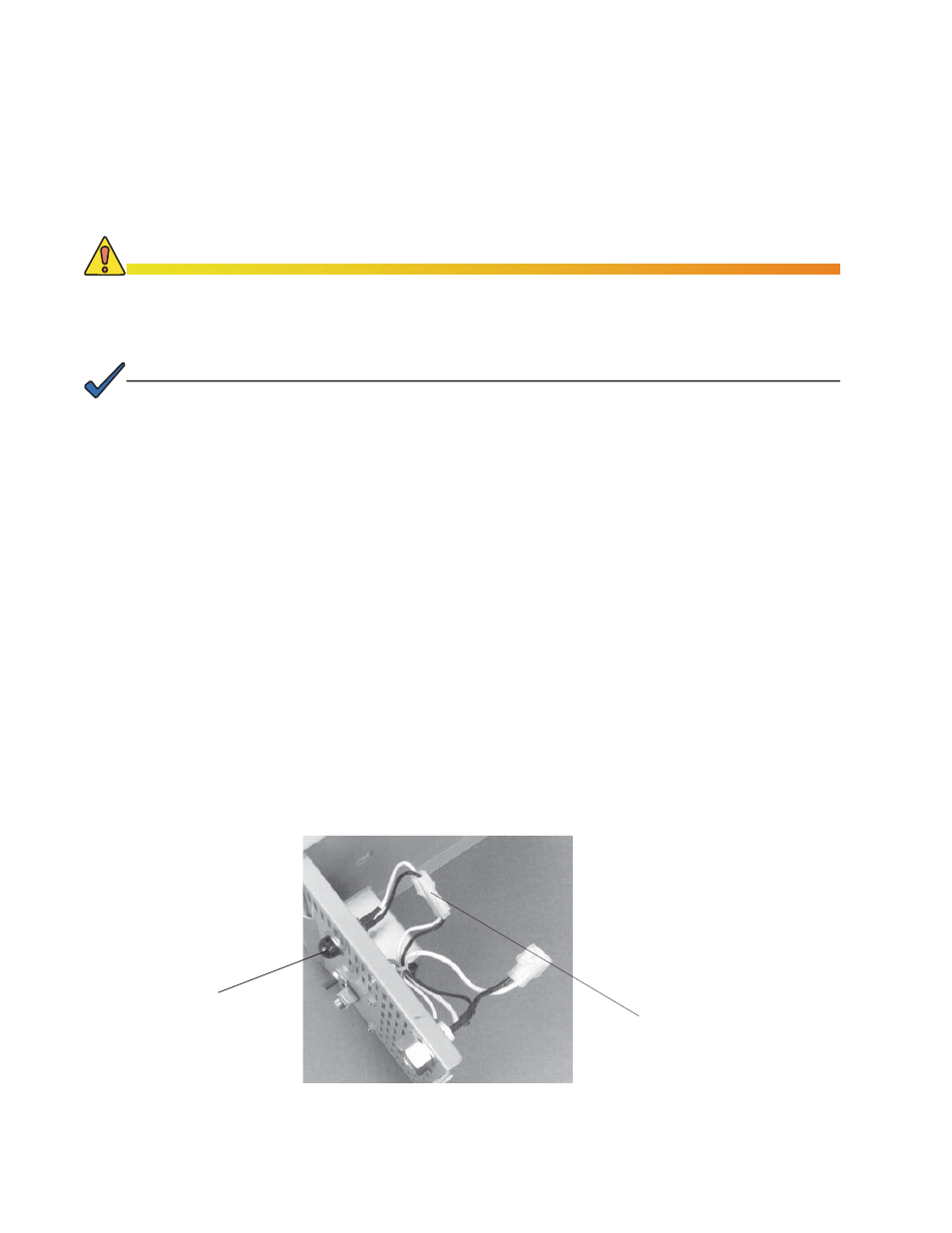
32
016-030-B0-005, Rev. C
CAUTION!
Always disconnect the power supply from the unit by unplugging the power cord before
you install options.
NOTE:
All options ordered with the unit are installed by the factory. Use qualifi ed service personnel to install
additional options.
Status Indicator LED (SIL-C)
The Status Indicator LED (SIL-C) indicates AC output from the power supply during LINE
operation.
Procedure:
Before installing the SIL-C, remove the knockout plug from the base of the enclosure,
using a large fl at-blade screwdriver.
Route the connector end of the SIL-C option up through the knockout hole and into the
base of the enclosure.
Route the large star washer and nut over the SIL-C connector and wires. Screw the nut
onto the threaded portion of the lamp base and tighten.
Connect the small 2-pin connector to its mating connector located in the enclosure base.
Apply power and test the lamp for proper operation.
1.
2.
3.
4.
5.
2.0 Installation,
continued
2.10 Options
Options for the APX can be installed easily in the fi eld in a minimum amount of time.
See Section 1.3, Optional Features, for a complete list of available options.
Fig. 2-21, SIL-C Installed in Baseplate
Connections from Baseplate to
SIL-C (2-pin Connector)
SIL-C
