Programming buttons for multiple inputs, On an rs-232 controlled system, Projector remote control type b – Extron Electronics MLC 52 Series User Guide User Manual
Page 43
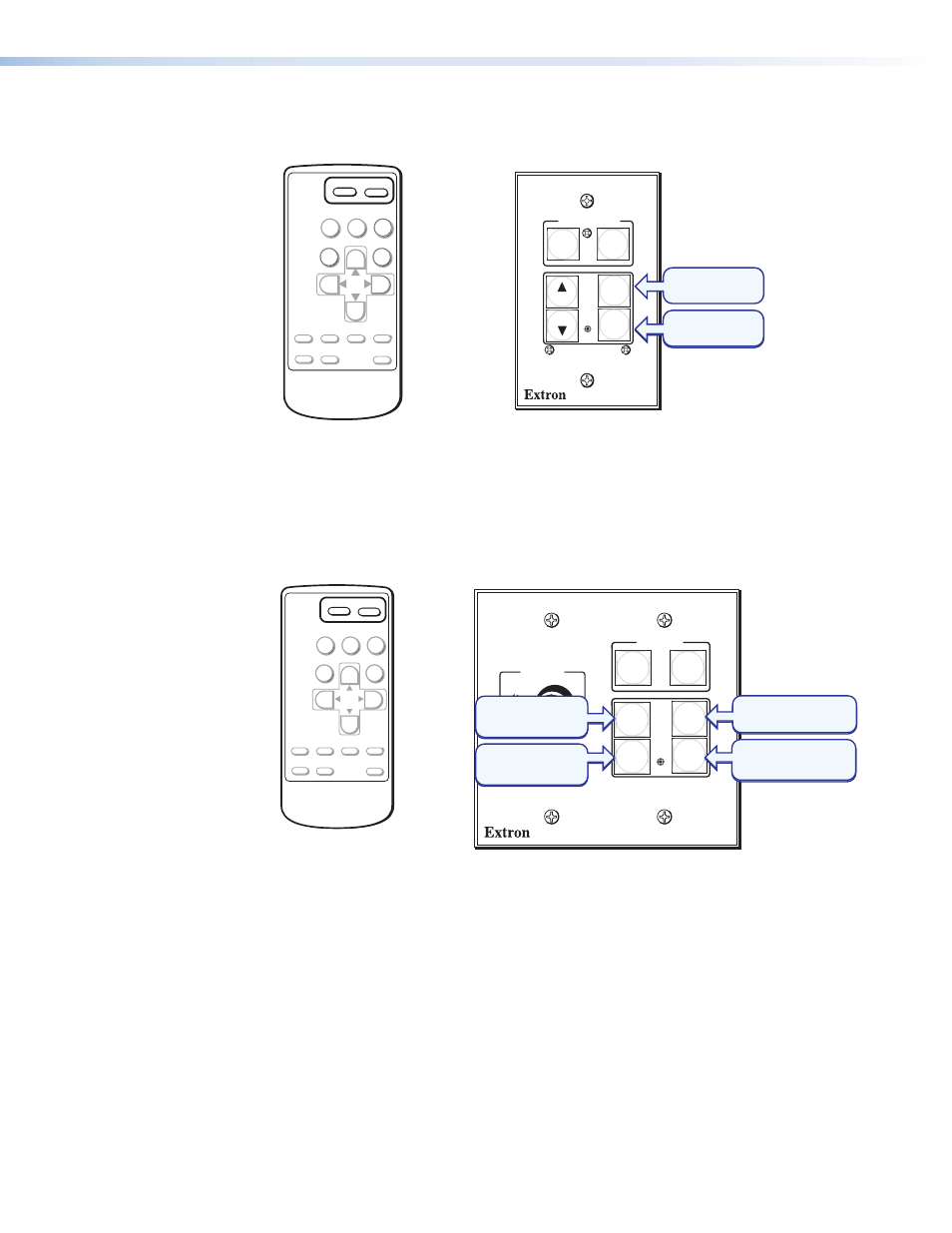
Standard MLC 52 with a type B remote control
If you are using an MLC 52 IR or an MLC 52 RS with a type B remote control, program
the buttons using the following scheme:
MLC 52
PROJECTOR
ON
PC
VIDEO
OFF
VOL
VOL
Command 1:
Computer
The button should be in
input switch mode.
Projector Remote Control Type B
Command 2:
Video
The button should be in
input switch mode.
SIZE
ENTER
MENU
CENTER
CONT/
BRT
COL/
TINT
ASPECT
RATIO
VIDEO
MUTE
AUDIO
MUTE
A/V
MUTE
SHARP
PHASE
VIDEO
COMPUTER
Figure 33.
Programming MLC 52 Input Selection Buttons from a Projector
Remote Control Type B
MLC 52 VC models with a type B remote control
If you are using an MLC 52 IR VC or an MLC 52 RS VC with a type B remote control,
program the buttons using the following scheme:
Projector Remote Control Type B
SIZE
ENTER
MENU
CENTER
CONT/
BRT
COL/
TINT
ASPECT
RATIO
VIDEO
MUTE
AUDIO
MUTE
A/V
MUTE
SHARP
PHASE
VIDEO
COMPUTER
MLC 52
DISPLAY
ON
PC
OFF
VIDEO
VOLUME
Command 1:
Computer
The button should be in
input switch mode.
Command 1:
Video. The
button should be placed in input
switch mode.
Leave blank and do not
program. The button should
be in single switch mode.
Leave blank and do not
program. The button should
be in single switch mode.
Figure 34.
Programming MLC 52 IR VC and MLC 52 RS VC with a Projector
Remote Control Type B
Programming Buttons for Multiple Inputs on an RS-232 Controlled System
If the MLC 52 RS will control the projector via RS-232, you do not need to use
the projector remote control. Program the MLC buttons directly via the front panel
configuration port using the configuration software (see the configuration program help file
for instructions on programming RS-232 commands to MLC buttons).
1.
Program commands 1 and 2 on the PC and Video buttons with the projector RS-232
command for discrete input selection. The MLC now has two commands each on the
PC and Video buttons.
2.
Press the buttons repeatedly to switch between the two input selection commands
that you entered on each button.
MLC 52 MediaLink Controllers • Special Applications
37
