Front panel components – Extron Electronics MLC 52 Series User Guide User Manual
Page 34
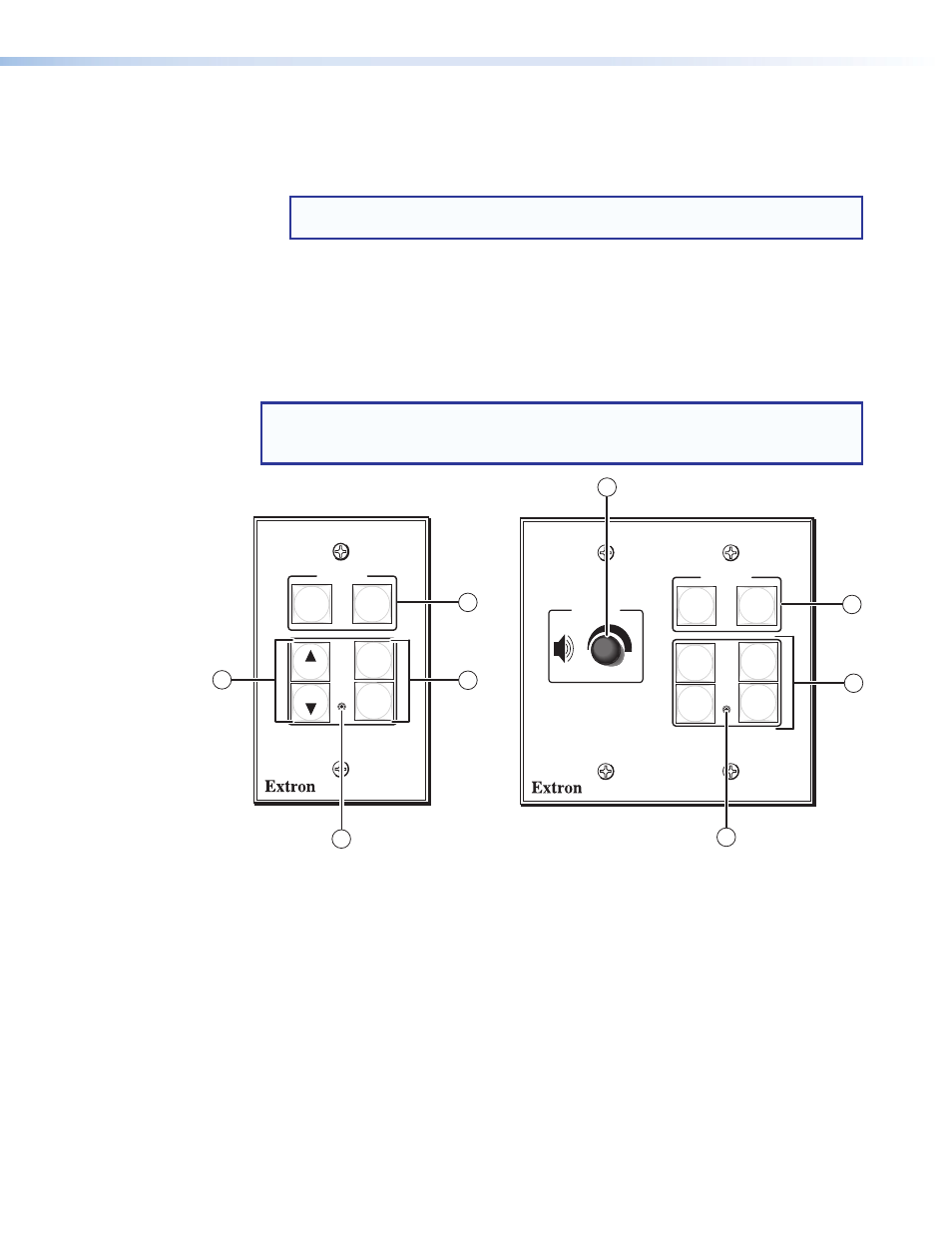
•
Power mode: The two Display buttons at the top of the front panel, labeled On
and Off, are permanently in power mode. This mode is similar to input mode.
The two Display buttons are mutually exclusive; if you press one, the other one
becomes unlit.
NOTE: You can also set up button macros using IR (see
on page 20).
To change the switch mode of a button (except the display buttons), you must use
the configuration software (see the configuration program help file for the procedure).
Front Panel Components
The following diagrams show the front panels of the standard and VC versions of all
MLC 52 models.
NOTE: The front panel buttons are prelabeled for convenience. You can relabel them
using the other labels that are provided (see
for the relabeling procedure).
MLC 52
DISPLAY
ON
PC
VIDEO
OFF
VOL
VOL
MLC 52
DISPLAY
ON
PC
OFF
DVD
VCR
VOLUME
3
3
5
1
2
4
1
2
MLC 52 IR and RS
MLC 52 IR VC and RS VC
Figure 23.
MLC 52 and MLC 52 VC Front Panels
MLC 52 MediaLink Controllers • Operation
28
- AVTrac Corner Cut Solution (2 pages)
- AVTrac Demonstration Kit (2 pages)
- AVTRac End Ramp and Cable Pass-Through Kits (1 page)
- AVTrac Extension Kit (15 pages)
- 1U and 2U Rack Plate (1 page)
- Under-Desk Mounting Bracket (1 page)
- AAP Wiring Guide 68-1054-01 (1 page)
- AAP Wiring Guide 68-1052-01 (1 page)
- AAP Wiring Guide (XLR connectors) (1 page)
- AAP 314 (1 page)
- AAP 301 (1 page)
- AAP Wiring Guide 68-1055-01 (1 page)
- AAP Wiring Guide 68-1058-01 (1 page)
- AAP Wiring Guide 68-1059-01 (1 page)
- AAP-MAAP Rev. A (1 page)
- AAP-MAAP Rev. D (1 page)
- MD Floor Box AAP Bracket Kit AAP 100 MD (1 page)
- AC 100 Power Module Series (1 page)
- AAP 103 Extron Ackerman AKM UK Faceplate Kit (1 page)
- ACMP 100 (2 pages)
- Active Audio AAP (1 page)
- AKM UK Series (4 pages)
- Audio AAP Wiring Guide (1 page)
- Audio Connector Rev. A (2 pages)
- Audio Connector Rev. G (1 page)
- AVTrac Extra Channel Kit (2 pages)
- AVTrac Raceway Transition (2 pages)
- AVTrac Retrofit Transition Adapter (2 pages)
- AVTrac Trim Ring-Rough-in Adapter (2 pages)
- AVTrac Above Floor (1 page)
- BB 1 (2 pages)
- BB 1000M (2 pages)
- BB 700M (2 pages)
- BB 710M (2 pages)
- Blank Rack Panel (1 page)
- BNC to 15-Pin HD (1 page)
- BNC-5 RC Termination (1 page)
- Cable Cubby 1200 (6 pages)
- Cable Cubby 200 (18 pages)
- Cable Cubby 300C (27 pages)
- Cable Cubby 500 (6 pages)
- Flexible Conduit Kit (2 pages)
- Cable Cubby Lid and Trim Ring Replacement Kit (for 300C, 300S, 600, 800) (1 page)
- Cable Cubby Setup Guide (4 pages)
- Cable Cubby Single Space AAP Bracket Kit (1 page)
