Extron Electronics MLC 52 Series User Guide User Manual
Page 23
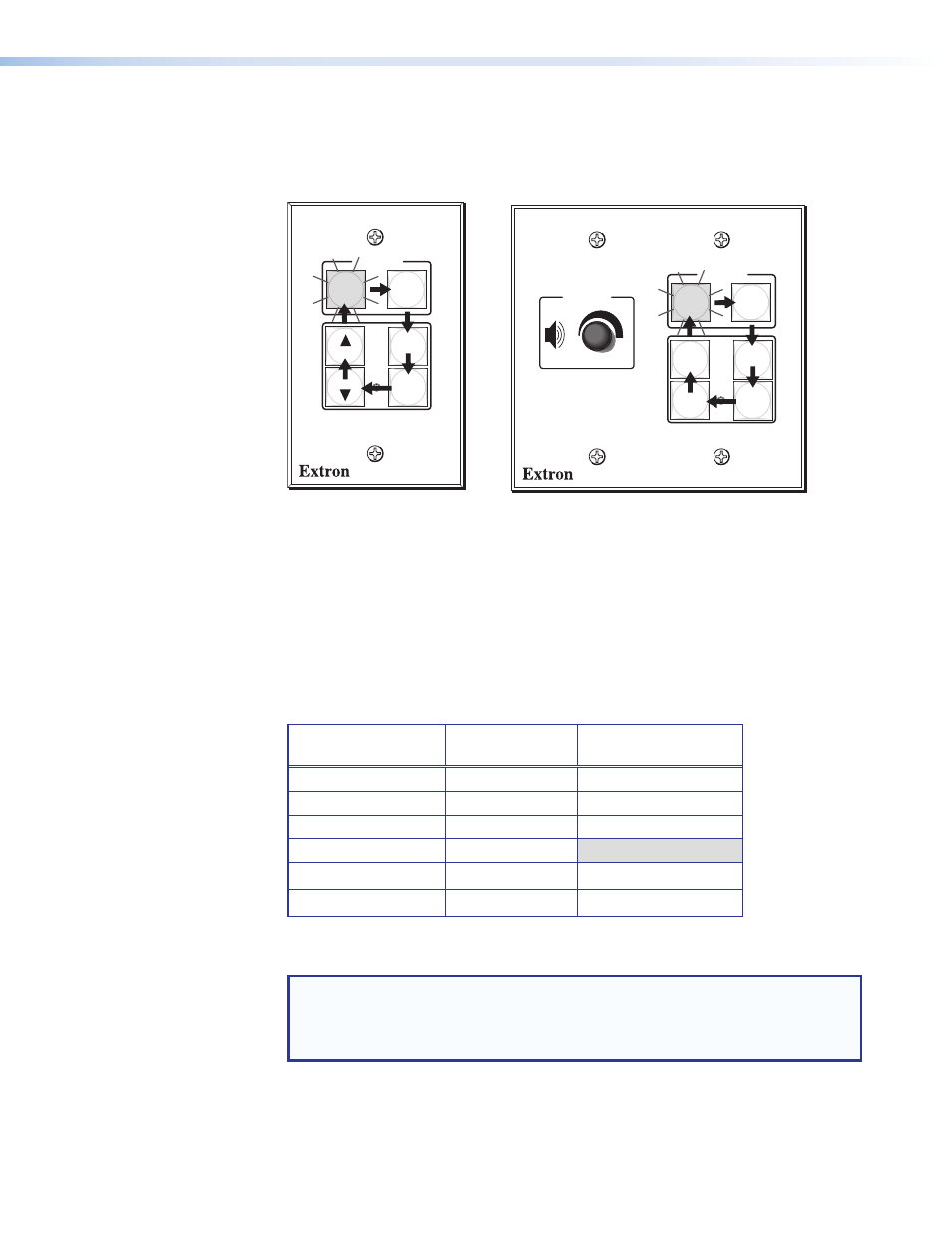
The front panel buttons act as data transfer progress indicators. While data is being
transferred, the buttons on both the transmitting and the receiving MLCs blink
sequentially in clockwise order, starting with the On button in the upper-left corner
(see figure 16). This cycle repeats until transfer is complete.
MLC 52
DISPLAY
ON
PC
OFF
VOL
VOL
VIDEO
MLC 52
VOLUME
DISPLAY
ON
PC
OFF
VCR
DVD
Figure 16.
Order in which the Buttons Blink during Data Transfer
After approximately 17 percent of the data has been transferred, the On button
lights and remains lit to maximum brightness. After another 17 percent has been
transferred, the Off button lights to maximum brightness also and remains lit. After
each increment of 17 percent of the data has been transferred, the next button in
clockwise order lights brightly. When a button becomes permanently lit, the remaining
buttons continue to blink in clockwise rotation, until the transfer process is complete
and all buttons are remain steadily lit.
The following table shows how each percentage of transferred data is indicated by
button lighting.
Percent Complete
MLC 52 Models
Buttons Lit
MLC 52 VC Models
Buttons Lit
Less than 17%
On
On
18% to 36%
Off
Off
37% to 54%
PC
PC
55% to 72
Video
(blank)
73% to 90%
Vol
<
DVD
90% to 100%
Vol
>
VCR
When the transfer is complete, all buttons on each unit remain brightly lit until a button
is pressed on the unit.
NOTE: If the transmission is interrupted (for example, the two units become
separated so that the IR LEDs are no longer in direct line of sight of each other)
and the conditions necessary for transfer are subsequently restored, the two
units restart the transfer process.
MLC 52 MediaLink Controllers • Installation and Configuration
17
