Extron Electronics MLC 60 Series User Guide User Manual
Page 65
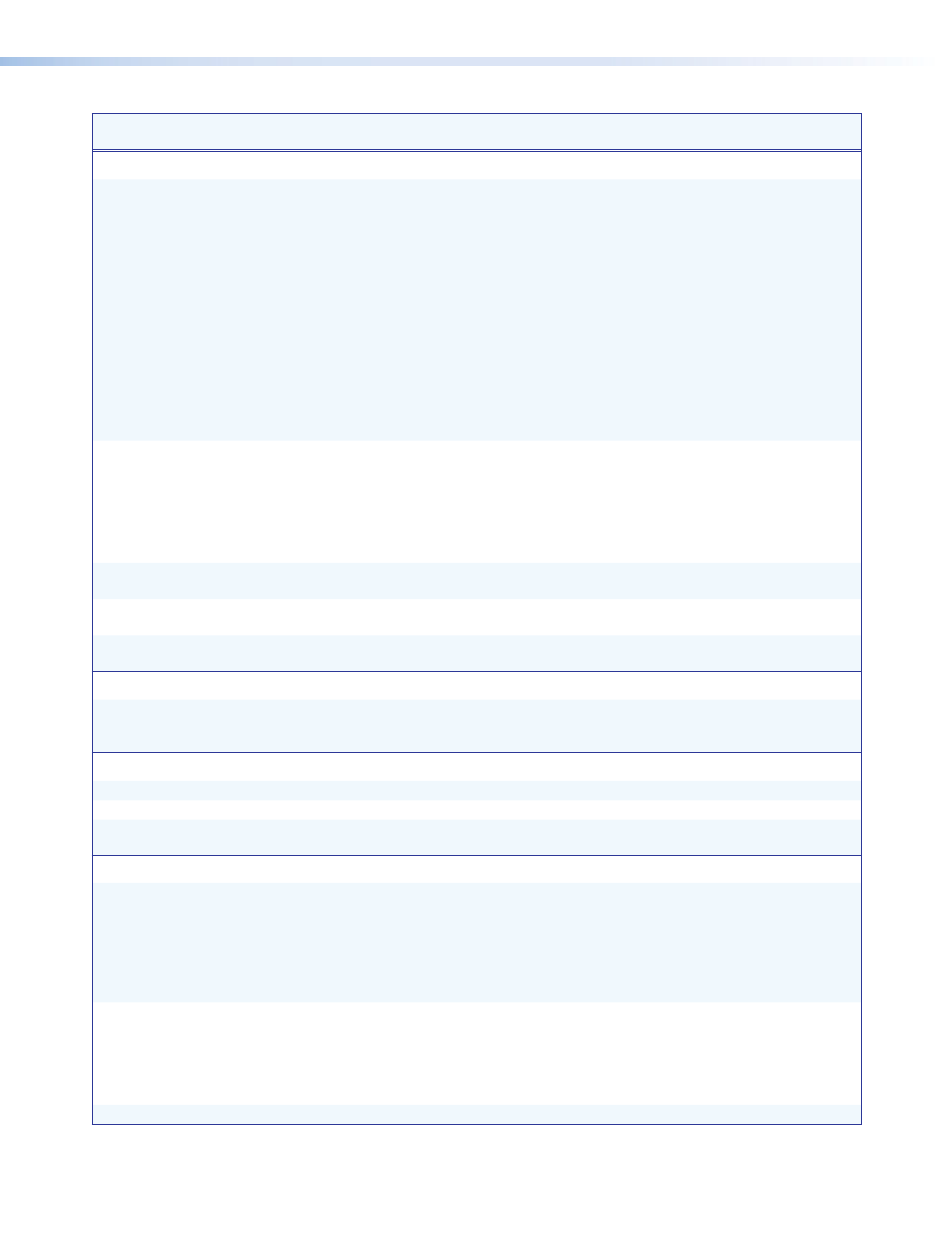
Command
ASCII Command
(Host to Unit)
Response
(Unit to Host)
Additional Description
Relay Functions (RS models only)
Pulse relay
X@
*3*
X#
O
Rly
X@
*
X2#
]
Set the length
X#
of the
pulse specified for relay port
X@
. Values for
X#
represent
increments of 0.5 seconds and
can range from 1 (0.5 seconds)
to 255 (approximately
130 seconds). The MLC
response includes status
X2#
for
the specified relay port.
For
X@
: 1 = Relay 1; 2 = Relay 2.
For
X2#
: 0 = open (disengaged;
1 = closed (engaged).
Example:
2*3*1O
Rly2*1
]
Relay port 2 will remain closed
for pulse intervals of 0.5
seconds.
Toggle relay
X@
*2 O
Rly
X@
*
X2# ]
Close and open relay port
X@
. Each time the command
is issued, the MLC toggles
between the On and Off states.
The MLC response includes
status
X2#
for the specified relay
port.
Force relay on
X@
*1 O
Rly
X@
*1
]
Set relay port
X@
to remain
closed (on).
Force relay off
X@
*0 O
Rly
X@
*0
]
Set relay port
X@
to remain open
(off).
View relay state
X@
O
X2#
]
Show state
X2#
of relay port
X@
.
For
X2#
: 0 = open; 1 = closed.
Digital Input Data Port (RS models only)
View digital input state
]
X^
]
View status
X^
of the Digital
Input port. For
X^
:
0 = low; 1 = high.
Front Panel Lockout (Executive Mode)
Off
0X
Exe0
]
Unlock front panel buttons.
On
1X
Exe1
]
Lock all front panel buttons.
View
X
X1!
]
View front panel lockout status.
X1!
. For
X1!
, 0 = off; 1 = on.
Device Naming
Set unit name
E
X1@
CN
}
Ipn•
X1@
]
Set name
X1@
for the MLC.
X1@
can be up to 24 alphanumeric
characters. The first character
must be alphabetic; the last
character cannot be a hyphen or
minus sign. No blank or space
characters are permitted.
Set unit name to factory
default
E
•CN
}
Ipn•
X4(
]
Set the name of the MLC to its
factory default name
X4(
.
X4(
is:
•
MLC-62-RS for RS models
•
MLC-62-IR for IR models
•
MLC-64-RS-D for MLC 64
View unit name
E
CN
}
X1@
]
Show the name of the MLC.
MLC 60 Series MediaLink Controllers • SIS Control
59
