Using the command and response table, Symbol definitions – Extron Electronics MLC 60 Series User Guide User Manual
Page 61
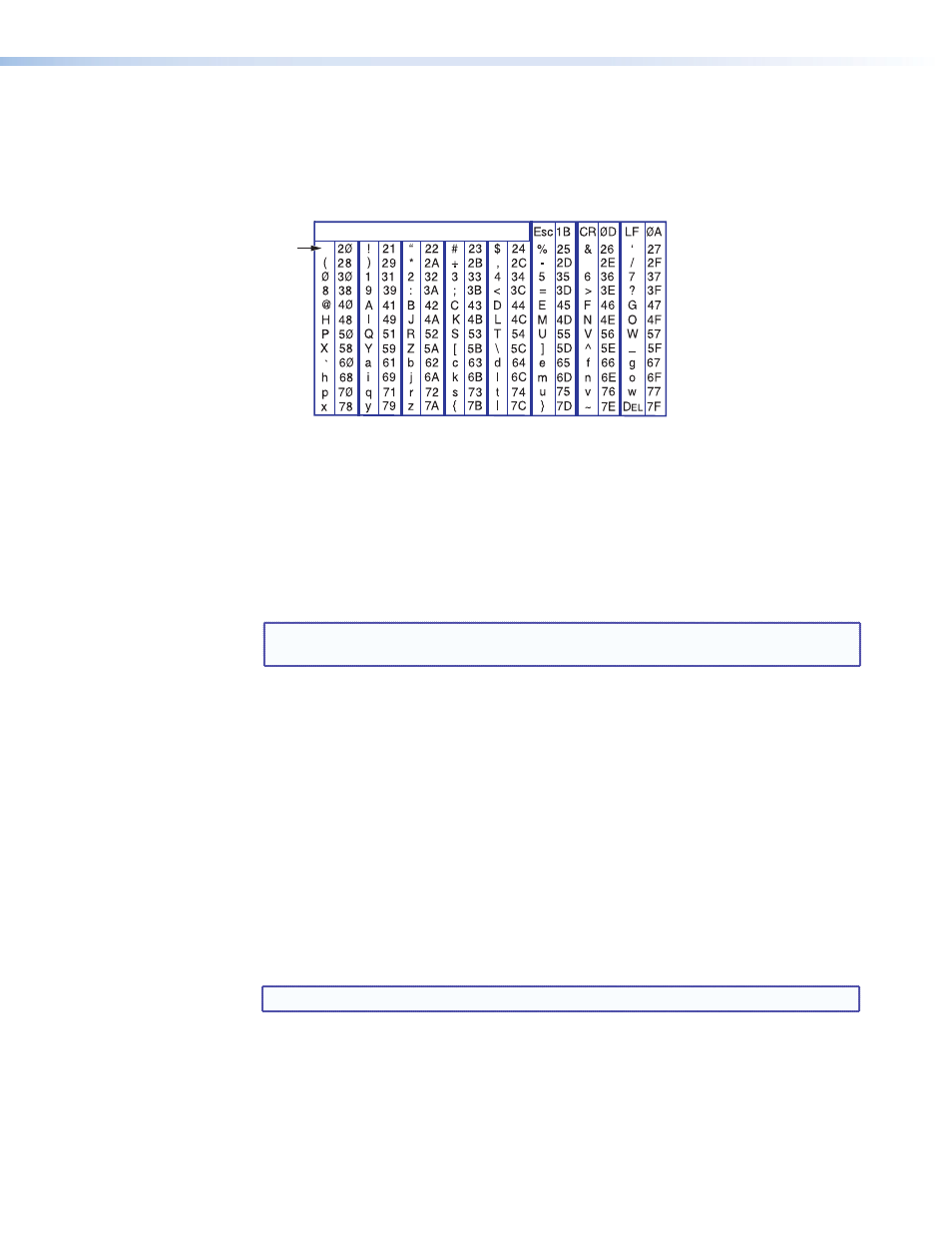
Using the Command and Response Table
The Command and Response Table on the following pages lists valid ASCII command
codes, the responses of the MLC to the host, and a description of the command function
or the results of executing the command. The ASCII to HEX conversion table below is for
use with the table.
ASCII to Hex Conversion Table
•
Space
Symbol Definitions
] = CR/LF (carriage return with line feed) (hex
0D
0A
)
} = Soft carriage return (no line feed) (hex
0D
; web | )
•
= Space
E = Escape key (hex 1B; web W)
X! = Button number:
01
,
02
,
03
,
04
,
05
,
06
,
07
,
08
,
09
, or
10
Buttons are numbered from front panel top left (
01
) to bottom right (
10
).
NOTE: The Mute button on the MLC 64 VC D cannot be configured; therefore, it has
no number.
X@ = Relay port number
1
= Relay 1
2
= Relay 2
X# = Pulse length in increments of 0.5 seconds. The default is
1
(0.5 seconds).
1
= 0.5 seconds
2
= 1 second
...
255
≈ 130 seconds
X^ = Digital input state
0
= low
1
= high
X* = Firmware version number (displayed to two decimal places:
n
.
nn
)
X( = Volume range level (a 3-digit number; for serial drivers with volume tables
only)
NOTE: Only positive values are allowed. The volume table levels start with zero.
X1! = Lockout (executive) mode
0
= Off
1
= On
MLC 60 Series MediaLink Controllers • SIS Control
55
