Mlc 64 rs vc d volume control module rear panel, Rear panel features on mlc 62 rs eu and, Mlc 62 rs mk only – Extron Electronics MLC 60 Series User Guide User Manual
Page 22: Mlc 64 rs vc d volume control module, Rear panel, Through, Dip switches — reserved for future use, Figure 13. mlc 64 rs vc d rear panel vcm features
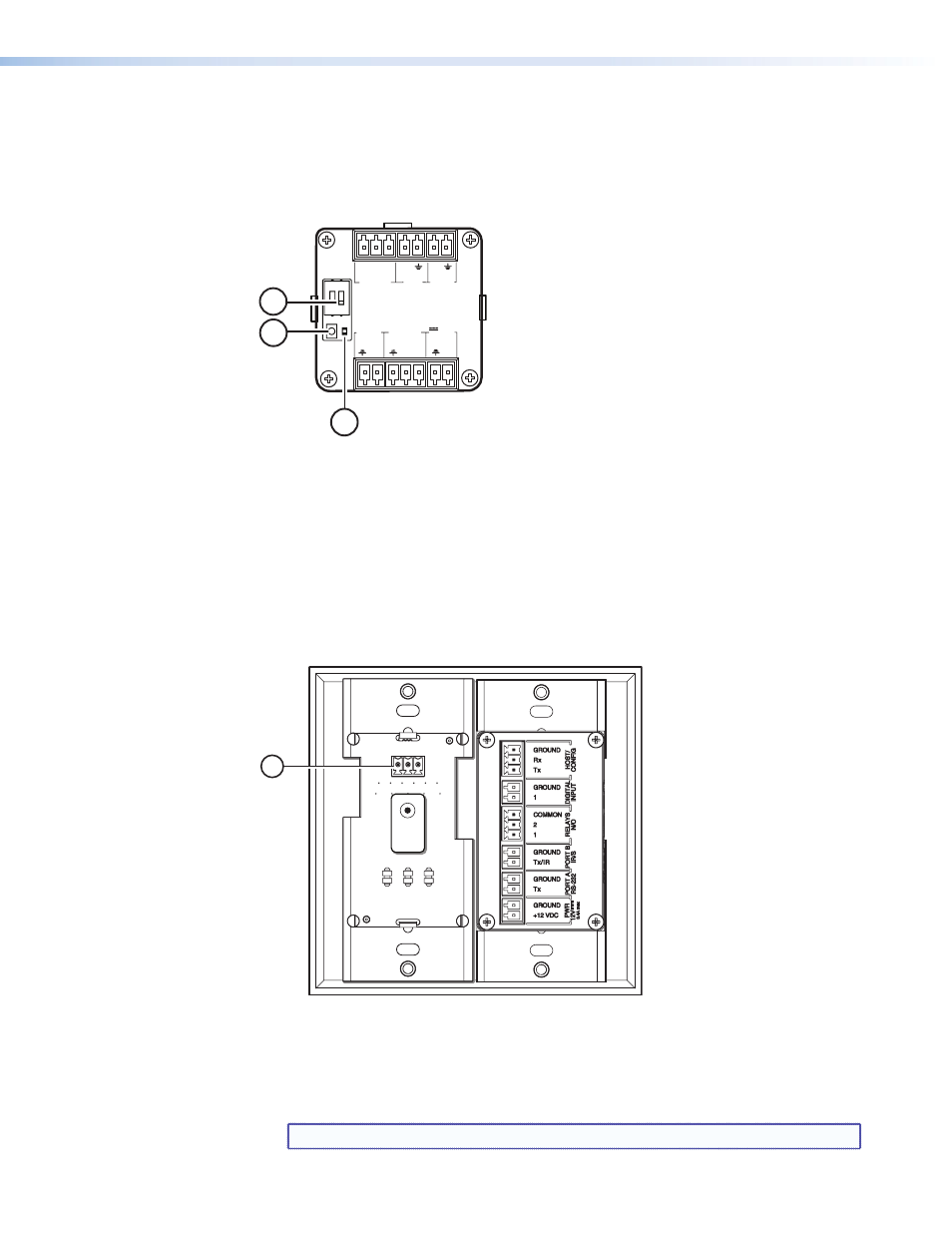
Rear Panel Features on MLC 62 RS EU and MLC 62 RS MK Only
The items listed in this section are located on the rear panel of the MLC 62 RS EU and the
MLC 62 RS MK only. On the MLC D models, these items are on the front panel, behind the
wallplate (see “
” for the descriptions of features
a
through
f
).
RELAYS
N/O
PWR
12
V
0.4
A
m
ax
HOST/
CO
NF
IG
DIG
IT
AL
IN
PU
T
+
Tx
Rx
1
Tx
Tx/
IR
1
2
C
9
1
2
8
R
7
PORT A
RS-232
PORT B
IR/ S
Figure 12.
Features on MLC 62 RS EU and the MLC 62 RS MK Rear Panels Only
g
Reset LED — Indicates the status of a reset in progress.
h
Reset button — Press this reset button to initiate factory firmware or configuration
resets (see “
Resetting the MLC Using the Reset Button
,” later in this section).
i
DIP switches — Reserved for future use
MLC 64 RS VC D Volume Control Module Rear Panel
The MLC 64 RS VC rear panel is illustrated below. The MLC module rear panel (right
side as you view it from the back) has the same features as that of the MLC 62 RS D (see
, earlier in this section).
10
GN
D
VO
L
10
V
Figure 13.
MLC 64 RS VC D Rear Panel VCM Features
j
Volume control module connector (MLC 64 RS VC D only) — Connect an Extron
amplifier to this 3-pole, 3.5 mm captive screw connector to enable volume and mute
control by the MLC (see “
Wiring the Volume Control Module (MLC 64 RS VC D
Only)
,” later in this section).
NOTE: Use only Extron amplifiers with the MLC 64 RS VC D.
MLC 60 Series MediaLink Controllers • Features, Installation, and Operation
16
