Extron Electronics MLC 60 Series User Guide User Manual
Page 10
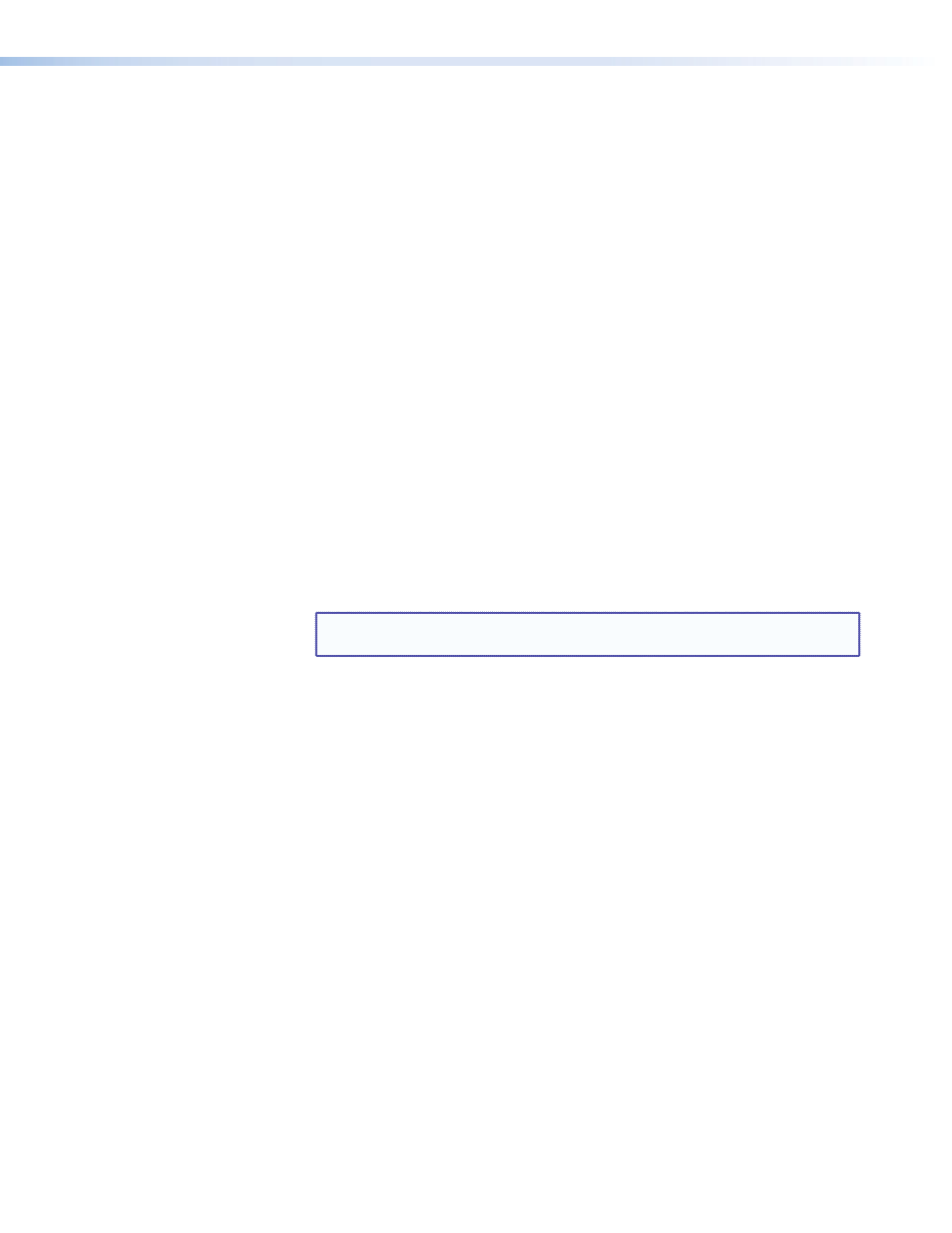
•
IR and RS-232 ports — The MLC 64 and the MLC 62 RS models each have a
dedicated serial port for communicating with most types of projectors or flat
panel displays via unidirectional RS-232. They also have an IR/S port, which can be
configured for IR or RS-232 control.
The MLC 62 IR D has only an IR port, which is used for IR communication only.
IR and RS-232 display drivers can be downloaded and used to configure the controller.
•
Relays (RS models) — Two relay ports enable control of room devices such as lights,
motorized screens, and projector lifts.
•
Digital Input (RS models) — A Digital Input port enables monitoring of a switch or
sensor to control devices.
•
IR Learning — The MLC can be configured by IR learning, using the remote control
of a switcher or display device to create an IR driver that enables the MLC to control
the device.
•
USB configuration port — The MLC can be configured via a USB mini B port,
located on the front or side panel (depending on the model). This port can also
temporarily provide power to the MLC during configuration.
•
Volume adjustment:
•
The MLC 62 models have individual Volume Up and Down buttons for audio level
control, with five LEDs that indicate current audio settings.
•
The MLC 64 has a volume control module with an analog potentiometer knob to
control the audio level for an Extron amplifier that is enabled for remote volume
control. The volume control module also contains a Mute button for muting and
unmuting the audio (this button cannot be reprogrammed).
NOTE: Only Extron amplifiers can be controlled via the MLC 64 volume
control module.
•
Macro capability — Each button can be configured to execute multiple actions
through the serial or IR control ports. For example, a button can be configured so that
a single press triggers commands to turn on a display, select the RGB input of the
display, and trigger a relay.
•
Toggling — Buttons can be placed in toggle mode, which adds flexibility by enabling
two different sets of commands to be executed with alternating presses of the button.
•
Built-in speaker — A speaker provides audible feedback to confirm user actions
when buttons are pressed (except for the Mute button on the VCM module of the
MLC 64 RS VC D).
•
Inactivity timer for display shutoff — An adjustable timer controls automatic
shutdown after a specified period of inactivity.
•
Front panel security lockout — If the MLC is installed in an unsecured environment
where easy access is not desirable, a security lockout feature can be implemented to
lock out all front panel controls.
•
Activity LED — A small LED at the top of the MLC front panel lights red, green, or
amber to indicate button presses, data transfer, front panel lockout, and other actions.
•
Section 508 Compliant — The MLC meets or exceeds accessibility standards
for Electronic Information Technology. For more information about the
Extron Commitment to Accessibility, see the Extron Accessibility web page at
.
MLC 60 Series MediaLink Controllers • Introduction
4
