Mounting the mlc 64 rs vc d – Extron Electronics MLC 60 Series User Guide User Manual
Page 39
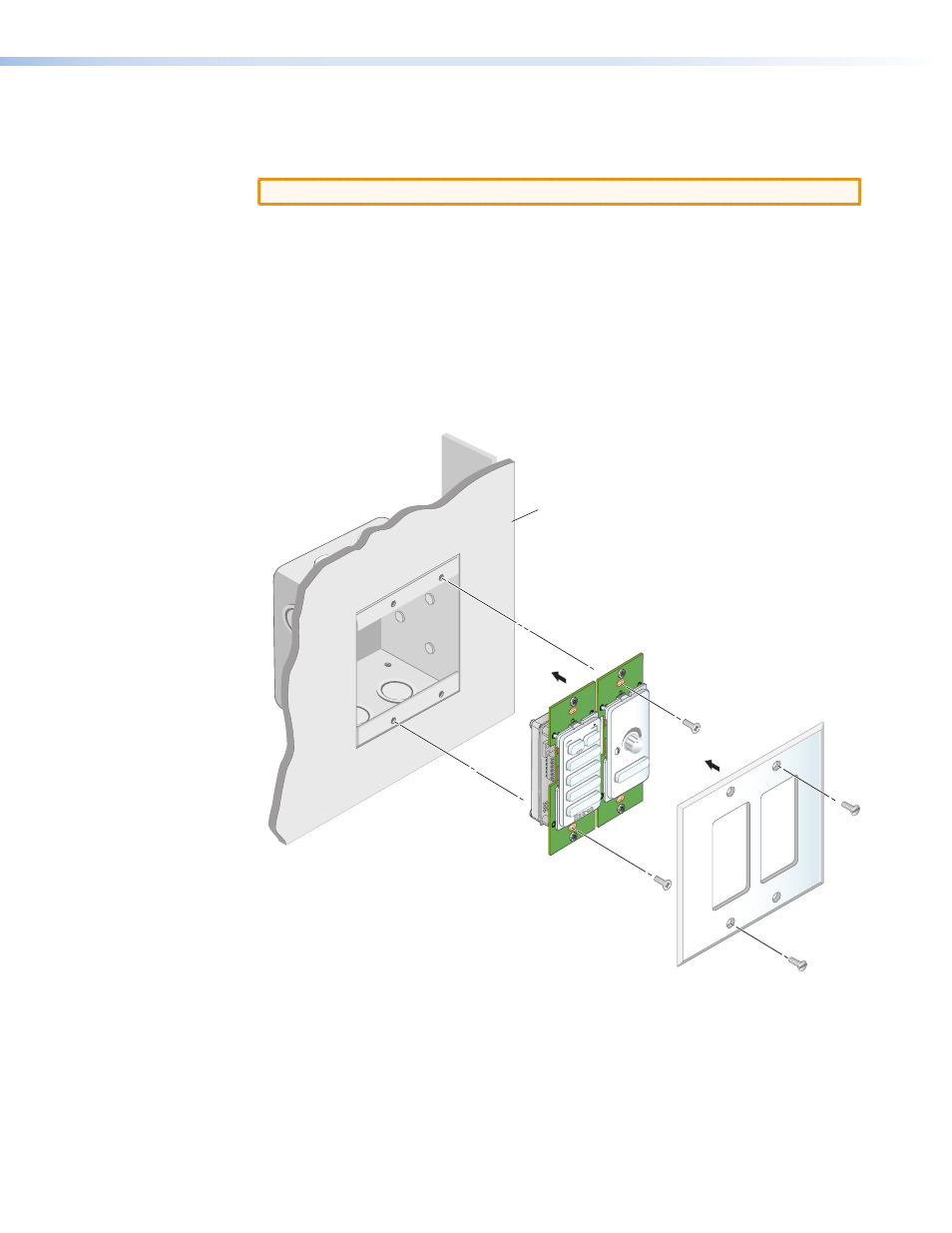
Mounting the MLC 64 RS VC D
Mounting an MLC 64 RS VC D to an electrical junction box
CAUTION: Ensure that the junction box is grounded properly.
1.
Mount a two-gang electrical junction box in the wall or furniture, following the
directions provided with the box.
2.
Run the cables through the electrical box.
3.
Connect all cables and disconnect power from all devices at the source.
4.
Place the MLC and VCM units side-by-side into the mounted electrical box.
5.
Secure the MLC and VCM to the box using the provided screws in the oval slots at the
top and bottom of the two boards.
6.
Fasten the wallplate onto the unit using the four provided black or white screws in the
holes at the top and bottom of the wallplate.
Wallplate
MLC 64 VC D
Wall Box
Wall
MUTE
VOLUME
DISPLA
Y
OF
F
ON
VIDEO
DOC CA
M
LAPTOP
PC
Figure 39.
Mounting an MLC 64 D to an Electrical Box
MLC 60 Series MediaLink Controllers • Features, Installation, and Operation
33
- AVTrac Corner Cut Solution (2 pages)
- AVTrac Demonstration Kit (2 pages)
- AVTRac End Ramp and Cable Pass-Through Kits (1 page)
- AVTrac Extension Kit (15 pages)
- 1U and 2U Rack Plate (1 page)
- Under-Desk Mounting Bracket (1 page)
- AAP Wiring Guide 68-1054-01 (1 page)
- AAP Wiring Guide 68-1052-01 (1 page)
- AAP Wiring Guide (XLR connectors) (1 page)
- AAP 314 (1 page)
- AAP 301 (1 page)
- AAP Wiring Guide 68-1055-01 (1 page)
- AAP Wiring Guide 68-1058-01 (1 page)
- AAP Wiring Guide 68-1059-01 (1 page)
- AAP-MAAP Rev. A (1 page)
- AAP-MAAP Rev. D (1 page)
- MD Floor Box AAP Bracket Kit AAP 100 MD (1 page)
- AC 100 Power Module Series (1 page)
- AAP 103 Extron Ackerman AKM UK Faceplate Kit (1 page)
- ACMP 100 (2 pages)
- Active Audio AAP (1 page)
- AKM UK Series (4 pages)
- Audio AAP Wiring Guide (1 page)
- Audio Connector Rev. A (2 pages)
- Audio Connector Rev. G (1 page)
- AVTrac Extra Channel Kit (2 pages)
- AVTrac Raceway Transition (2 pages)
- AVTrac Retrofit Transition Adapter (2 pages)
- AVTrac Trim Ring-Rough-in Adapter (2 pages)
- AVTrac Above Floor (1 page)
- BB 1 (2 pages)
- BB 1000M (2 pages)
- BB 700M (2 pages)
- BB 710M (2 pages)
- Blank Rack Panel (1 page)
- BNC to 15-Pin HD (1 page)
- BNC-5 RC Termination (1 page)
- Cable Cubby 1200 (6 pages)
- Cable Cubby 200 (18 pages)
- Cable Cubby 300C (27 pages)
- Cable Cubby 500 (6 pages)
- Flexible Conduit Kit (2 pages)
- Cable Cubby Lid and Trim Ring Replacement Kit (for 300C, 300S, 600, 800) (1 page)
- Cable Cubby Setup Guide (4 pages)
- Cable Cubby Single Space AAP Bracket Kit (1 page)
