Command and response table for sis commands, Command and response table for sis, Commands – Extron Electronics MLC 60 Series User Guide User Manual
Page 64
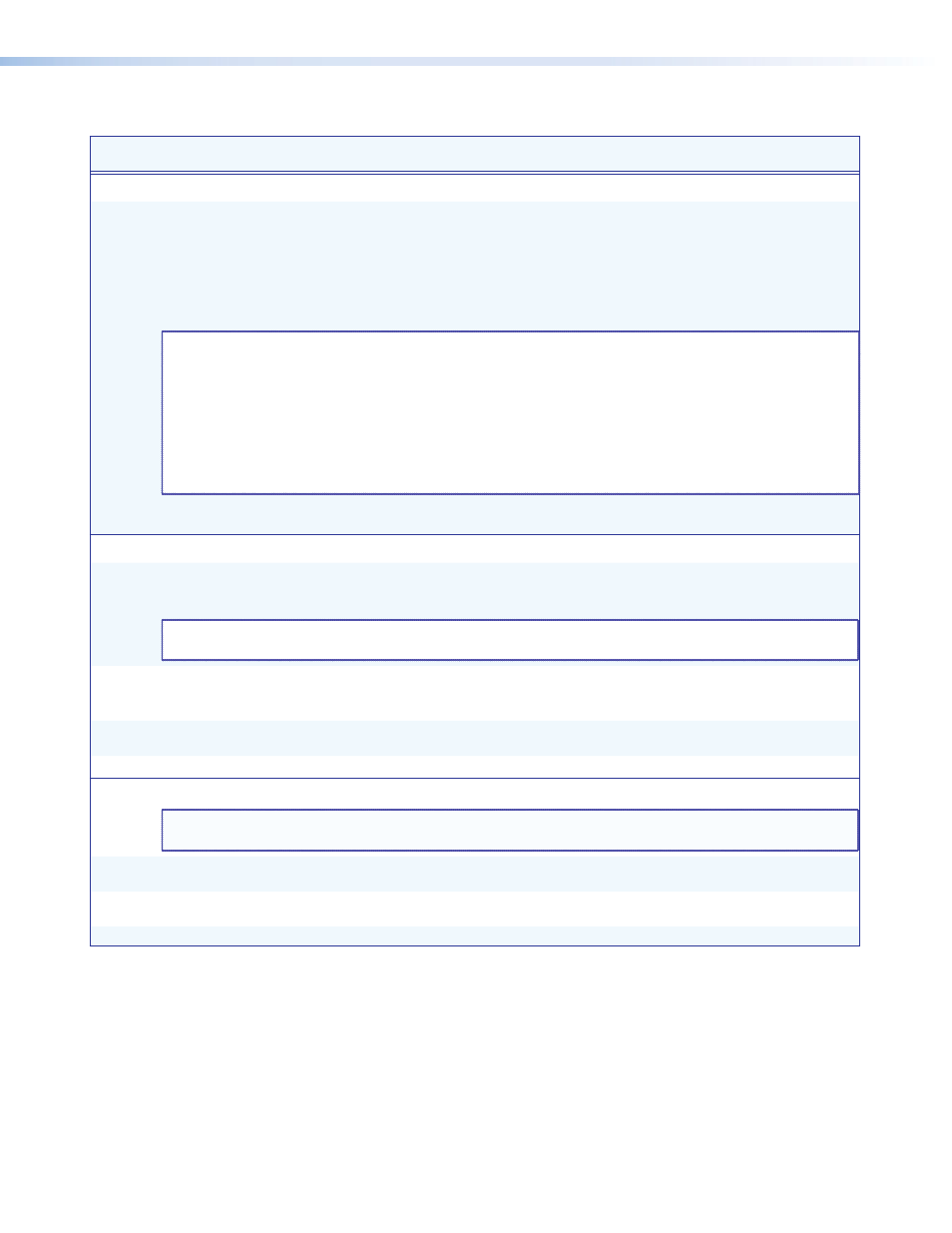
Command and Response Table for SIS Commands
Command
ASCII Command
(Host to Unit)
Response
(Unit to Host)
Additional Description
Button Selection
Trigger a button
E
B*
X!
BTNO
}
BtnoB*
X!
]
Execute the commands
programmed to button
X!
. (This
command produces the same
results as pressing button
X!
on
the front panel).
X!
=
01
,
02
,
03
,
04
,
05
,
06
,
07
,
08
,
09
, or
10
.
NOTES:
•
When you press a dual-sized button, such as the Input buttons on the MLC 64, different
numbers appear on your screen depending on which side of the button is pressed. For
example, if you press the left side of the PC button on an MLC 64, the host response is
BtnoB*3
, while pressing the right side of that button receives the response
BtnoB*4
. The
entire button lights, however, and the same command is issued regardless of which side is
pressed.
•
Use the MLC 60 Series Windows-based configuration software to configure the buttons
with commands.
Example
E
B*5BTNO
}
BtnoB*05
]
Perform commands assigned to
button 5.
Discrete Audio Volume Adjustment on Devices with Volume Tables (MLC 62 RS models only)
Set volume level
14
X(
V
Vol
X(
]
Set volume table level to
X(
.
X(
can be up to 3 digits; leading
zeros are optional.
NOTE:
Only positive values are allowed. Volume table levels start with 0 (zero). Setting a discrete volume level
that is outside of the volume table range results in an E13 error response.
Increment volume level
+V
Vol
X(
]
Increase the volume by one
volume table increment.
X(
= current volume level.
Decrement volume level
–V
Vol
X(
]
Decrease the volume by one
volume table increment.
View current volume level
V
X(
]
Display the current volume level.
Increase and Decrease Audio Volume on Devices without Volume Tables (MLC 62 models only)
NOTE:
Attempts to enter an
X(
V (Set volume level) command to set a discrete volume level on a device whose
driver does not include a volume table result in an E14 error response.
Increment volume level
+V
Vol+
Increase the volume level by one
step.
Decrement volume level
–V
Vol–
Decrease the volume level by
one step.
View volume level
V
---
MLC 60 Series MediaLink Controllers • SIS Control
58
