Keyboard shortcuts – Extron Electronics MLS 608 D Series User Guide User Manual
Page 86
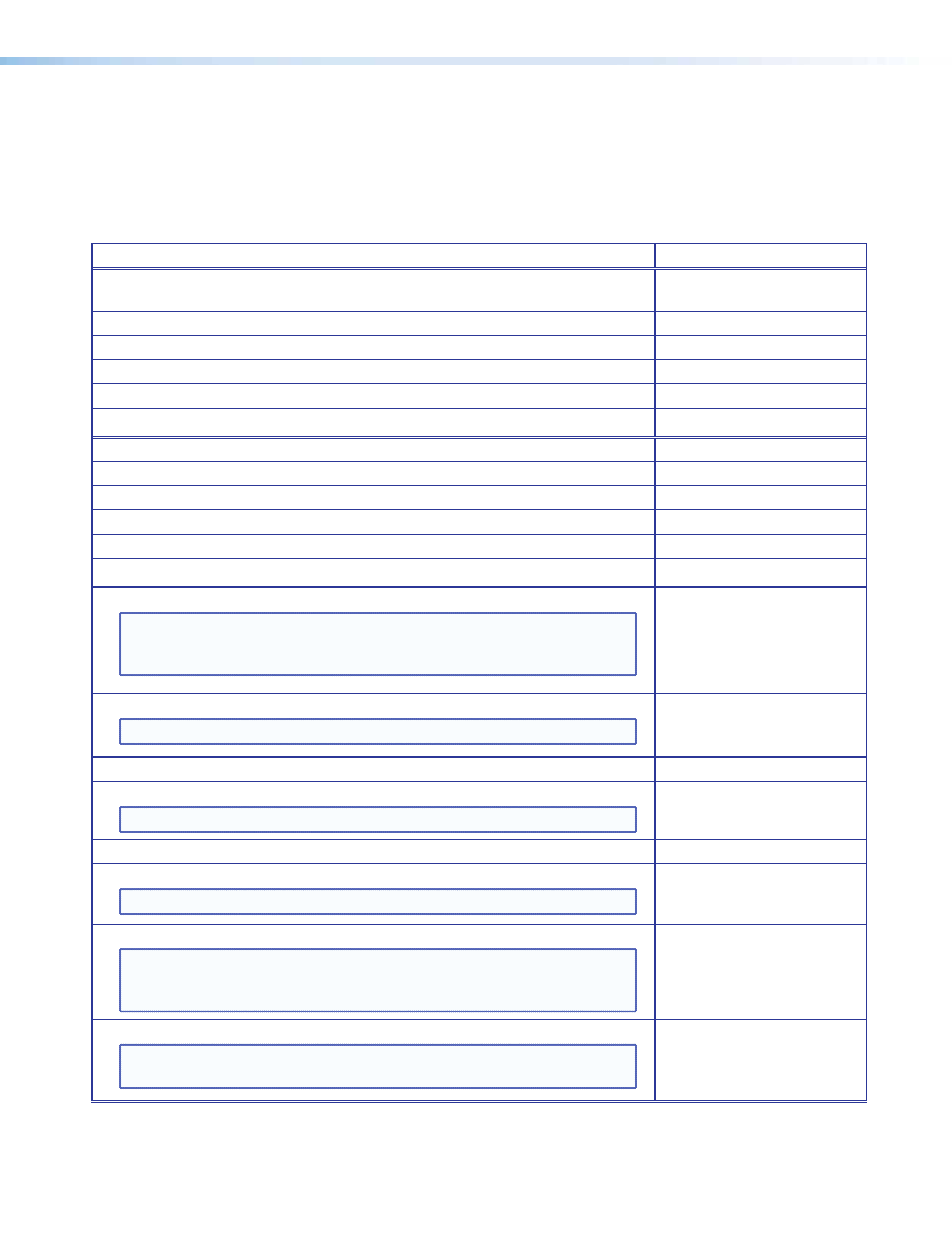
Keyboard Shortcuts
The following is a list of keyboard shortcuts (or strokes) used in navigating and using the
DSP Configurator. Not included in this list is the use of the menus via keyboard strokes, for
example using
those strokes, if needed, can be found in the DSP Configurator Help file.
Action
Key Press
Open DSP Configurator Help file,
or, when within a dialog box, open context-specific help.
Open the Audio and Video workspace.
Open the Audio I/O workspace.
Open the Video I/O workspace.
Open the Console View workspace.
Toggle between Live and Emulate modes.
Execute an action (for example opening a dialog box, or a button action).
Cut selected element.
Copy selected element.
Paste selected element.
Select all switcher nodes.
Select all elements within the program.
Open navigate to and open menus.
NOTE: When
to other menus press the
needed. The
(for example
File Menu).
Use
move as needed.
Navigate within menu drop-down box to a submenu.
NOTE: Press
arrow> as appropriate. Making switcher ties (sequence of keystrokes) NOTE: Input 1 shows a yellow fill. Press 2. Enter “make tie” mode Press and hold 3. Navigate to output node NOTE: Input 1 and output nodes show a green border. 4. Navigate back to select a desired input NOTE: All inputs show a green border. Current input location has yellow fill. A dotted brown line connects the current input to output. arrow> or 5. Make the tie for desired input NOTE: All inputs show a green border. The current input location has a yellow fill. The dotted brown line becomes a solid line. Release MLS 608 D Series • User Interface Navigation 80
1. Navigate to input 1 node.
To exit this mode before making the tie, press
Press
