Group masters — an overview – Extron Electronics MLS 608 D Series User Guide User Manual
Page 41
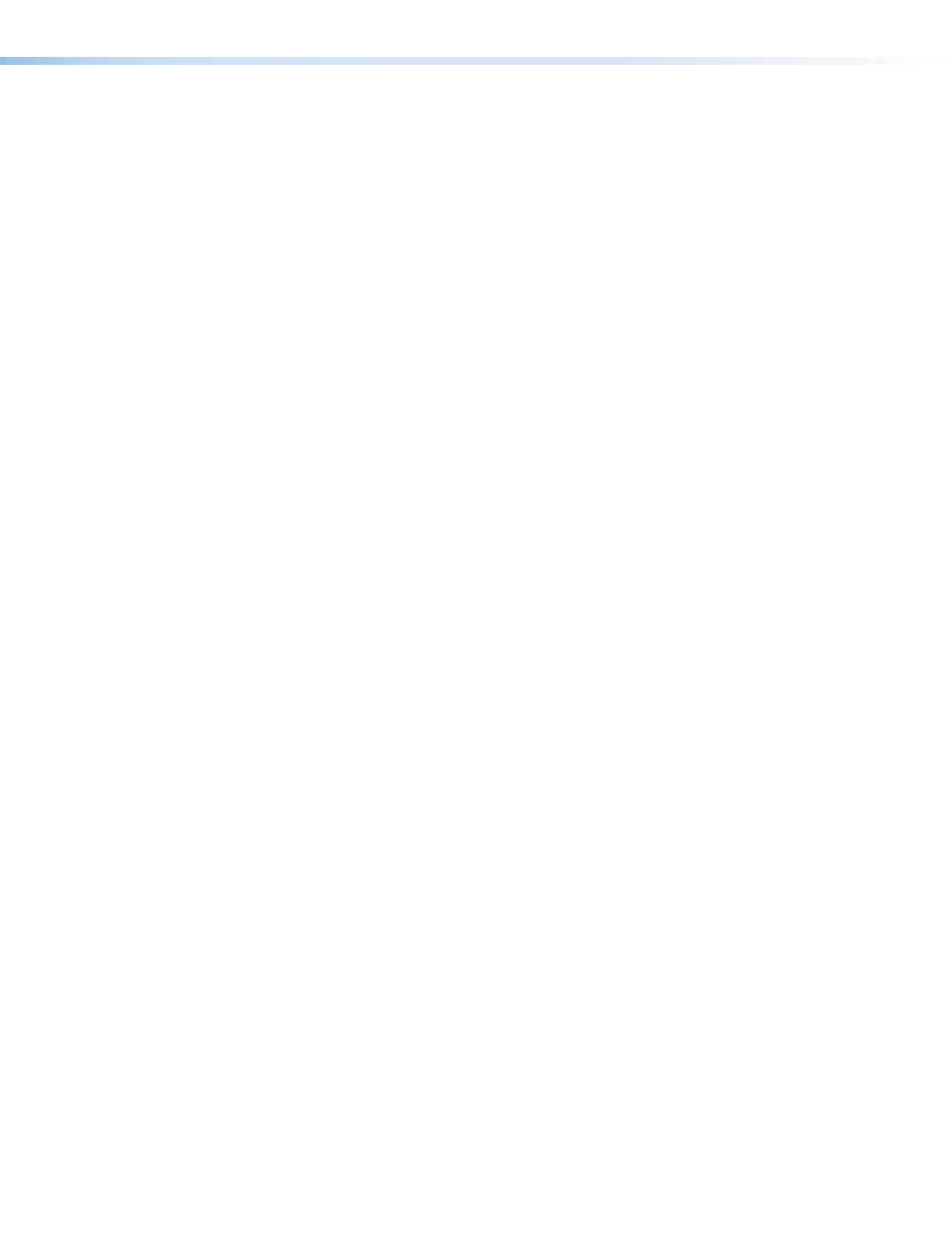
Group Masters — An Overview
There are 32 group masters that can each be configured to control up to 16 group
members. For the MLS 608 D Series, there are five pre-configured group masters.
z
Program Volume — Groups gain controls at the post-switcher gain point. Default
membership includes channels 1, 3, and 4 (MA and SA models). The default gain
value is -10 dB.
z
Mic Volume — A gain control at the pre-mixer gain points in the mic/line signal
chain. Default membership is channels 1 and 2. The default gain value is 0 dB.
z
Output Bass — A bass tone (shelving filter) boost/cut control in the line output signal
path. Default membership includes all output channels. The default gain value is 0 dB.
z
Output Treble — A treble tone (shelving filter) boost/cut control in the line output
signal path. Default membership includes all output channels. The default gain value
is 0 dB.
z
Output Volume — A mute control that globally mutes all output volume gain points.
The default mute status is unmuted.
The MLS 608 D Series front panel Program Volume knob controls the Program Volume
group, and the front panel Mic Volume knob controls the Mic Volume group. While these
groups cannot be deleted, group membership can be modified (see the Configuring
Groups subsection below).
Group masters are configured in DSP Configurator and saved in the device. Working in
Emulate mode, group masters can be saved in a configuration file and pushed to the
device upon connection.
A group master can be either a gain control or a mute control. Group masters can be
configured for bass and treble gain controls, provided that bass and treble filters have
been inserted in a signal chain. You can select a single control type (for group members)
that is to be controlled by a group master. For example, a group master can be configured
to control post-switcher gain levels, but not post-switcher gain levels plus another type of
gain block.
A group member can be controlled by multiple group masters. It is recommended that
this feature be used with caution, as "overlapping" membership can quickly become
unmanageable (see the "
" section).
Group master gain controls can send specific values such as those sent by a fader control.
You can also set group master gain using increment and decrement controls (see the
"
" section). .
MLS 608 D Series • Operation
35
