Command and responses, Using the command/response tables, Symbol definitions – Extron Electronics MLS 608 D Series User Guide User Manual
Page 69
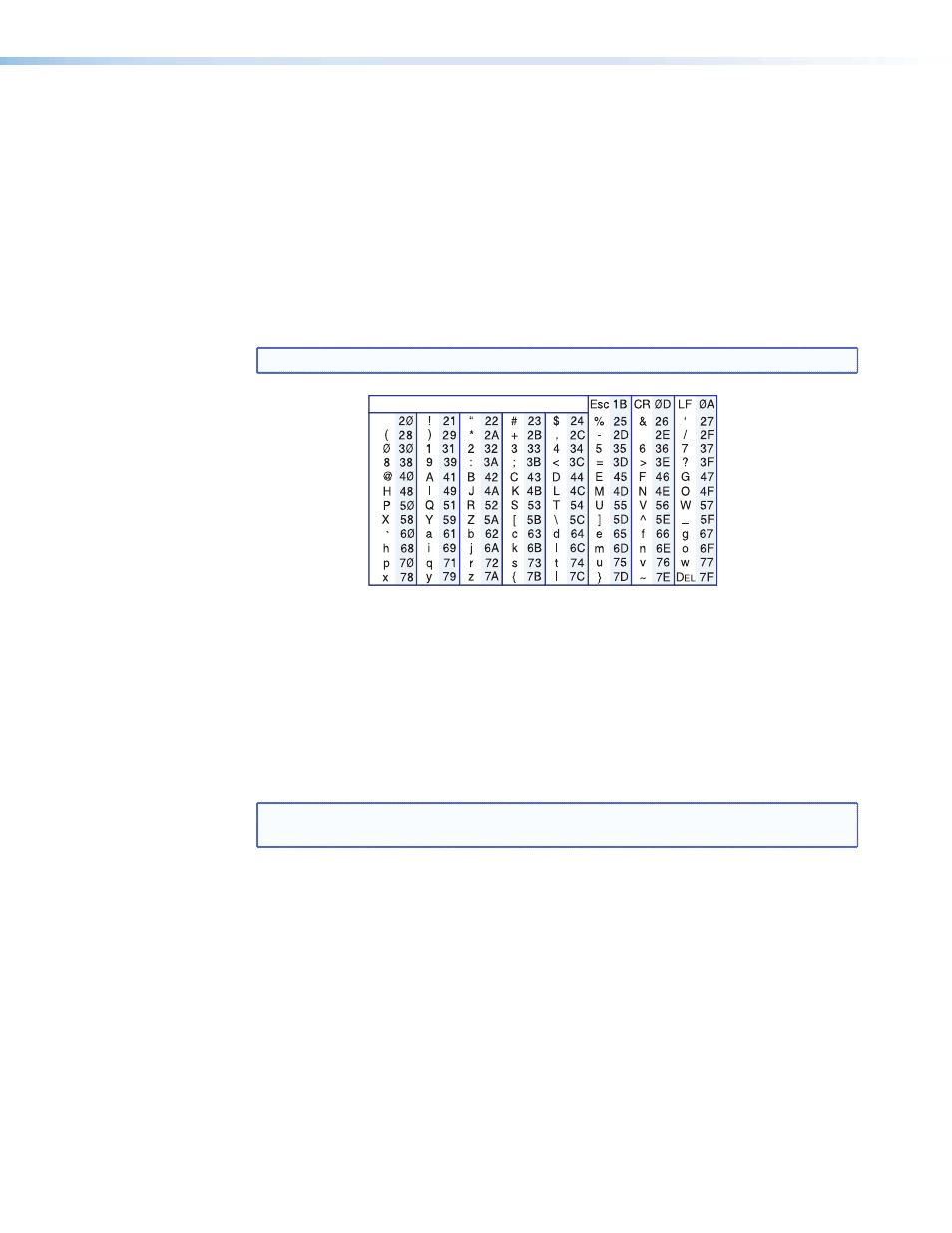
Command and Responses
Using the Command/Response Tables
The following pages detail commands that can be sent to the MLS 608 D via the Extron
Data Viewer (available fr
) and connected via the front panel mini
USB config port or via the rear panel RS-232 port using HyperTerminal.
The command/response table for SIS commands later in this section lists the commands
that the MLS 608 D switcher recognizes as valid, the responses that are returned to the
host, a description of each command function or the results of executing the command,
and an example of each command in ASCII and URL encoding.
NOTE: Upper and lower case text can be used interchangeably except where noted.
ASCII to HEX Conversion Table
•
Space
Figure 21.
ASCII to Hexadecimal Character Conversion Table
Symbol Definitions
] = Carriage return with line feed
¦ or
}
= Carriage return with no line feed
• = Space
E
or W = Escape key
NOTE: If unit does not support or recognize the entered commands, nothing will
happen and no response is issued..
14, 24, 22,
= Superscripts indicate the error message displayed if the command is entered
incorrectly or with invalid parameters.
See the “Error Response References” section
.
X! = Input number (0-8). 0 = no connection
X@ = Analog input (1-3)
X# = Input video format: 1 = composite, 2 = S-video, 3 = YUV, 4 = RGB (all sync formats)
X$ = RGB delay for inputs for 1 through 3, maximum delay is 5 seconds, in 0.5 second steps:
0 = 0 seconds, 1 = 0.5 seconds,... 10 = 5 seconds
X% = Audio mute: 0 = no mute, 1 = mute
X^ = Group number: 1-32 (Group 1 is reserved for the program volume encoder. 2 is for mic volume
encoder. 3 is for bass control. 4 is for treble control. 5 is for output volume mute.)
X& = Increment and decrement dB values, in 0.1 dB steps (multiply dB by 10, so 10 = 1.0 dB)
MLS 608 D Series • SIS Programming and Control
63
