Using the dsp configurator software, Orientation, Commands. see the – Extron Electronics MLS 608 D Series User Guide User Manual
Page 53: Section
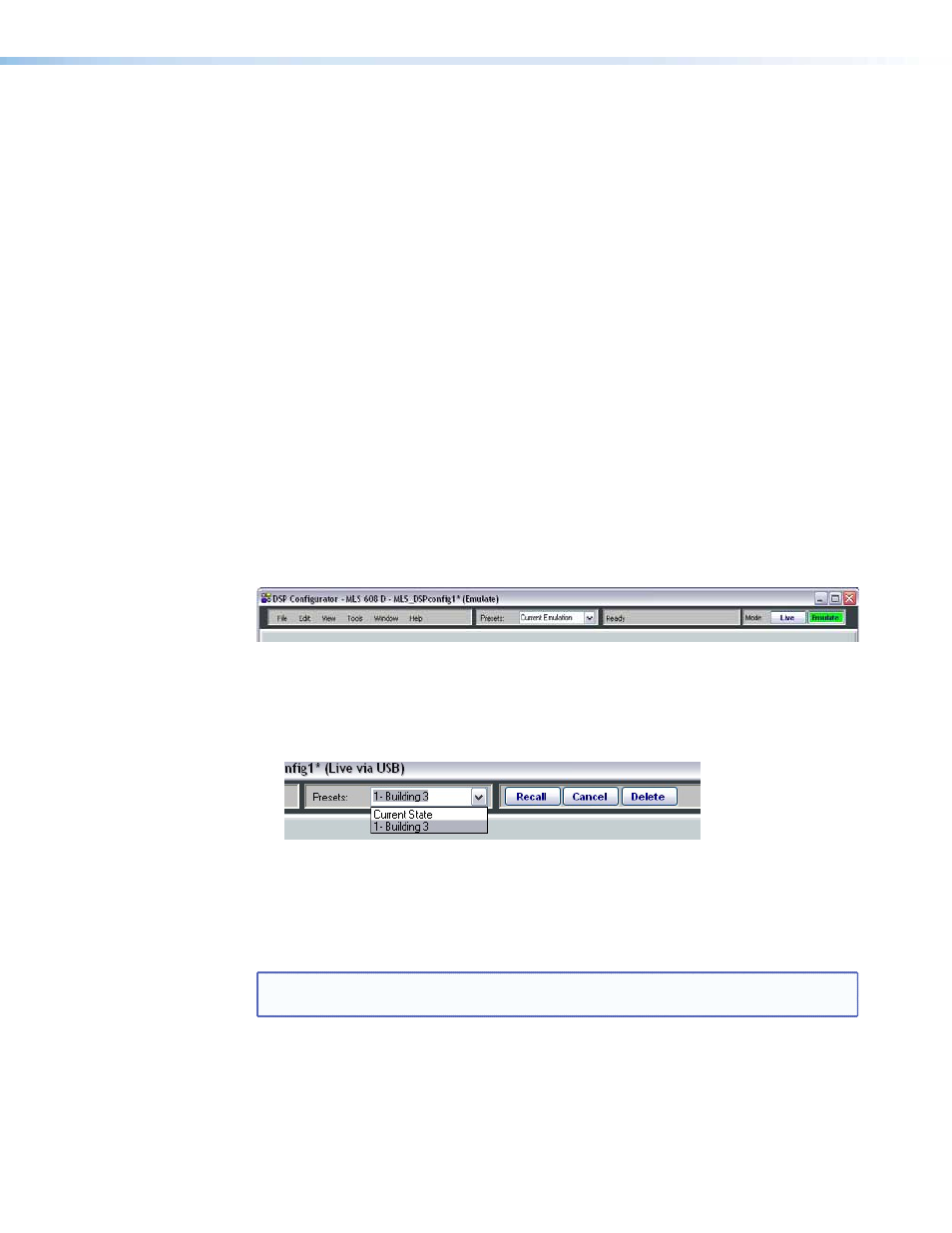
Using the DSP Configurator Software
The typical normal method of using DSP Configurator is to:
1.
Create a configuration and a set of presets in Emulate mode.
2.
Save the file.
3.
Push (upload) the file to the device.
Emulate mode allows you to work within the program offline, creating or editing
configurations. In Emulate mode the current configuration is titled Current Emulation,
while in Live mode the current configuration is titled Current State.
In Live mode, DSP Configurator establishes a connection and is synced to the device. Live
mode can be entered at any time after launching the application by using either a “push”
or “pull” synchronization. In Live mode, changes made within DSP Configurator affect the
device and changes to the current state of the device (from another control source) are
reflected in DSP Configurator. Presets can be built and saved from the current state and
stored to the device.
Orientation
Each of the four DSP Configurator workspace windows, in both Emulate or Live mode, has
six menus on the menu bar:
File, Edit, View, Tools, Window, and Help.
Click on each as desired.
Figure 33.
Workspace Window Menu Bar
Also on the menu bar are three other sections. Left to right these are:
z
Presets — This shows a list of currently saved presets and current configuration. The
Ready section shows Preset controls
z
Ready — Ready (status and file transfer progress indicator). This shows "Ready"
when the Current State is selected and all actions have been completed, and shows
the Preset controls (Recall, Cancel, and Delete), when a saved preset configuration is
selected.
z
Mode — This indicates the current device mode, either Live or Emulate.
NOTE: For detailed DSP Configurator instructions when the program is open, press
At the very top of the workspace window, the DSP Configurator application name is
shown, plus the selected device name, the configuration file name, and the current mode
the application is running in (Live or Emulate). At the top right are the standard Windows
minimize, maximize, and close window icons. Use these as desired.
MLS 608 D Series • DSP Configurator
47
