Dsp configurator, Installing the software, Installation from the dvd – Extron Electronics MLS 608 D Series User Guide User Manual
Page 50
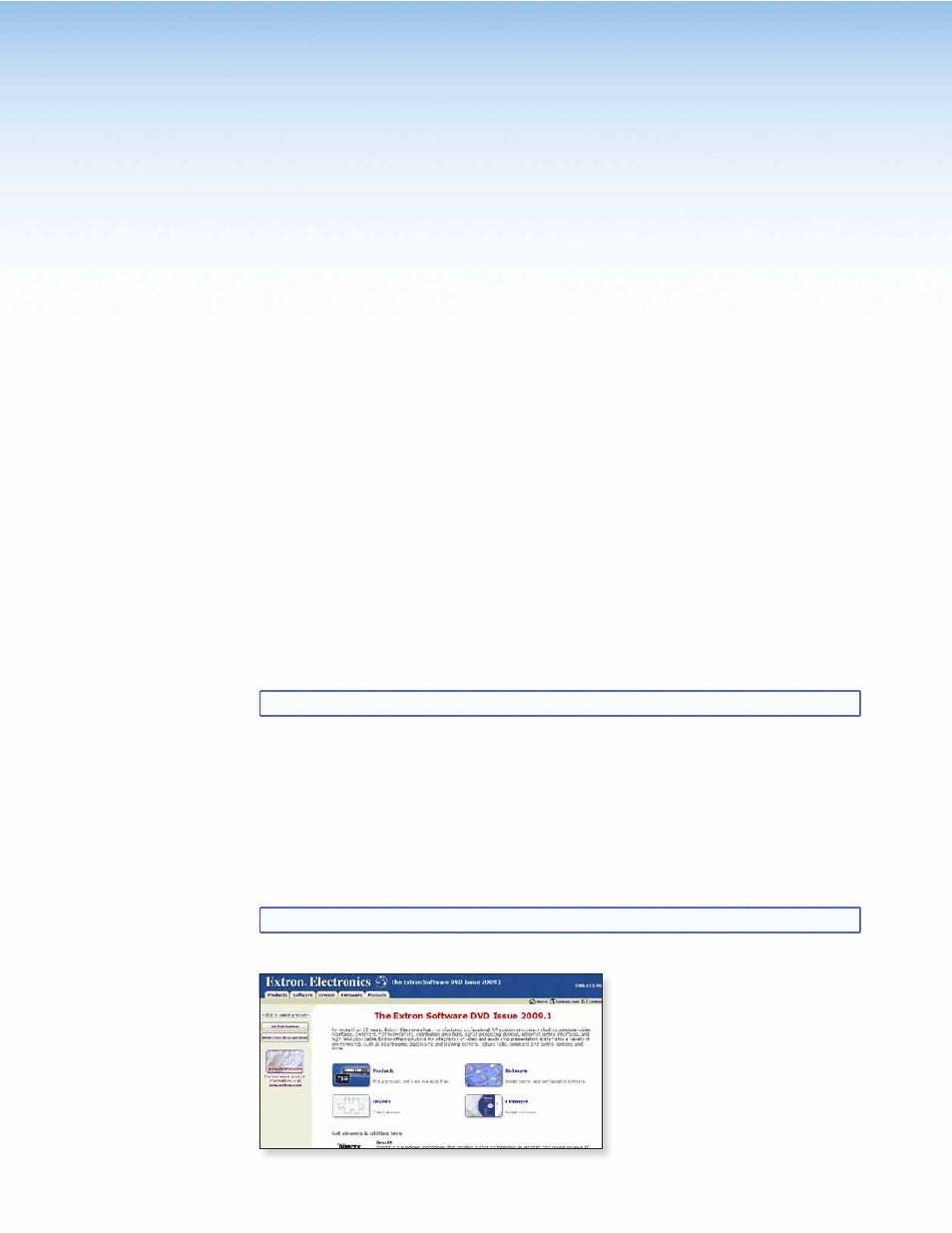
DSP Configurator
™
As the MLS 608 D Series of switchers are ProDSP
™
-capable products, the Extron Digital
SIgnal Processor (DSP) Configurator application can be used as a configuration tool via
RS-232 or front panel USB connection.
The DSP Configurator provides access to audio level and DSP processing controls that are
essential for setting up and configuring audio systems. DSP Configurator can be used to
configure the device video functions, and manage the audio processor settings including
audio gain, dynamics, filtering, delay, ducking, and feedback suppression.
Depending on the device connected, there are several workspaces available from which
processing blocks, mix-points, and audio and video ties can be created, changed, and
viewed. These workspaces allow a quick view of the DSP signal chain setup so that the
audio system can be fine tuned as needed.
This section describes DSP Configurator installation and startup, basic menu details, and
how to access the DSP Configurator Help file. Topics that are covered include:
z
z
z
Using the DSP Configurator Software
The software is compatible with Windows 98, Windows NT, Windows 2000, Windows XP,
Windows Vista and Windows 7. The DSP Configurator program is included on the Extron
DVD. Updates can be downloaded from the Extron website (
http://www.extron.com
).
NOTE: The program requires a minimum of 32 MB of hard disk space.
Installing the Software
The DSP Configurator software can be installed onto the hard drive of a connected PC
either directly from the supplied DVD or downloaded from the Extron website.
Installation From the DVD
1.
Insert the DVD into the applicable drive. The DVD runs automatically.
NOTE: The DVD automatically starts only if you have a DVD drive on your PC.
The Extron software window appears.
MLS 608 D Series • DSP Configurator
44
