Extron Electronics MLS 608 D Series User Guide User Manual
Page 43
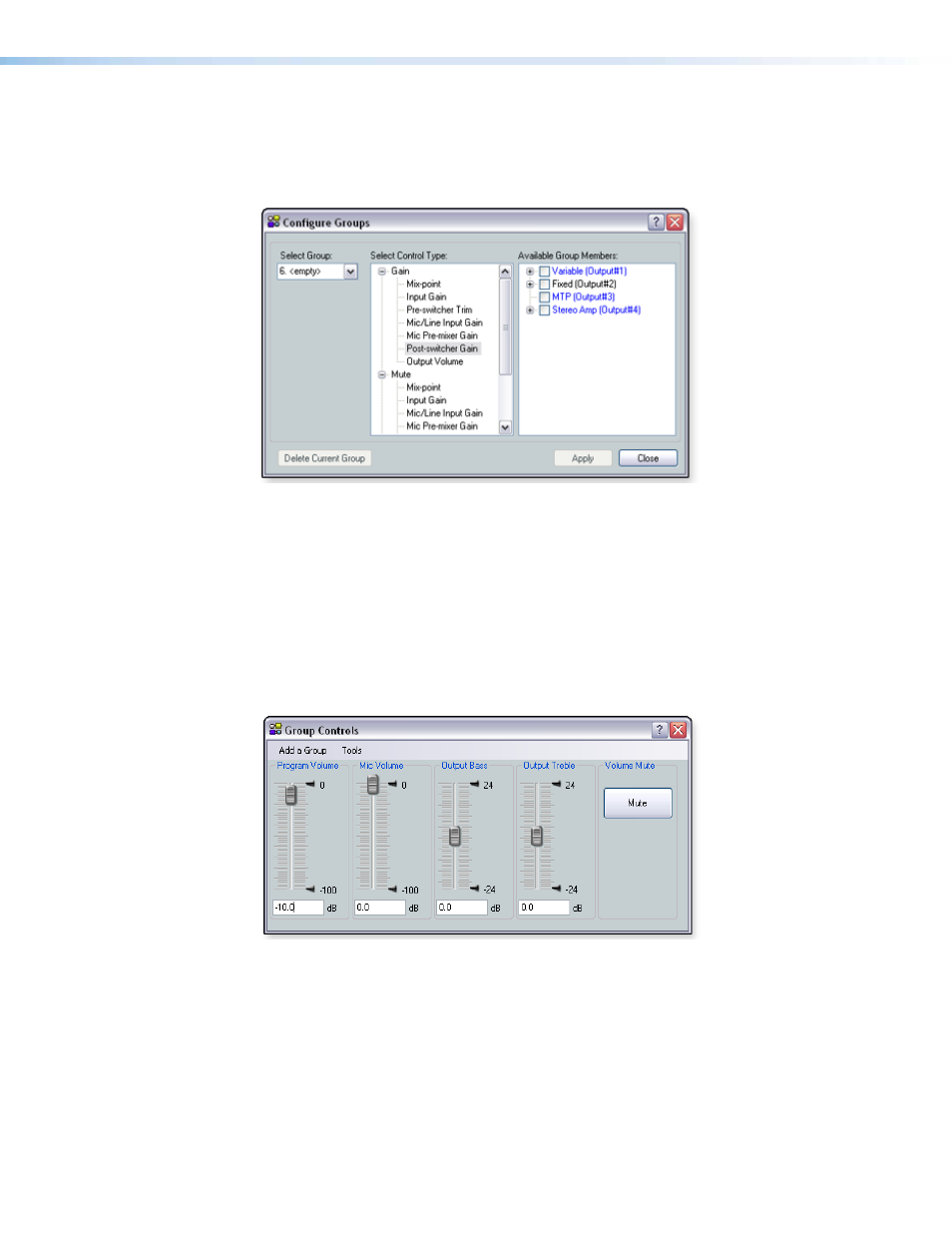
To delete a group:
1.
In the Configure Groups dialog box, select a group from the Select Group drop-
down list and click Delete Current Group. The Confirm Deletion dialog box
opens.
Figure 17.
Configure Groups Dialog Box
2.
Click Yes to delete the group.
Viewing Group Controls
From the View menu, select Group Controls to open the Group Controls dialog box.
You can resize this window as needed.
The Group Controls dialog box contains two items in the menu bar:
z
Add a Group
z
Tools
Figure 18.
Groups Controls Box
Add a Group
Clicking the Add a Group option in the Group Controls dialog box opens the Configure
Groups dialog box.
After you add a new group and click Apply in the Configure Groups dialog box, the
Group Controls window refreshes to display the added control.
See the "
" section above for the procedure to add and configure
groups.
MLS 608 D Series • Operation
37
- FOX Matrix 3200 (132 pages)
- ADA 2-4-6 Series (3 pages)
- ADA 6 Component (2 pages)
- AVT 100 (37 pages)
- AVT 200HD Setup Guide (4 pages)
- AVT 200HD User Guide (118 pages)
- AVTrac (482) User Guide (28 pages)
- CAT 5 Receivers (15 pages)
- CAT 5 Transmitters (15 pages)
- CD 400 (3 pages)
- CD 800 (15 pages)
- CD 900 (19 pages)
- CD 100 (18 pages)
- CSVEQ 100 D (2 pages)
- CSVEQ 100 D (38 pages)
- DA RGB_YUV Series (17 pages)
- CVEQ1, CVEQ1 WM, CVEQ1 AAP (17 pages)
- CVEQ_SVEQ 100 Series Setup Guide (2 pages)
- CVDA 6 EQ MX (2 pages)
- CVDA 6 EQ MX (3 pages)
- CVC 300 (8 pages)
- CVC 200 (4 pages)
- CVC 100 (2 pages)
- DDS 402 (54 pages)
- DDS 100 (54 pages)
- DA AV EQ Series (2 pages)
- DVC 501 SD User Guide (38 pages)
- DVC 501 SD Setup Guide (2 pages)
- DTP T USW 333 User Guide (26 pages)
- DTP T USW 333 Setup Guide (4 pages)
- DTP T USW 233 User Guide (26 pages)
- DTP T USW 233 Setup Guide (4 pages)
- DTP HDMI 330 User Guide (19 pages)
- DTP HDMI 330 Setup Guide (2 pages)
- DTP HDMI 301 User Guide (23 pages)
- DTP HDMI 301 Setup Guide (2 pages)
- DTP HDMI 230 User Guide (19 pages)
- DTP HDMI 230 Setup Guide (2 pages)
- DTP HDMI 230 D User Guide (22 pages)
- DTP DVI 330 User Guide (19 pages)
- DTP DVI 330 Setup Guide (2 pages)
- DTP DVI 301 User Guide (23 pages)
- DTP DVI 301 Setup Guide (2 pages)
- DTP DVI 230 User Guide (19 pages)
- DTP DVI 230 Setup Guide (2 pages)
