Mtp/hdmi u r connections, Eceiver's rs-232 port – Extron Electronics MLS 608 D Series User Guide User Manual
Page 23
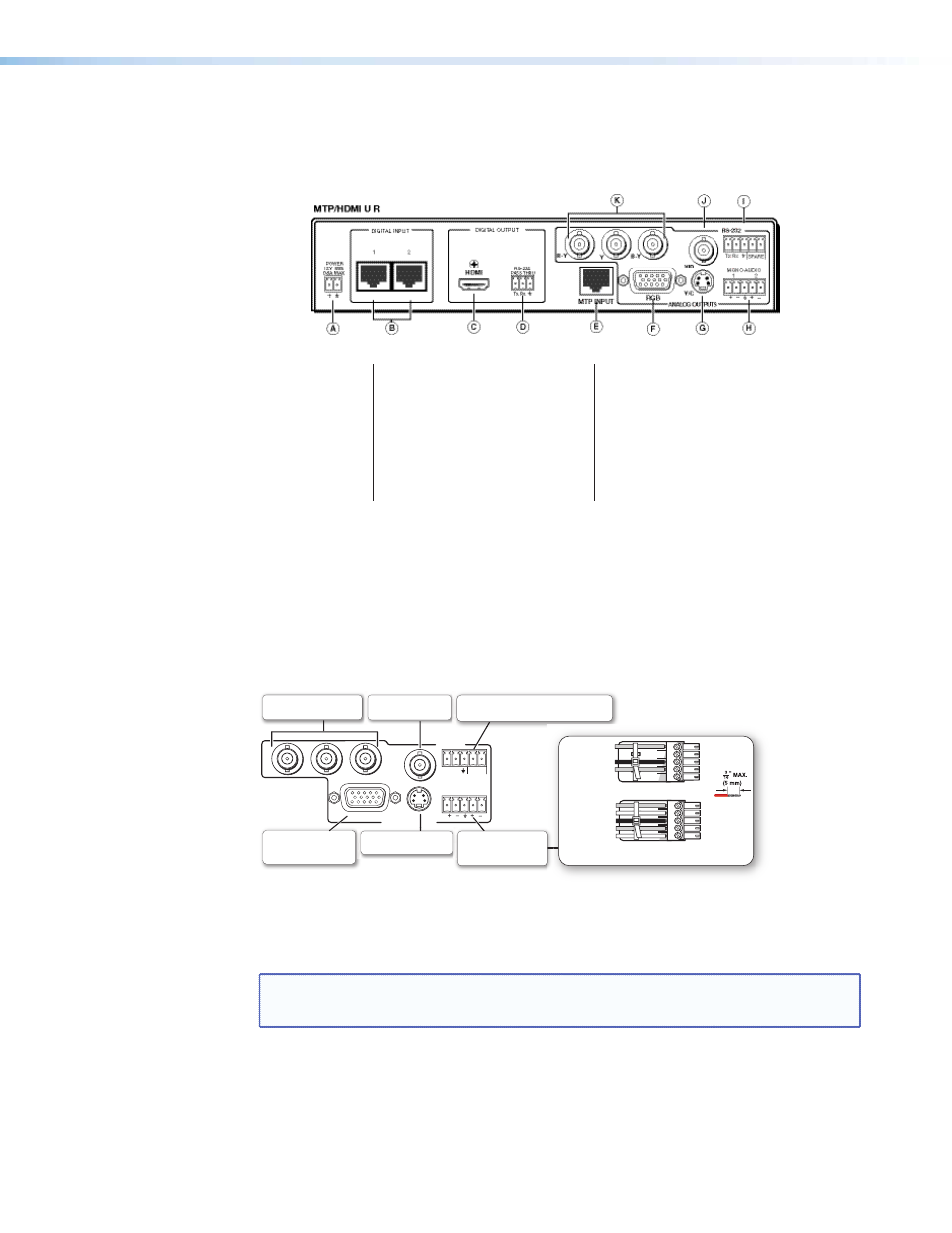
MTP/HDMI U R Connections
The full MLS 608 D system comes with an MTP/HDMI U R receiver. To work with any of the
MLS 608 D units, connect the receiver as shown below.
Power input
MTP input
RS-232 port (analog side).
Not used in MLS 608 D system
Digital signal inputs (1 and 2)
RGBHV, RGBS output*
Composite video output*
Digital (HDMI) output
S-video output*
Component video (R-Y, Y, B-Y)
output*
RS-232 pass-through connector
Mono audio output
* = Analog outputs
Digital video inputs — Connect the digital video and RS-232 outputs 1 and 2 from the
MLS 608 D (
) using CAT 5, 5e, or 6 twisted pair cabling to the
MTP/HDMI UR receiver inputs 1 and 2 (see
above).
Digital video output — Connect a display to the HDMI connector
for digital video
output.
Analog video — Connect the analog video outputs
,
,
, and
, as shown below:
RGB
VID
Y/C
B-Y
Y
R-Y
ANALOG OUTPUTS
RS-232
Tx Rx
SPARE
1
MONO AUDIO
2
Component Video –
Connect to these 3 BNCs.
Composite Video –
Connect to this BNC.
RGBHV and RGBS –
Connect to this VGA
connector.
S-video – Connect to
this mini DIN connector.
Mono Audio – Connect
to this captive screw
connector.
L
MONO A
UDI
O
R
L
MONO A
UDI
O
R
Unbalanced Output
Balanced Output
Mono output 1-
Sleeve(s)
Mono output 1+
Mono output 2+
Mono output 2-
Sleeve(s)
Mono output 1
Mono output 2
NO GROUND.
NO GROUND.
Wire the audio connector as shown above.
RS-232 Control (Analog Side) –
NOT USED IN THE MLS 608 D SYSTEM.
Do not tin
the wires!
Audio — Connect a suitable audio device, such as powered speakers, to the 5-pole
captive screw audio output connector
for a balanced or unbalanced, dual mono audio
signal. Wire connector as shown above.
NOTE:
The audio signal is detected on the MTP input and then is distributed to the
audio connector for output.
MLS 608 D Series • Rear Panel Connections
17
