Extron Electronics ISS 108 User Manual
Page 77
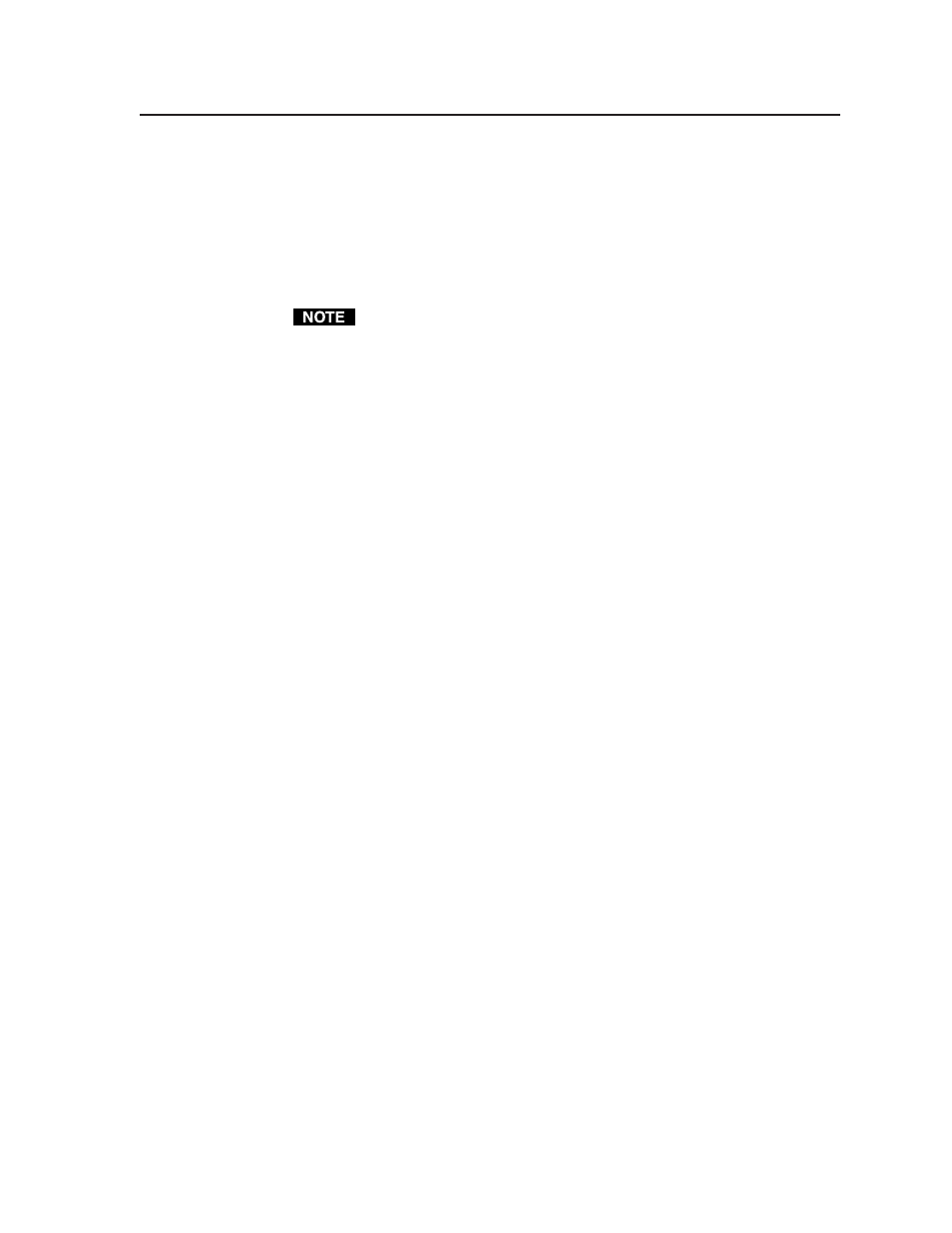
6-7
Integration Seamless Switcher • Ethernet Operation
The administration fields on the System Configuration page are for entering and
verifying administrator and user passwords. Passwords are case sensitive and are
limited to 12 upper case and lower case alphanumeric characters. Each password
must be entered twice; once in the password field and then repeated in the re-enter
password field. Characters in these fields are masked by asterisks (*****). If you do
not want to password protect an access level, leave the password field and the re-
enter password field blank. After entering the desired password in both fields,
click the Submit button.
If a password has been inadvertently changed to an unknown value, you can
still connect to the switcher via the RS-232 link, which is not password
protected. When connected via the RS-232 link, using either SIS commands
(see chapter 4, Programmer’s Guide) or under Windows program control
(see chapter 5, Switcher Software), you can look up and, if desired, change a
password.
ISS IP Settings fields
The ISS IP Settings fields provide a location for observing and editing settings
unique to the Ethernet interface. After editing any of the settings on this page, click
the Submit button.
ISS IP Address field
The ISS IP address field contains the IP address of the connected ISS. This value is
encoded in the flash memory on the controller circuit board.
Valid IP addresses consist of four 1-, 2-, or 3-digit numeric subfields separated by
dots (periods). Each field can be numbered from 000 through 255. Leading zeroes,
up to 3 digits total per field, are optional. Values of 256 and above are invalid.
The default address is 192.168.254.254, but if this conflicts with other equipment at
your installation, you can change the IP address to any valid value.
ISS Name field
The ISS name field contains the name of the switcher. This is helpful in identifying
the switcher in multiple-unit networks. This name field can be changed to any
valid name, up to 12 alphanumeric characters.
Hardware Address field
The Hardware Address field is hardcoded on the controller board and cannot be
changed.
