Pr eliminary pr eliminary, Maintenance and modifications, cont’d, Replacing the bezels – Extron Electronics HSA 822MS User’s Manual User Manual
Page 21
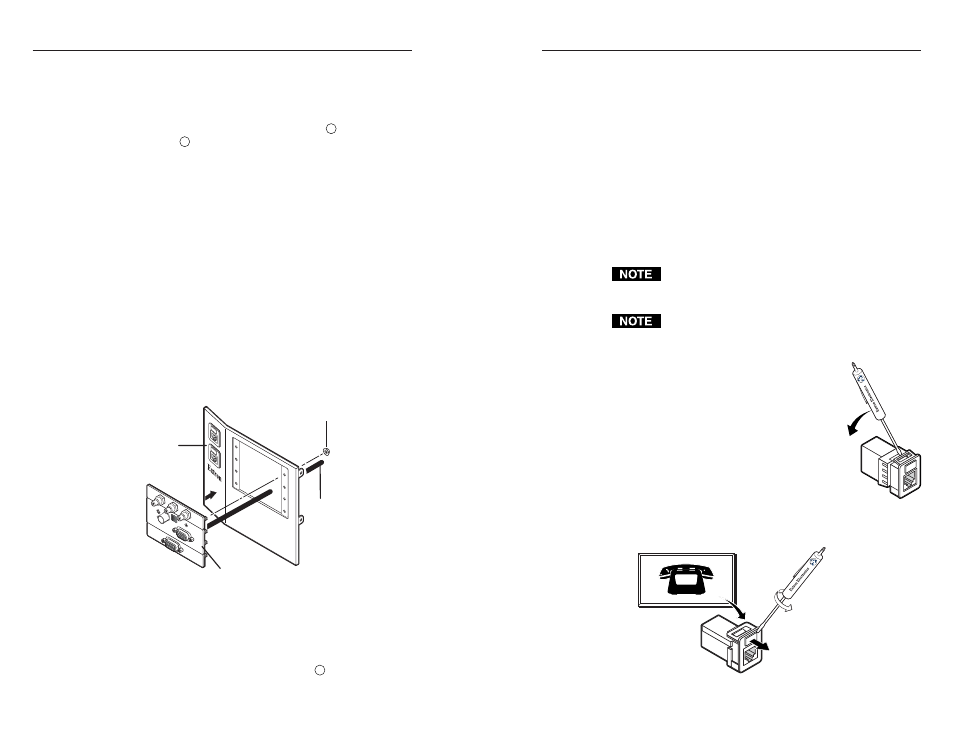
Maintenance and Modifications, cont’d
HSA 822MS • Maintenance and Modifications
HSA 822MS • Maintenance and Modifications
Pr
eliminary
Pr
eliminary
3
.
Disconnect any cables from the rear of the AAP(s) that are
being replaced.
4
.
If an AAP cable is no longer required in your system
,
from the underside of the enclosure, reach into the cable
access holes (figure 3-1 on page 3-2, item
3
), and cut the
tie wraps (
5
shows the tie-downs) that route the AAP
cables and network (CAT 6) cables inside the enclosure.
7
.
If an AAP cable is no longer required in your system
,
carefully pull the cable through and out the bottom of the
surface mount enclosure.
8
.
Remove the AAP(s) that you no longer want from the
AAP/RJ-45 panel by unscrewing the nuts on the rear of
the AAP/RJ-45 panel that secure the AAPs in place.
9.
Cable the rear of the AAP(s) to be installed before
attaching the AAP(s) to the enclosure. Route the cables
through the hole in the underside of the surface mount
enclosure and connect them to the rear of the AAP(s). If
applicable, refer to the cabling information in the
documentation for the AAP.
10
.
Insert each AAP’s screws through the holes in the AAP
opening of the AAP/RJ-45 panel. Secure each AAP to the
panel with the provided captive washers and #4-40 nuts
(figure 3-3).
#4-40 Nut w/ Captive
Washer
Cable
AAP/RJ-45
Panel
HSA 822MS
RGB 580xi SI AAP
COMPUTER
INPUT
SELECT
AU
DIO
Figure 3-3 — Mounting an AAP device
11
.
Replace the AAP/RJ-45 panel in the surface mount
enclosure and secure them in place with the screws
removed in step 2. If you lose an AAP/RJ-45 panel screw,
four spare screws are stored in the underside of the
enclosure (figure 3-1 on page 3-2, item
6
).
3-5
3-4
12
.
If you replaced an AAP cable
, to prevent wear and tear
caused by cable movement, secure the AAP cables
underneath the table. See Routing the AAP Cables
on page 2-16.
Replacing the Bezels
The HSA 822MS ships with RJ-45 connector bezel plug-ins in a
variety of colors and a black, blank bezel. Replace a bezel as
follows:
1
.
Remove and retain the top and bottom screws on the right
and left sides of the AAP/RJ-45 panel (figure 3-2). Lift the
panel away from the enclosure as far as the connected
cables allow and then allow the panel to dangle,
supported by its connected cables.
The center screws on each side of the AAP/RJ-45 panel
do not fasten the AAP/RJ-45 panel in place. They secure
the AC power outlet.
Ensure that the edges of the AAP/RJ-45 panels do not
scratch the finished surface of the top panel flange when
removing the panels.
2
.
With a tweeker, push down on and
gently twist on the front of each RJ-45
connector detent to disconnect the
connector from the rear of the AAP/RJ-45
panel plug-in.
3
.
Pinch the top and bottom bezel detents
together and push the bezel through the
AAP/RJ-45 panel.
4
.
Snap a replacement bezel in place. If
necessary, replace the connector icon by
prying the old icon off of the connector
plug-in with a tweeker (figure 3-4) and snapping a new
icon in place.
Icon Labels
Figure 3-4 — Changing the connector icon
