Ip configuration menu, Advanced configuration menu, Exit menu – Extron Electronics DVS 304 Series User Guide User Manual
Page 83
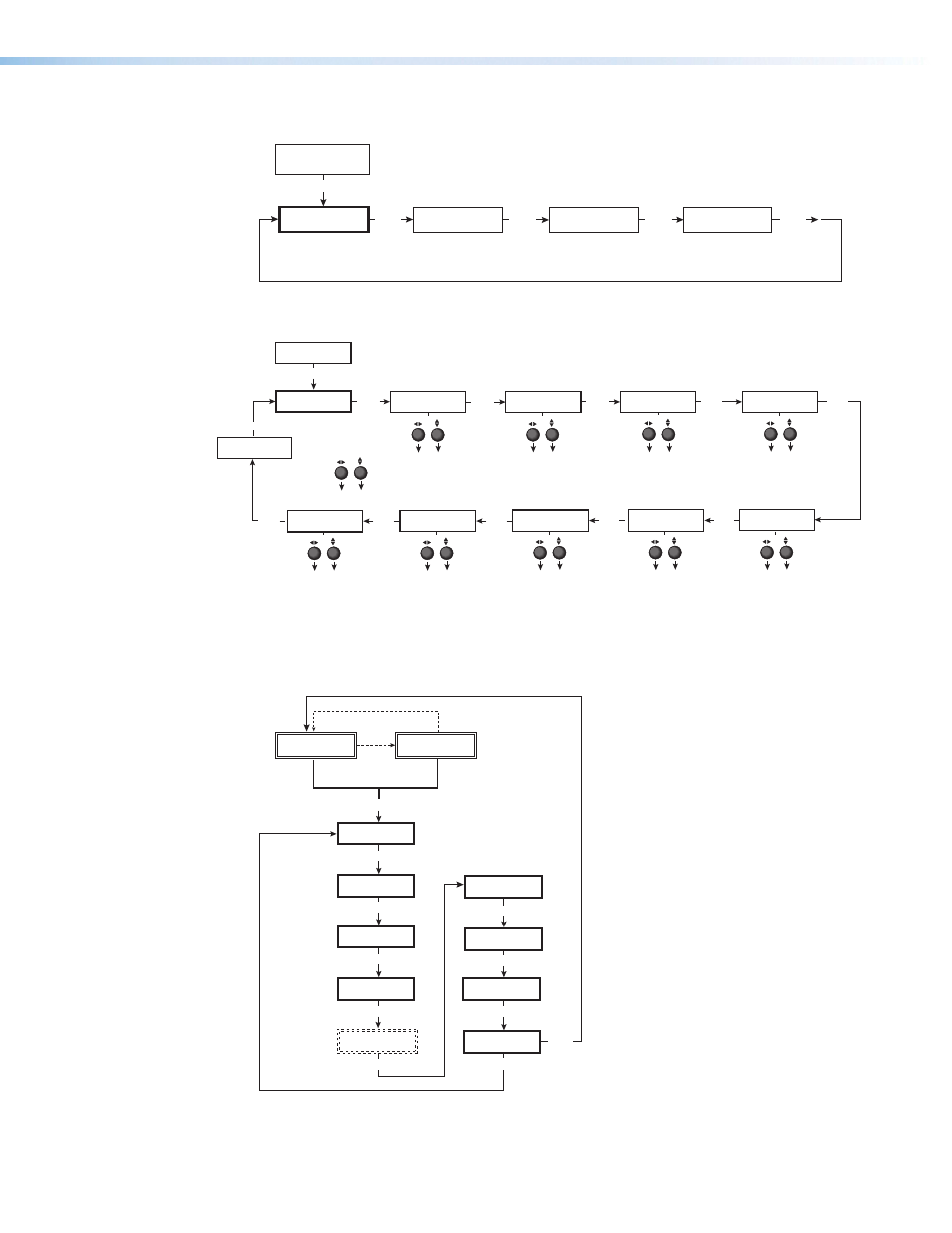
IP Configuration Menu
View IP address
of the unit.
View the subnet mask
of the unit.
View gateway IP address
of the unit.
MEMORY
PRESETS
MENU
NEXT
IP
CONFIG
NEXT
NEXT
NEXT
I 196.168
P 254.254
S 255.255
M 000.000
G 000.000
M 000.000
Advanced Configuration Menu
Auto imaging
When auto image is on,
the unit automatically
sizes and centers each
new input.
Blue mode
When set to on, only the
sync and blue video
signals are passed to the
display.
Auto switching
The unit switches to the
highest numbered input
that has a signal present
when auto switching is on.
RGB delay
Can be set from 0 to 5.0
seconds in 0.5 second
steps.
On Screen Display
label duration
Can be set from 0 OFF
(no OSD) to 5 seconds in
1 second steps.
IP
CONFIG
ADVANCED
CONFIG
MENU
NEXT
AUTO IMAGE
AUTO SWITCH
NEXT
NEXT
NEXT
RGB DELAY
0.0 sec.
NEXT
OSD LABEL
2 sec.
BLUE MODE
Test patterns
• Off
• Crop
• Alternating pixels
• Color bars
NEXT
TEST PATTERN
OFF
Enhance Mode
When set to On, the
automatic gain control of
the low resolution inputs
is enabled.
NEXT
ENHANCE MODE
ON
Refresh Lock
When set to On, the
vertical ouptut rate locks
on to the incoming
vertical refresh rate.
NEXT
REFRESH LOCK
ON
Auto Memory
When set to on, the unit
automatically saves the
input and picture control
settings for each input.
NEXT
NEXT
AUTO MEMORY
ON
Aspect Mode
Sets if an input signal’s
aspect ratio is followed, or
if all inputs fill the entire
ouptut raster.
• Fill
• Follow
NEXT
ASPECT MODE
FOLLOW
Exit Menu
START AUTO
IMAGE ON IN1
MENU
MENU
INPUT
CONFIG
MEMORY
PRESETS
2 sec.
INPUT 1
COMPOSITE
OUTPUT
1024 x 768@60
Default Cycle
2 sec.
IP
CONFIG
MENU
MENU
ADVANCED
CONFIG
MENU
MENU
TO EXIT MENU
PRESS NEXT
MENU
PICTURE
CONTROL
MENU
OUTPUT
CONFIG
MENU
AUDIO
CONFIG
(Audio models only)
MENU
NEXT
DVS 304 Series • Menu System
78
