Extron Electronics DVS 304 Series User Guide User Manual
Page 74
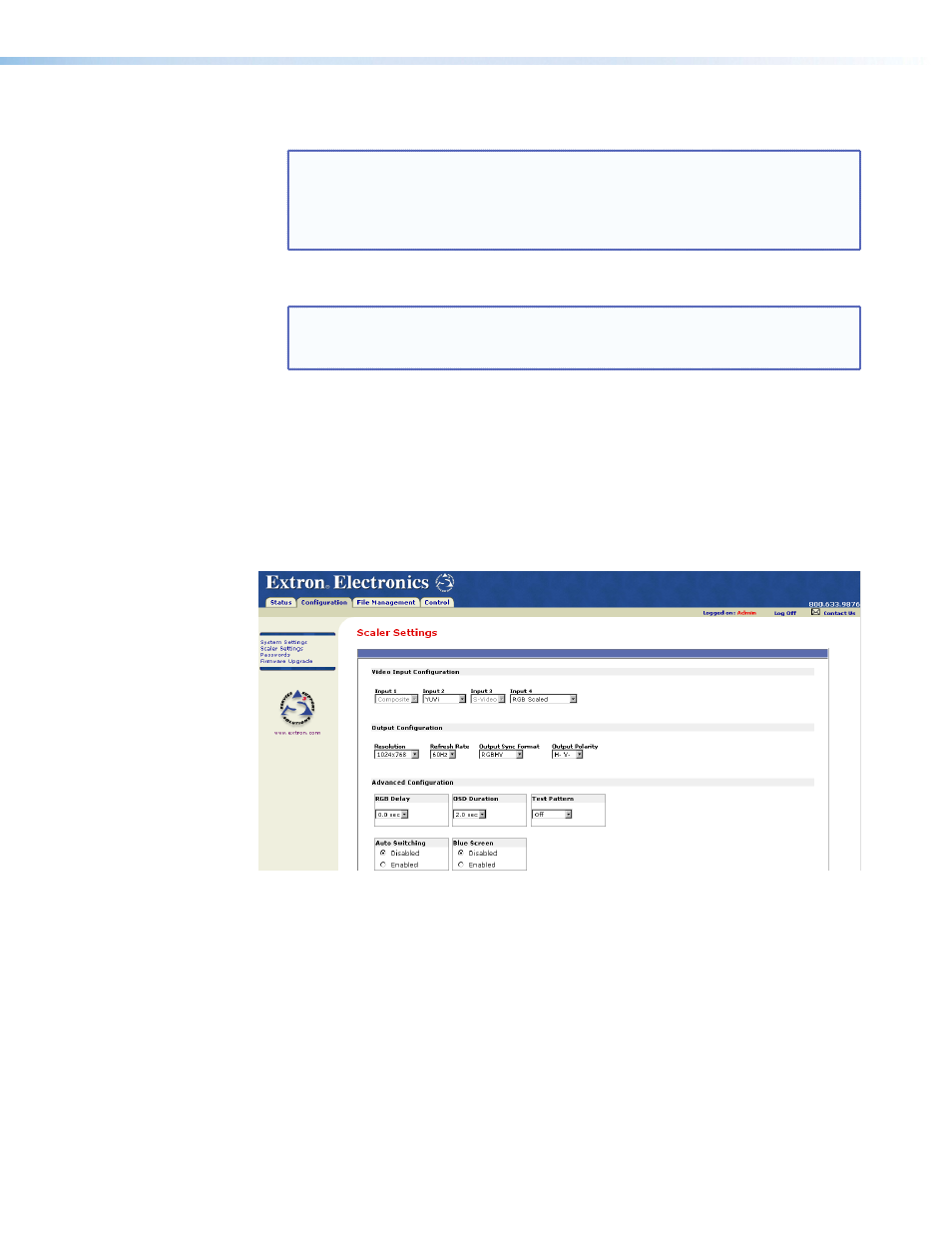
4.
If appropriate, select the Daylight Saving radio button for the DVS’s region, to turn on
the daylight saving time feature.
NOTE: When a locations daylight savings time is turned on, the switcher
automatically updates its internal clock between Standard Time and
Daylight Savings Time in the spring and fall on the date that the time
change occurs in the country or region selected. When Daylight Savings
Time is turned off, the switcher does not adjust its time reference..
5.
Select the Zone variable that is relevant for the DVS’s location
NOTE: The Zone field identifies the standard time zone selected and displays the
amount of time, in hours and minutes, that the local time varies from the
GMT international time reference.
6.
Click Submit. The device is updated with the new setting
Scaler Settings page
The Scaler Settings page simulates elements of the DVS 304 menu system, but also allows
you to set video input signals (for inputs 2 and 4 only), define output resolutions, and
remotely define advanced configurations.
Note that resolutions in the Resolution drop-down menu are linked to refresh rates as
shown in the “Resolutions and Refresh Rates” table, page 15, in the “Operation” section.
Figure 42.
Scaler Settings Page
DVS 304 Series • Ethernet Control
69
