Copyright information, Password information, Error responses – Extron Electronics DVS 304 Series User Guide User Manual
Page 36: Error response references
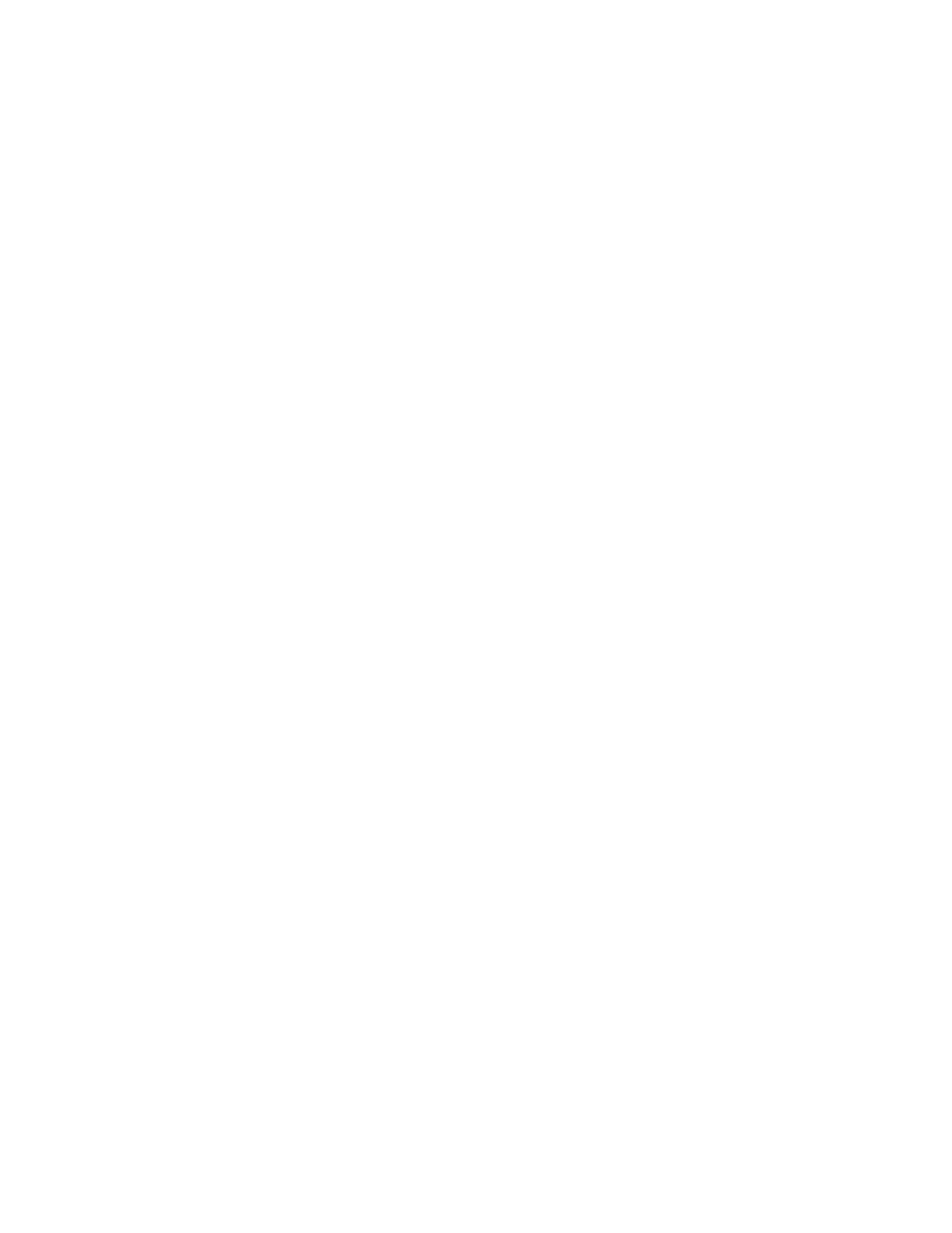
Copyright Information
] © Copyright 2010, Extron Electronics, DVS 304 series, Vx.xx Thur, 17 June 2008
11:27:33 ]
The copyright message is displayed upon connecting to IP Link product via TCP/IP or
Telnet. Vx.xx is the firmware version number. The current date and time are displayed.
This is followed by a Password prompt if a password has been set.
Password Information
The
]
Password: prompt requires a password (administrator level or user level) followed
by a carriage return. The prompt is repeated if the correct password is not entered.
If correct password is entered, the unit responds with ] Login Administrator ]
or ] Login User ], depending on password entered. If passwords are the same for both
administrator and user, the unit defaults to administrator privileges.
Error Responses
When the DVS 304 receives a valid command, it executes the command and sends a
response to the host device. If the unit is unable to execute the command because the
command contains invalid parameters, it returns an error response to the host.
Error Numbers
•
E01 — Invalid input number
•
E10 — Invalid command
•
E11 — Invalid preset number
•
E12 — Invalid port number
•
E13 — Invalid parameter
•
E14 — Not valid for this configuration
•
E17 — Invalid command for signal type
•
E22 — Busy
•
E24 — Privilege violation
•
E25 — Device not present
•
E26 — Maximum number of connections exceeded
•
E27 — Invalid event number
•
E28 — Bad filename/file not found
Error Response References
14
= Commands that give an E14 (invalid command for this configuration) error if sent
to a product whose current configuration does not support the command
24
= Commands that give an E24 (privilege violation) error if not administrator level
27
= Commands that may give an E27 (invalid event number) error
28
= Commands that may give an E28 (file not found) error
DVS 304 Series • SIS Communication and Control
31
