2 resetting the system settings – Xylem MULTI 3500i HANDHELD MULTIPARAMETER METERS User Manual
Page 81
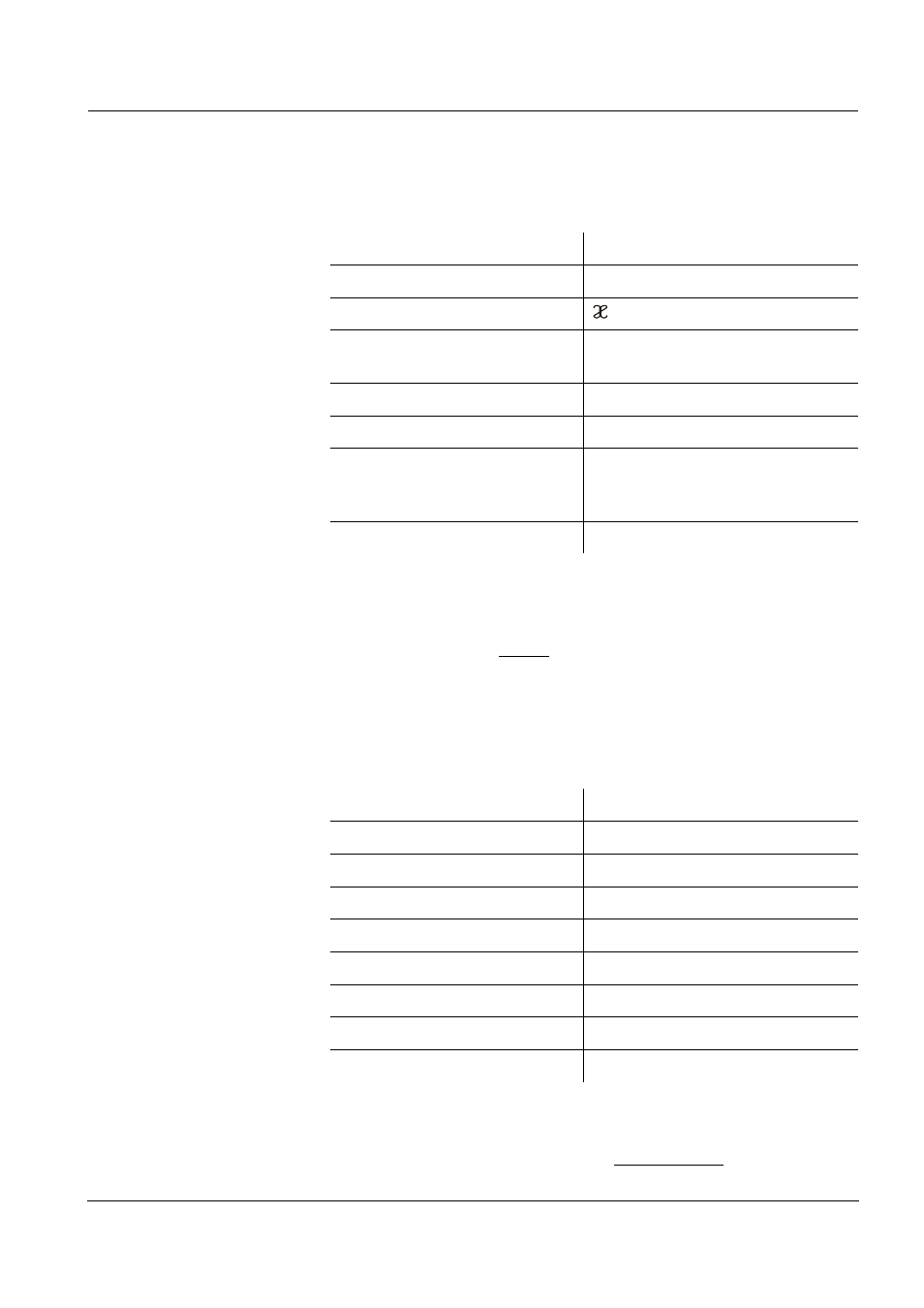
Multi 3500i
Operation
79
Cond
The following settings for conductivity measurements are reset to the
default settings with the Reset function:
The sensor settings are reset under the Reset menu item in the respec-
tive measuring menu. To open the settings, activate the relevant mea-
suring window in the measured value display and press the
key shortly.
4.10.2 Resetting the system settings
The following system settings can be reset to the delivery status:
The system settings are reset under the System / Reset menu item in
the system menu. To open the system menu in the measured value dis-
play, press the key for approx. 1 s.
Setting
Default settings
Cal. interval
150 d
Measured variable
Cell constant (c)
0.475 cm
-1
(calibrated)
0.475 cm
-1
(set up)
Temperature compensation
nLF
Reference temperature
25 °C
Temperature coefficient (TC) of
the linear temperature compen-
sation
2.000 %/K
TDS factor
1.00
Setting
Default settings
Language
English
Temperature unit
°C
Beep
On
Baud rate
4800 Baud
Output format
ASCII
Contrast
48 %
Illumination
On
Switchoff time
30 min
